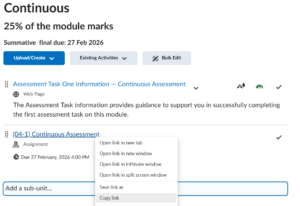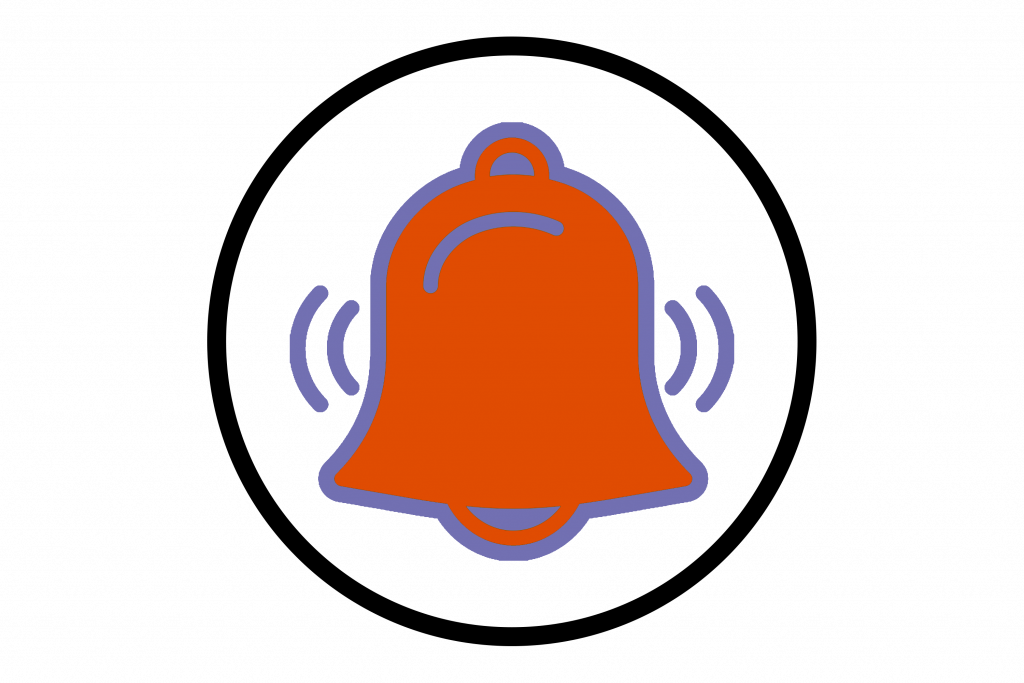
When working on Microsoft Teams we communicate with colleagues regularly. However a colleague may be busy when you wish to contact them and instead of checking their profile every so often you can set up notifications to automatically let yo know when their status changes.
The video below gives you an overview on how to be notified when someones status changes.
Now that you know about status notifications – have a go yourself!
Please note: All information is accurate at the time of posting but the Brightspace / Teams layout may have updated.
For more help or information on this tool, check out the iPark website for handy how-to guides; or Brightspace Bytes on Brightspace for helpful screencast tutorials.