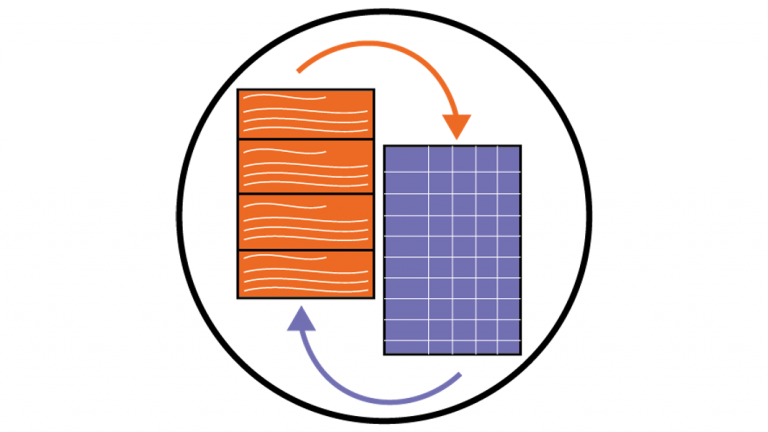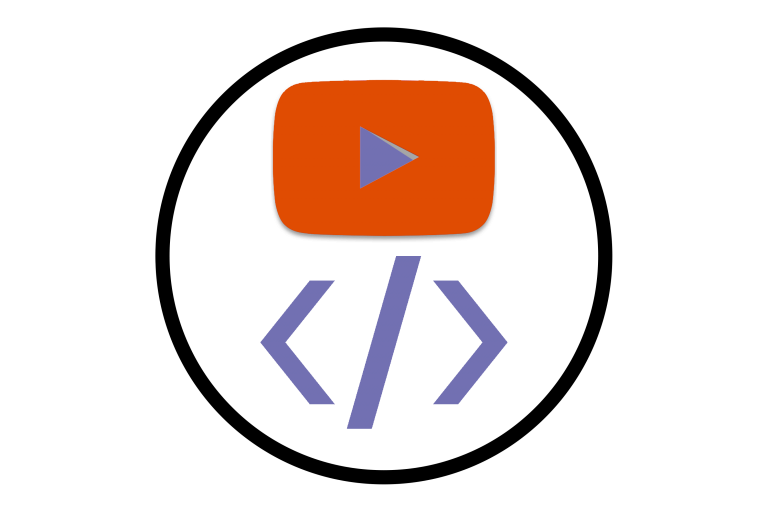The Microsoft whiteboard is built into all stand alone...
Month: March 2021
As a tutor on a Brightspace module, you can...
Priority access means you can give specific colleagues priority...
The activity feed has an informal look to it,...
As a tutor, learn how to view survey reports...
When using Microsoft Teams you can save channel posts...
Quick tips on how tutors can make YouTube videos...