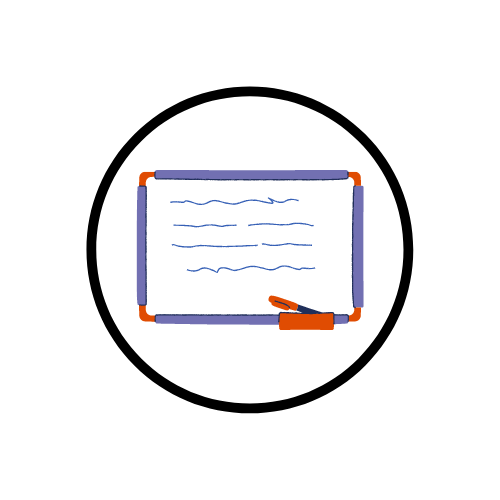The chat tool allows you to create public and...
Month: February 2022
In a Microsoft Teams live meeting you can share...
The bookmarking feature allows you to bookmark content in...
In Microsoft Teams, you can view students’ engagement via...