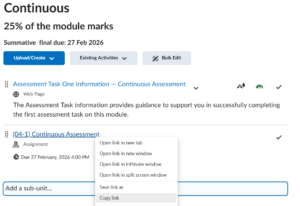The bookmarking feature allows you to bookmark content in Brightspace. Bookmarked content is saved in Bookmarks section in contents area and is only visible to you.

This short video below demonstrates how you can bookmark your content in Brightspace.
Now that you know about the bookmarking your content – go have a go yourself!
Feel free to use this video in your modules to remind students of the bookmarking tool!
Please note: All information is accurate at the time of posting but the Brightspace / Teams layout may have updated.
For more help or information on this tool, check out the iPark website for handy how-to guides; or Brightspace Bytes on Brightspace for helpful screencast tutorials.