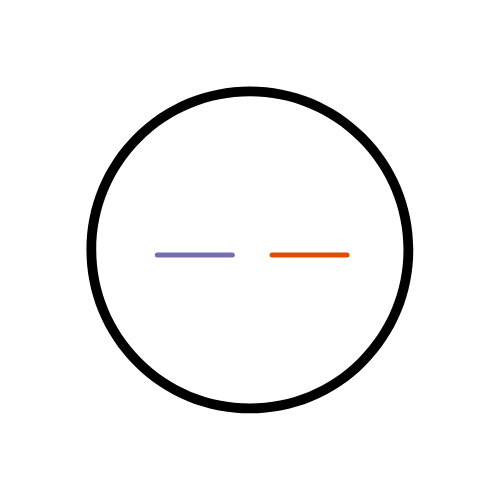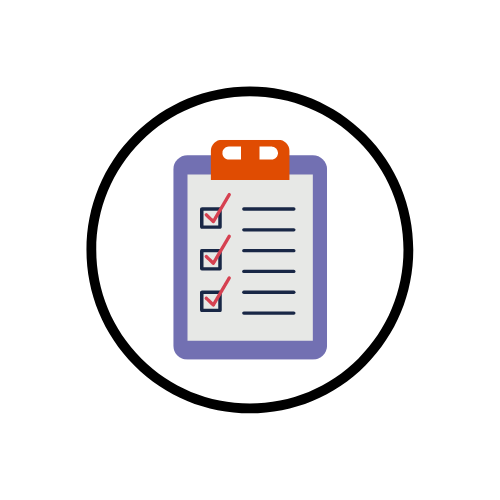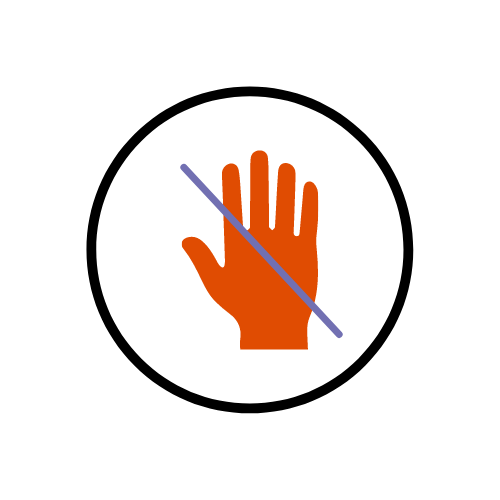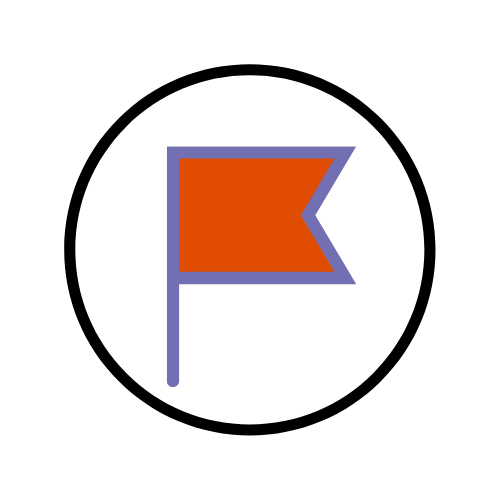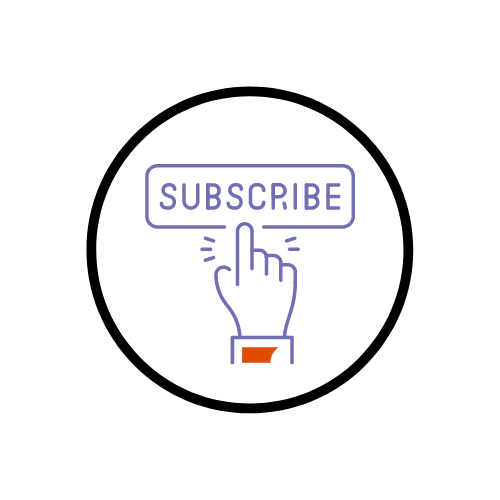You can manage your Brightspace notifications to keep yourself...
Year: 2022
In Brightspace you can mark your content items as...
In a live Microsoft Teams meeting you can create...
In Brightspace you can create checklists and attach them...
In a Microsoft Teams meeting you can lower all...
The flag feature allows you to flag users in...
The Glossary function in Brightspace allows you to define difficult keywords from...
In Microsoft Teams you can customise your notification settings...
The Module Healthcheck feature in Brightspace is tool to...
You may subscribe to a discussion forum or topic...