Cameo mode in PowerPoint is a feature that allows you to insert your live camera feed directly onto a slide. You can then apply various effects to your camera feed just as you would with a picture or other object. This includes formatting, transitions, and styles. It’s particularly useful for presenting, as you can appear alongside your content in a more dynamic way.
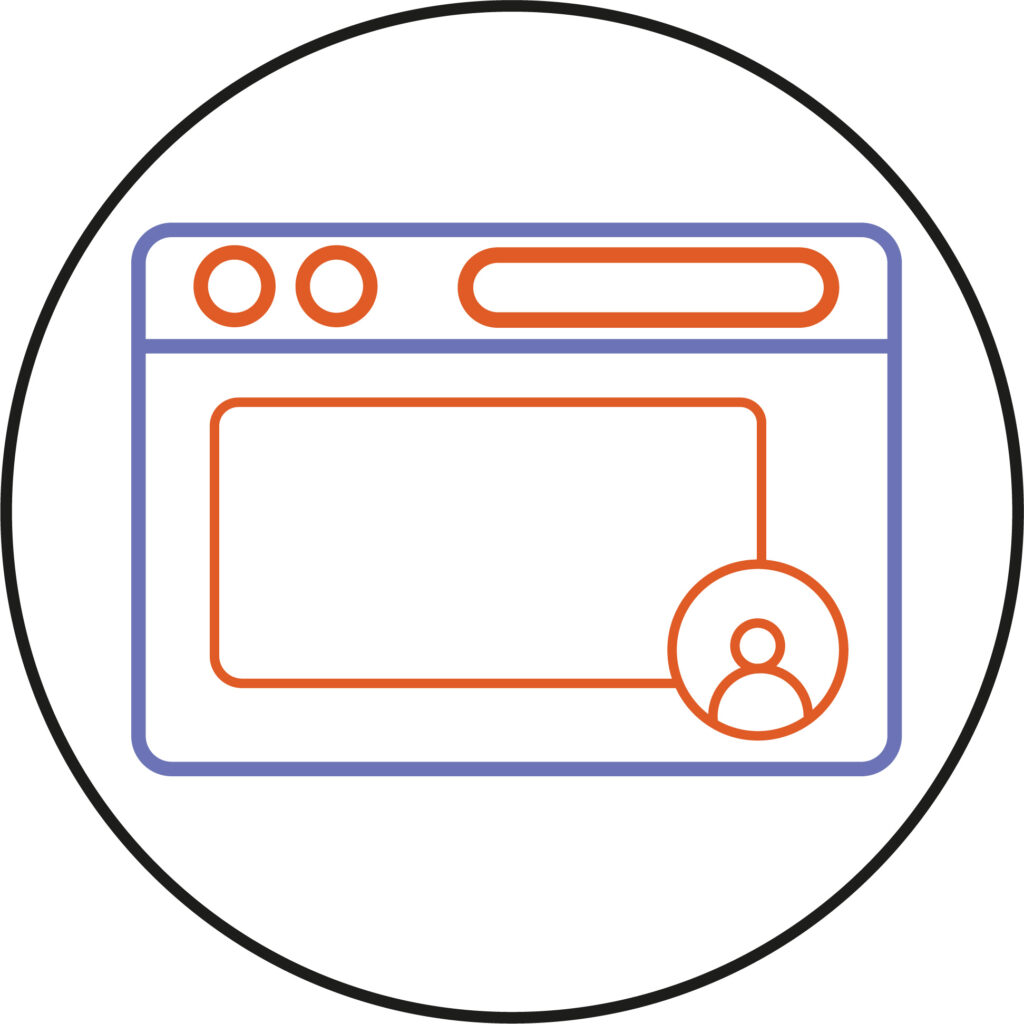
Now that you know about the Cameo mode feature in PowerPoint– go try it yourself!
Please note: All information is accurate at the time of posting but the Brightspace / Teams layout may have updated.
For more help or information on this tool, check out the iPark website for handy how-to guides; or Brightspace Bytes on Brightspace for helpful screencast tutorials.


