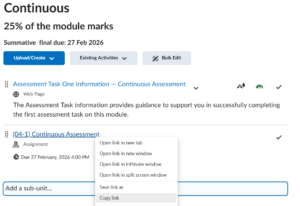Arithmetic quiz question types are a great way to test your students’ numerical skills and problem-solving abilities. You can use them to create questions that involve calculations, formulas, variables, and random values. You can also use different functions to manipulate the numbers and generate different results.
Brightspace have recently added six new functions that you can use for arithmetic quiz question types.
These functions are:
• ASIN: returns the arcsine (inverse sine) of a number in radians.
• ACOS: returns the arccosine (inverse cosine) of a number in radians.
• ABS: returns the absolute value of a number.
• Log2: returns the base-2 logarithm of a number.
• SINH: returns the hyperbolic sine of a number.
• COSH: returns the hyperbolic cosine of a number.
To use these functions, you need to select the equation option from the text editor, then choose your equation type. The functions are supported in each of the equation types.
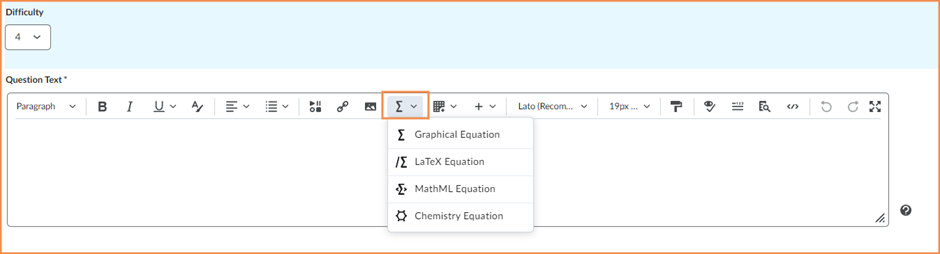
Next input your equation in the Insert Equation field then click Insert.
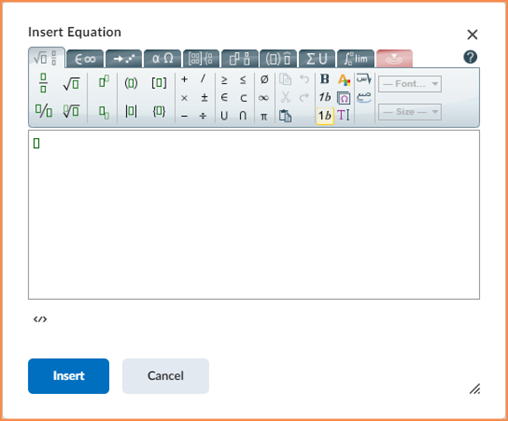
If you would like to learn more visit iPark where we have How-to-Guides covering the Arithmetic Question type and all the other Question types available in Brightspace
Please note: All information is accurate at the time of posting but the Brightspace / Teams layout may have updated.
For more help or information on this tool, check out the iPark website for handy how-to guides; or Brightspace Bytes on Brightspace for helpful screencast tutorials.