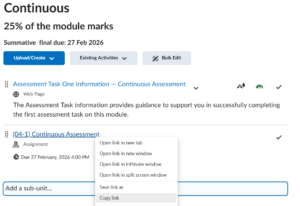Brightspace offers many features and tools, and you are probably familiar with most of them. However, some of the tools are not very well-known or widely used. In this post, we will cover three underused tools in Brightspace. Tools that can make a big difference to your module, the Activity Feed, Intelligent Agents and Creator+.
The Activity Feed Tool
The Activity Feed is a tool that allows you to communicate with your students. However, unlike announcements, students can also comment on the posts. Once switched on, the Activity Feed can be found on the homepage of Brightspace under the announcement tool. Furthermore, the Activity Feed shows the most recent posts from you. For instance, you could use it to mention things such as a documentary that covers content relating to your module. Additionally, students can then interact with the posts by liking, commenting, or asking questions. Nevertheless, the Activity Feed is not available by default – therefore, please speak to your Learning Technology Advisor if you would like it turned on.
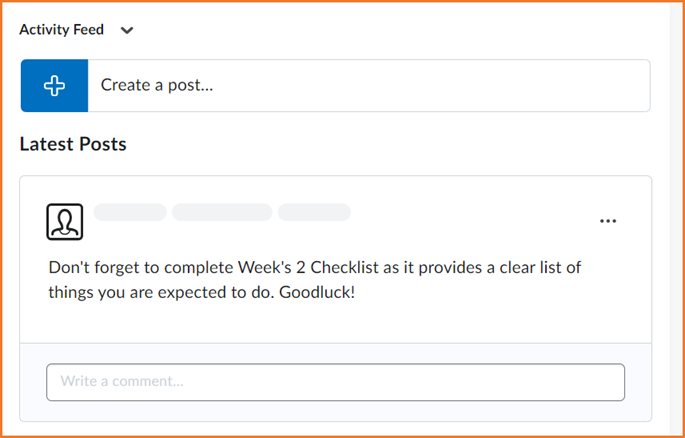
Intelligent Agents
Intelligent agents are automated emails that are triggered by certain conditions or events in your module. For example, an intelligent agent can send an email reminder when there is an assignment due or to congratulate students when they achieve a certain grade on a quiz. You can also create your own intelligent agents to monitor the progress and performance in your module that do not send an email out to students.
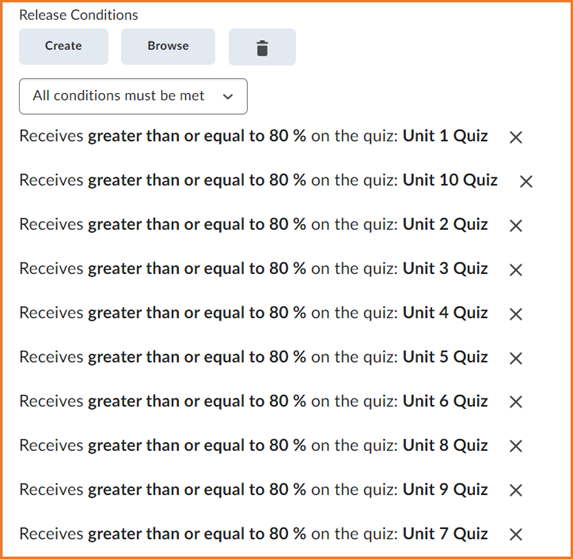
Creator+
You can use Creator+ to create interactive elements within your module without the need to know any HTML, CSS or coding. You can quickly and easily add elements such as flip cards or accordions.
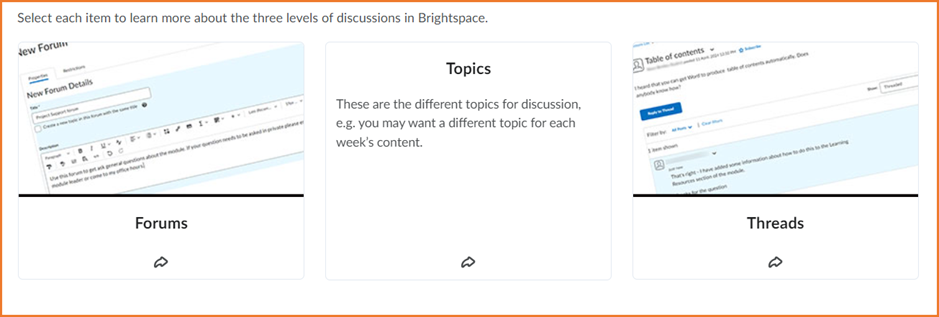
Creator+ can be used to add questions to help increase engagement in your module content, these are called practices.
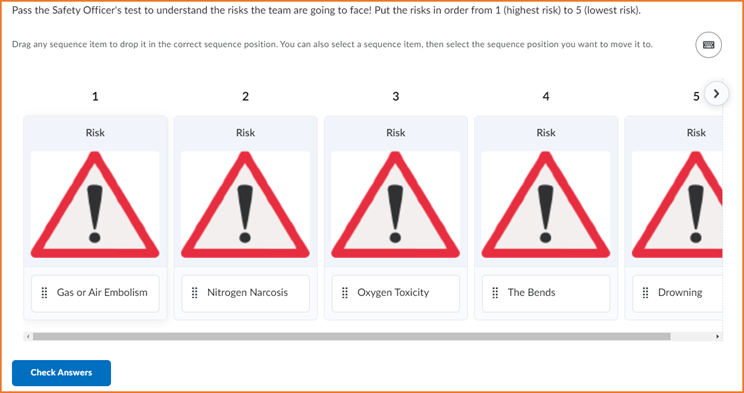
It has a layout option so you can create nicely designed items of content which could help improve student engagement.
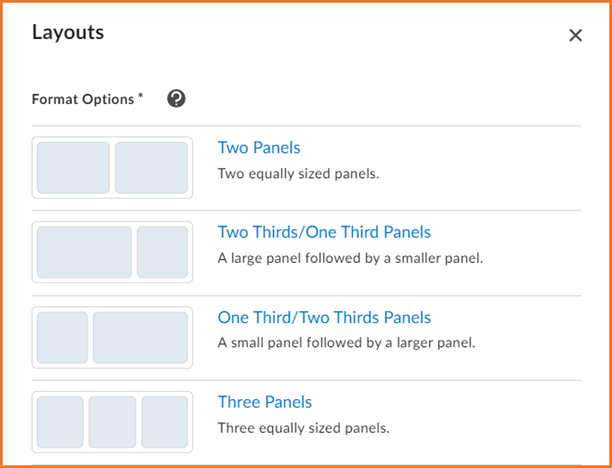
Finally, there is also a feature called capture web which is part of Creator+ this allows you to record your screen and/or webcam, which can then be added to your module.
These are just some of the under-used tools in Brightspace that can enhance your module. If you would like to learn more about these features check out the resources below.
Intelligent Agents / Automated Emails
Please note: All information is accurate at the time of posting but the Brightspace / Teams layout may have updated.
For more help or information on this tool, check out the iPark website for handy how-to guides; or Brightspace Bytes on Brightspace for helpful screencast tutorials.