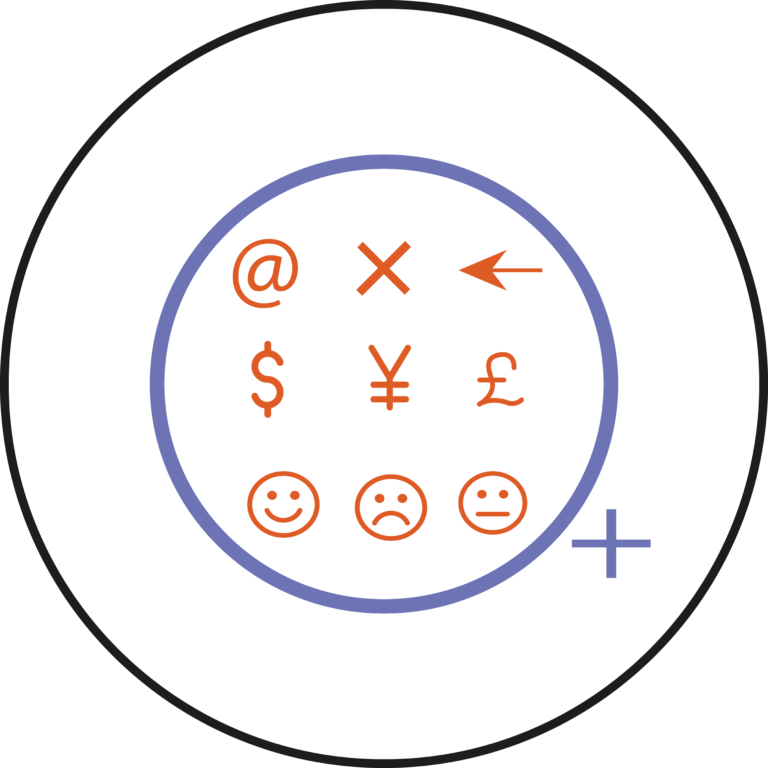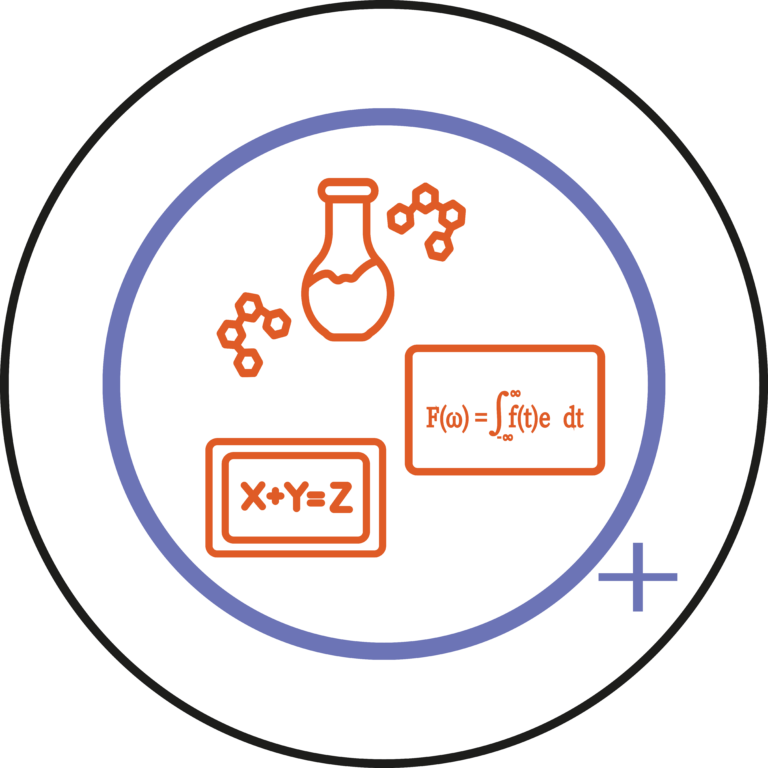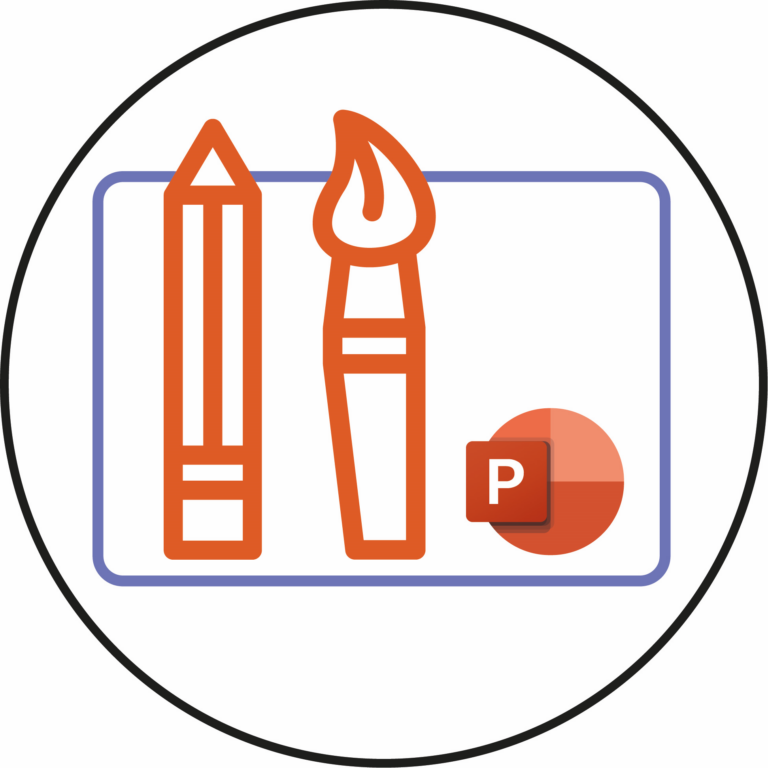Creator+ Capture Web is a Brightspace tool that allows...
Year: 2024
Release conditions are used in a number of different...
Brightspace offers many features and tools, and you are...
Arithmetic quiz question types are a great way to...
Brightspace supports many special characters that can enhance your...
Brightspace supports four equations options that can enhance your...
Brightspace has lots of different features and one of...
The designer feature in PowerPoint can helps you create...
The manage dates tool in Brightspace allows you to...
Creating events using the Calendar feature in Brightspace can...