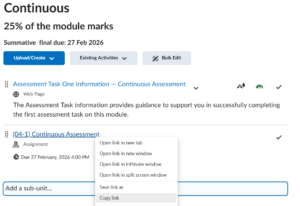Below is a quick demonstration on how to use loop components in teams.

You should now have a good idea on how to use loop components in Microsoft Teams.
Please note: All information is accurate at the time of posting but the Brightspace / Teams layout may have updated.
For more help or information on this tool, check out the iPark website for handy how-to guides; or Brightspace Bytes on Brightspace for helpful screencast tutorials.