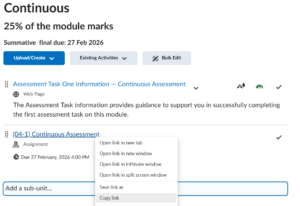As modules come to an end, it is often necessary to publish marks for final assessments to send them to ASIS without releasing them to students.
There are two places that you need to check that it is hidden: the assessment activity and the gradebook.
The assessment activity
This is usually going to be an assignment, but it could also be a quiz or some other assessment type. For assignments, it’s simple: you need to hide the assignment before you publish the marks. You can do this easily from the list of assignments, where a crossed-out-eye icon next to the assignment name indicates that it is already hidden. Use the checkboxes to select the assignments you need to hide and then use More Actions to Hide from Users.
However this comes with a note of caution – hiding the assignment prevents students from submitting, so be aware of any unintended consequences for students with extensions or ECs.
The grade book
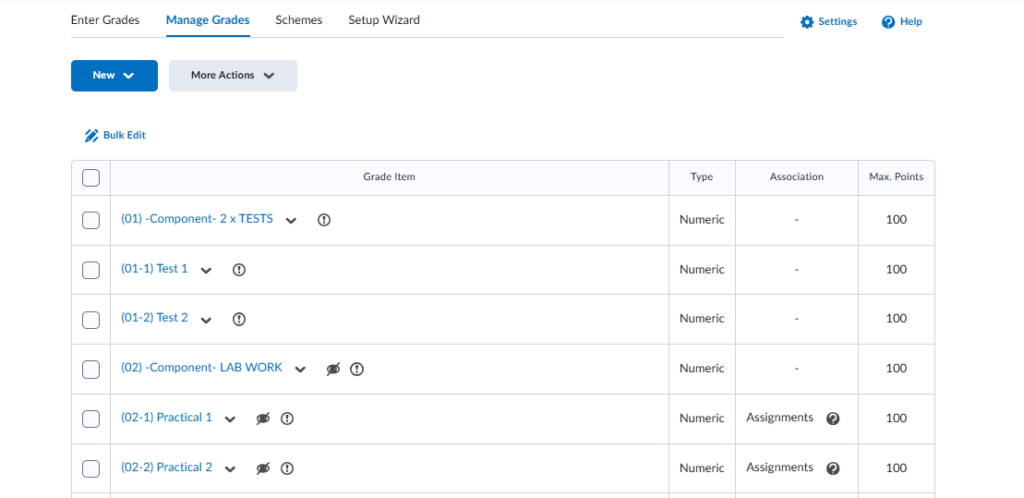
Publishing the mark will transfer it to the gradebook, if that link has been set up, which would result in the mark being released to students through the grades tool even if the assignment has been hidden. To prevent this, go to Grades (via Module Admin) and switch to the Manage Grades view. You can hold your mouse over the question mark in the Association column to check which activity a grade item is linked to.
Manage Grades is the only place where you can see at a glance which grade items are visible to students, via the crossed-out-eye icon. Select the grade items that you want to hide from students, then use the More Actions menu and Hide from Users. Remember to select both the subcomponent and component grade items to avoid the grade being revealed when you run the wizard to finalise the grades.
Component grades: high level items listed on the Module Specification document, codes without a dash, like (01)
Subcomponent grades: individual hand-ins with a dash in the code like (01-1)
A component can have one subcomponent or several depending on how the module has been set up on ASIS
Ready to publish
Now that you have hidden both the assignment activity and the grade items, you can go ahead and publish safe in the knowledge that students will not see the marks.