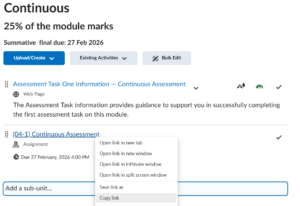Most of the time, this would be a nightmare scenario, but if you are waiting for a resubmission from a handful of students, this could save you manually checking for submissions.
In the Assignments tool, use the menu next to the assignment name and select Edit.
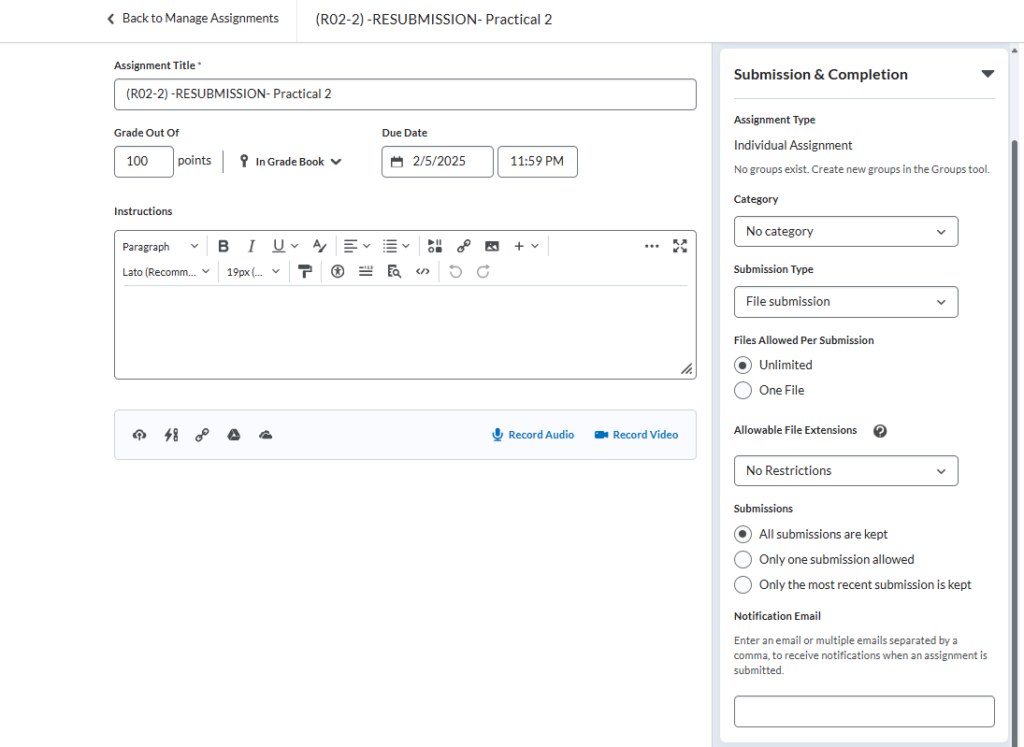
Expand the Submission and Completion section on the right and enter your email address under Notification email. Don’t forget to Save and Close.
If you change your mind, follow the same process and delete your email address from the box.
If you intend to start marking any early submissions before the deadline, it’s worth ensuring that the Submissions option is set to All submissions are kept. If you choose Only the most recent submission is kept, your marking would be lost in the event that the student made a new submission before the deadline.