In Brightspace you can a video note to your welcome message or any piece of content, by using Insert Stuff function in the text editor when creating the item.
Adding a video note to your content makes your module more engaging as it adds a personal touch.
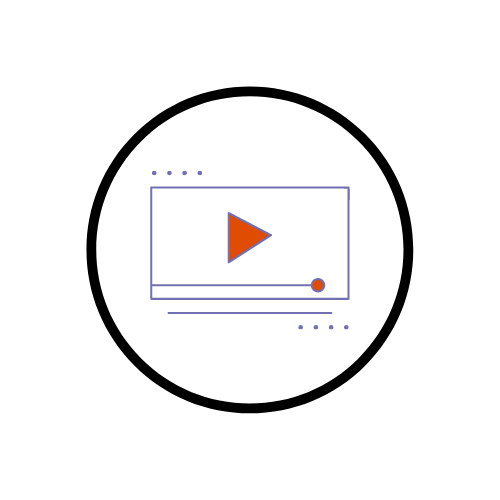
Below is a short video demonstrating how to add a video note to your welcome message in Brightspace.
Now that you know about how to add video note to your content in Brightspace - go try it yourself!
Please note: All information is accurate at the time of posting but the Brightspace / Teams layout may have updated.
For more help or information on this tool, check out the iPark website for handy how-to guides; or Brightspace Bytes on Brightspace for helpful screencast tutorials.


