Are you struggling to present long information in a user-friendly way? If so, try using accordions! These handy tools help manage content well, especially when you have a lot of information that might overwhelm your students.

Plus, the accordion’s simple interface breaks long content into manageable sections. This makes it easy for students to find what they need and reduces scrolling
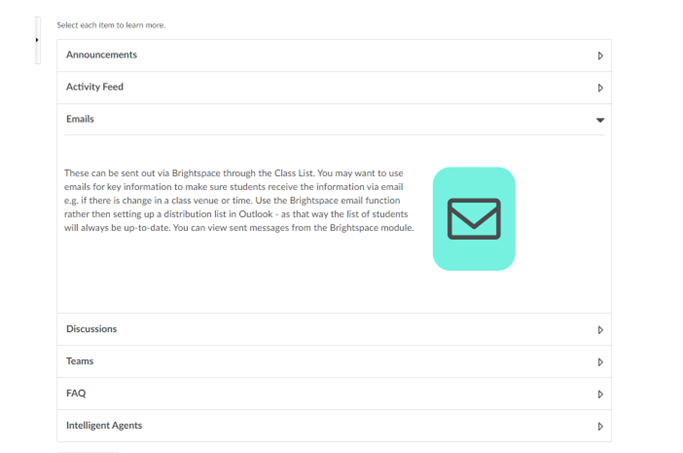
So, use accordions today to make your content engaging and easy to read!
Visit our iPark guides to learn how to insert accordions into your content or learn about Creator+
Please note: All information is accurate at the time of posting but the Brightspace / Teams layout may have updated.
For more help or information on this tool, check out the iPark website for handy how-to guides; or Brightspace Bytes on Brightspace for helpful screencast tutorials.


