Creating visually engaging content for your students does not need to be a daunting task. By adding some interactive visual elements like flip cards you can quickly and easily improve the appearance of your module’s content and encourage engagement.
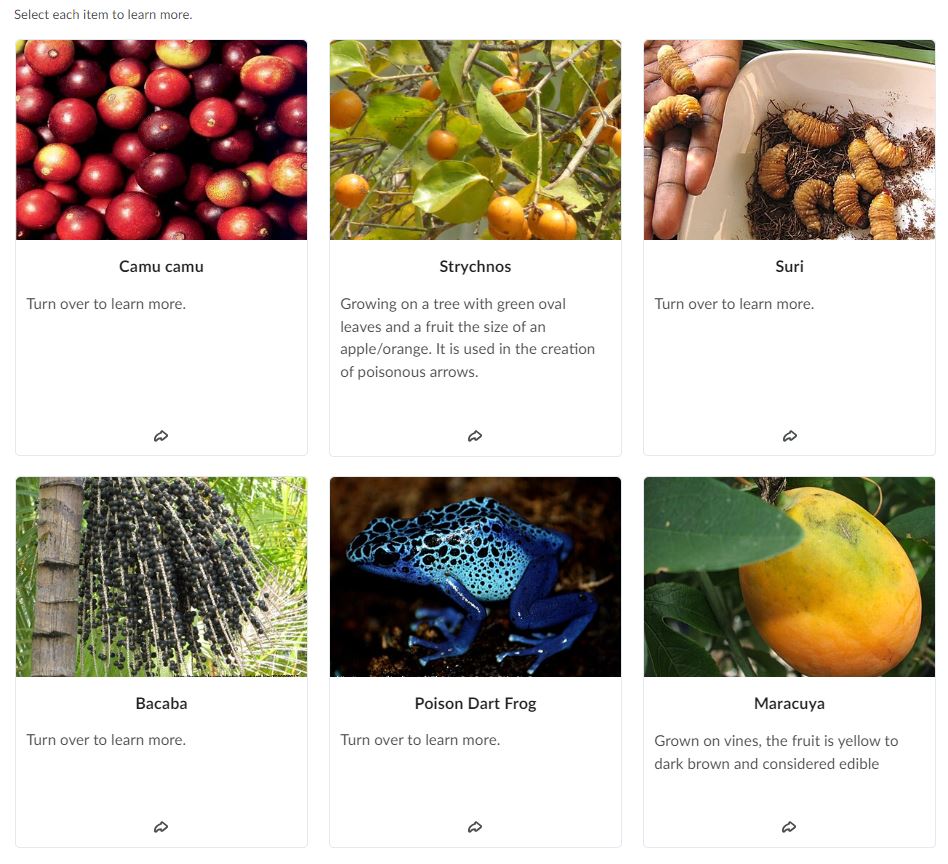
Flip cards can have text and or images added to either side and when students click on them, they turn over to reveal the information on the other side.You can choose the number and columns to present the flip cards as required.
Flip cards serve as a dynamic and versatile addition to your content, offering a range of possibilities to captivate and involve your students. Here is why you should consider incorporating flip cards:
Interactivity: Flip cards are a great tool for capturing a student’s attention.
Visual Appeal: Flip cards can incorporate images helping break up chunks of text.
Versatility: They can be used for various purposes, from summarising key point to presenting a question and answer.
You should now be more familiar with flip cards in Brightspace.
Visit our iPark guides to learn how to insert flip-cards into your content or learn about Creator+
Please note: All information is accurate at the time of posting but the Brightspace / Teams layout may have updated.
For more help or information on this tool, check out the iPark website for handy how-to guides; or Brightspace Bytes on Brightspace for helpful screencast tutorials.


