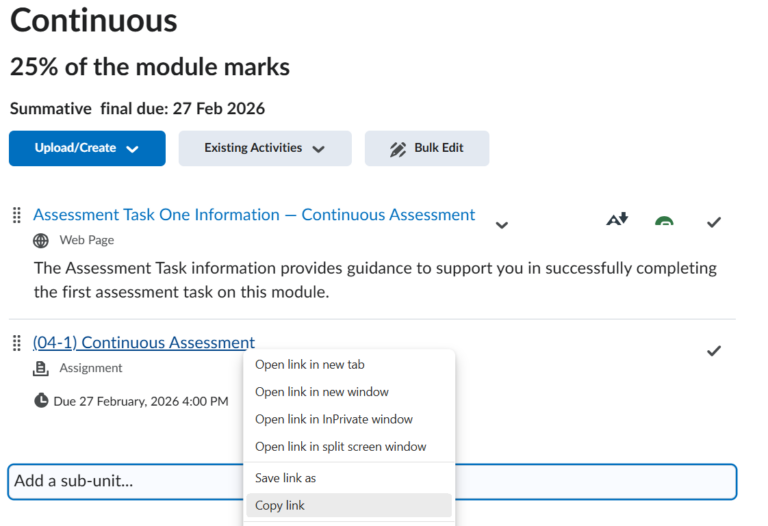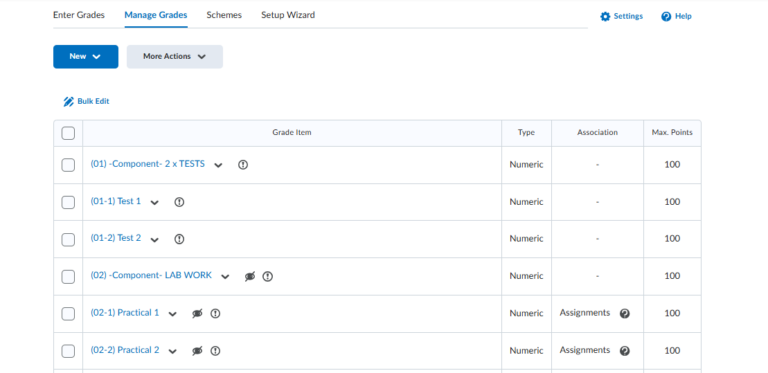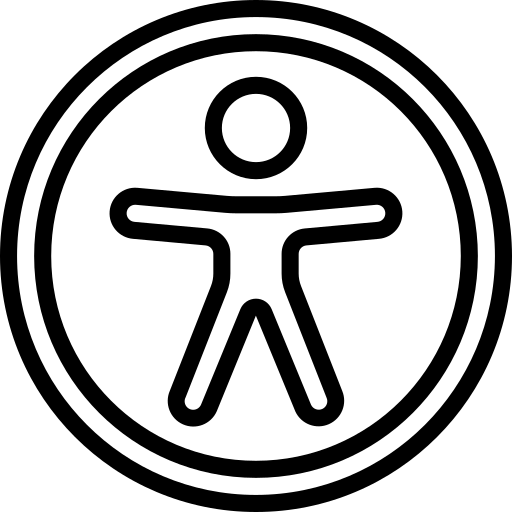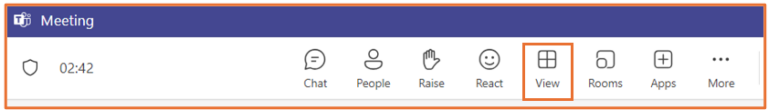The iPark is the University of Huddersfield’s teaching and...
Blog
There are several ways to copy a link to...
If you are enrolled as Module Leader, you can...
If you need to give students access to a...
Most of the time, this would be a nightmare...
As modules come to an end, it is often...
If you need to amend a file that you...
They say an image is worth a thousand words,...
When you are faced with a list of submissions...
Here are some key strategies: By following these tips,...
Together Mode in Microsoft Teams is a feature designed...