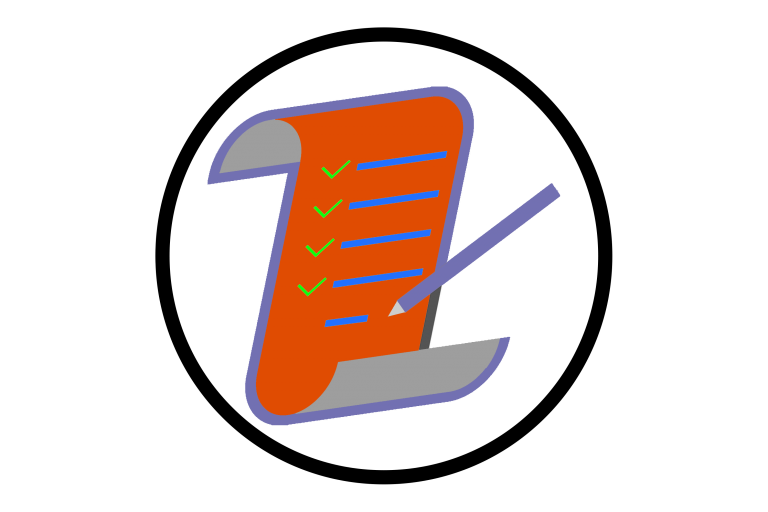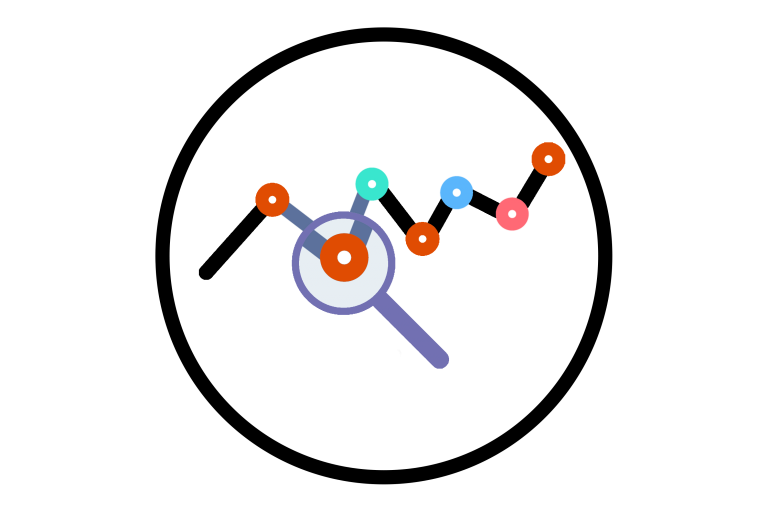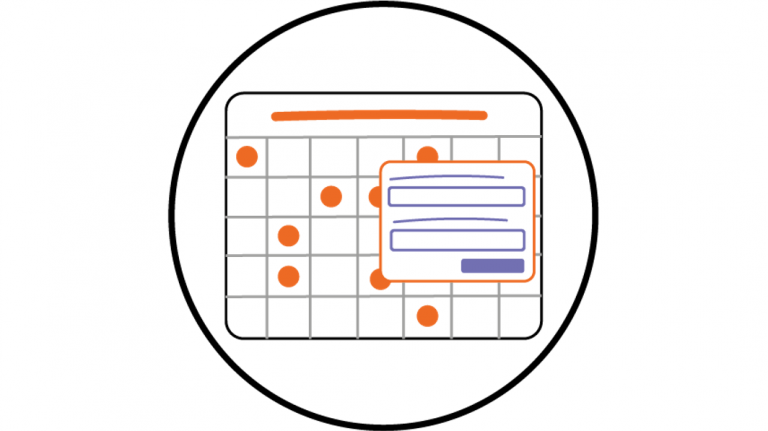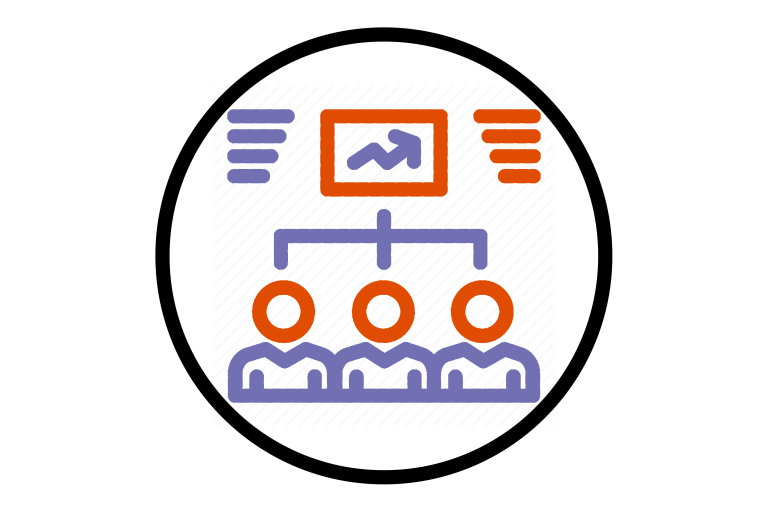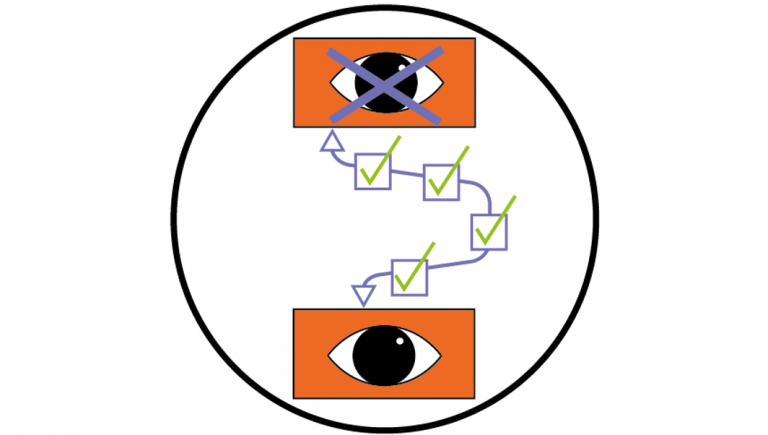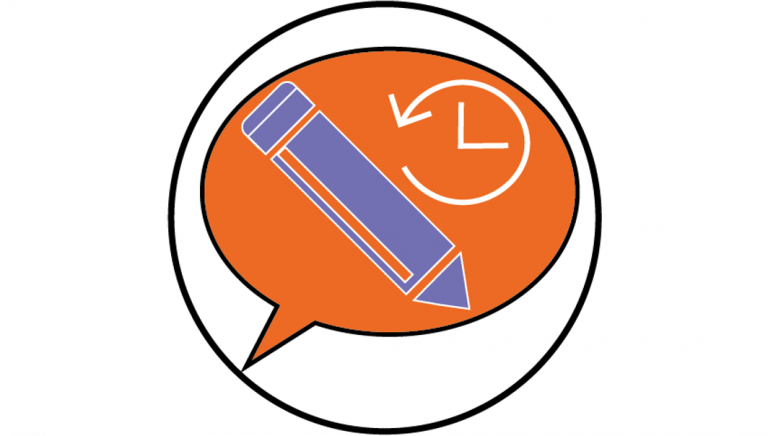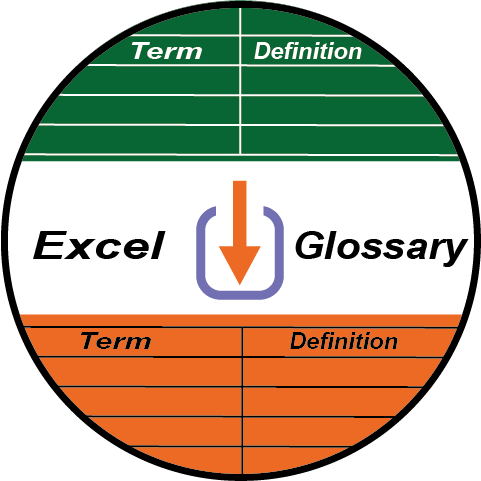Class engagement tool in Brightspace lets you know how...
Brightspace
In Brightspace you can create groups where students can...
The class progress tool displays four progress indicators for...
Without adding end dates to your module announcements, your...
If your students always ask the same questions based...
The manage dates tool in Brightspace allows you to...
Groups in Brightspace can be used in many scenarios,...
You can add release conditions to content items such...
If a student edits a post within a discussion...
If you have already created a list of glossary...