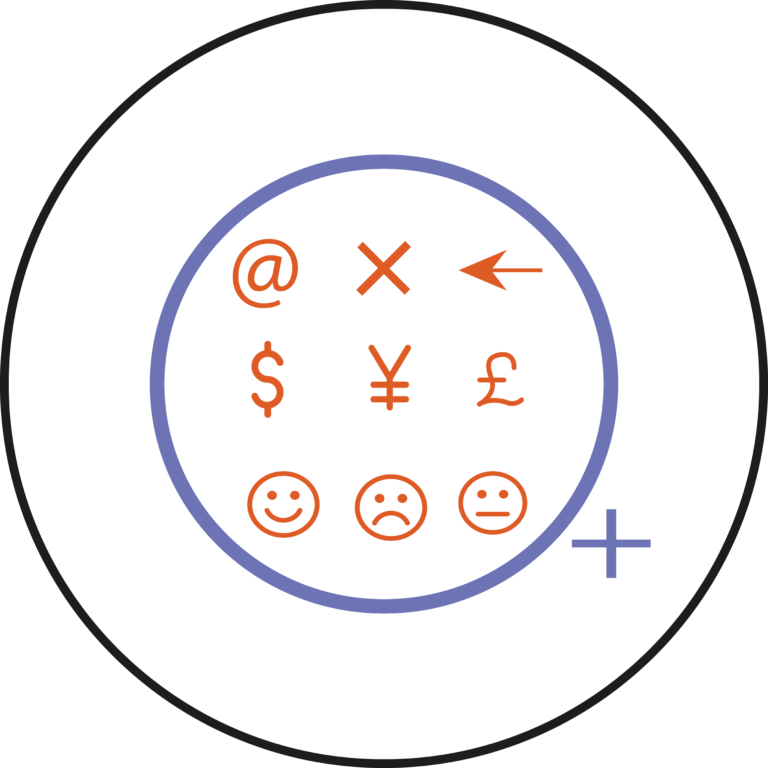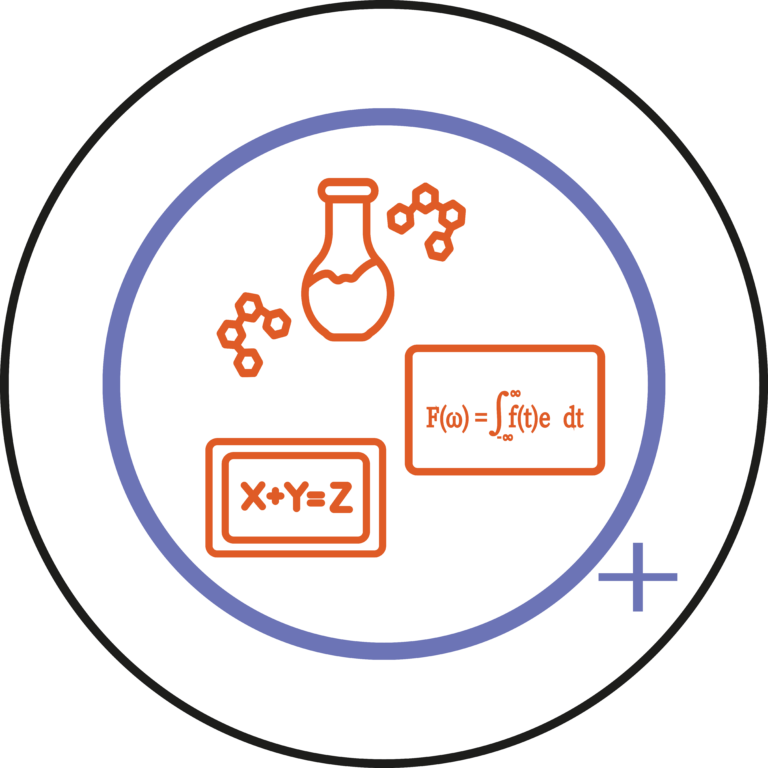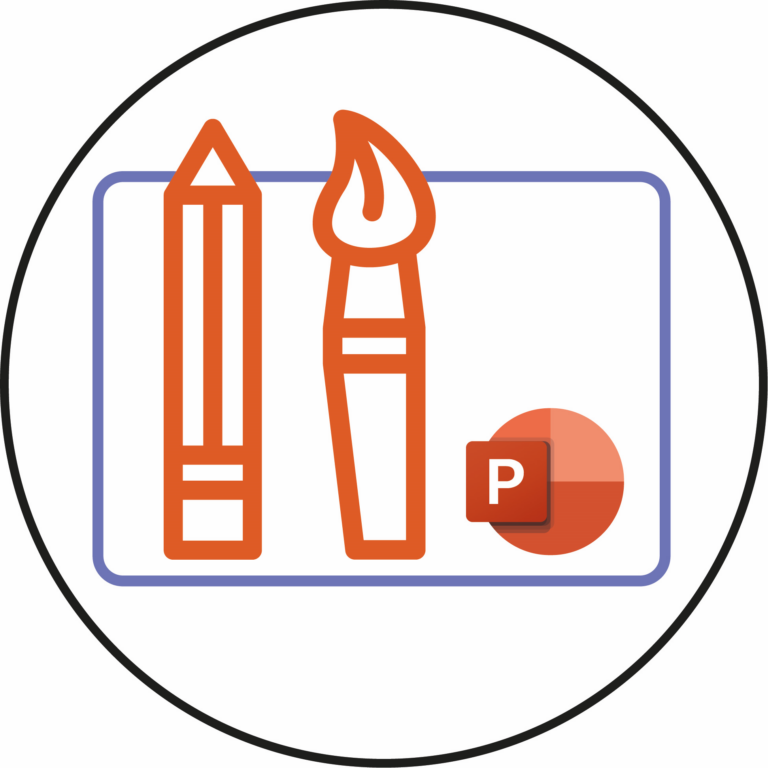Below is a quick demonstration on how to link...
Have You Tried?
Have you tried the new synchronous quiz option in...
The Module/Class Progress tool is used to track your...
The Slide Master in PowerPoint feature allows you to...
Managing classroom behaviour effectively is essential for creating a...
Release conditions are used in a number of different...
Arithmetic quiz question types are a great way to...
Brightspace supports many special characters that can enhance your...
Brightspace supports four equations options that can enhance your...
The designer feature in PowerPoint can helps you create...