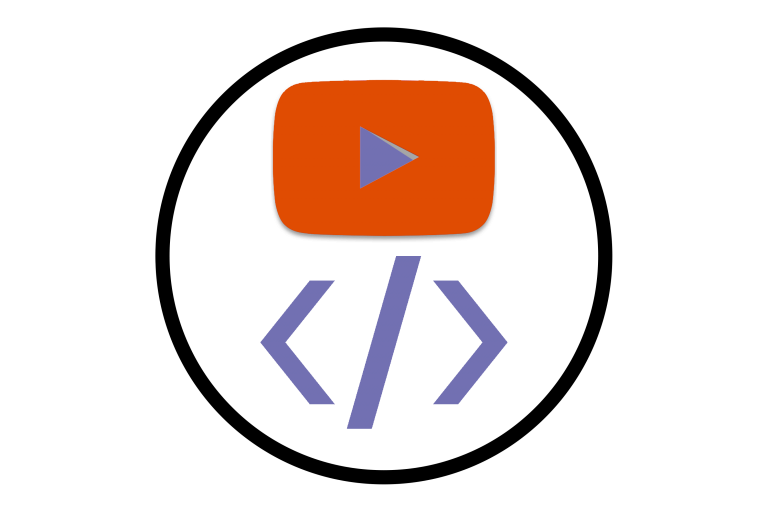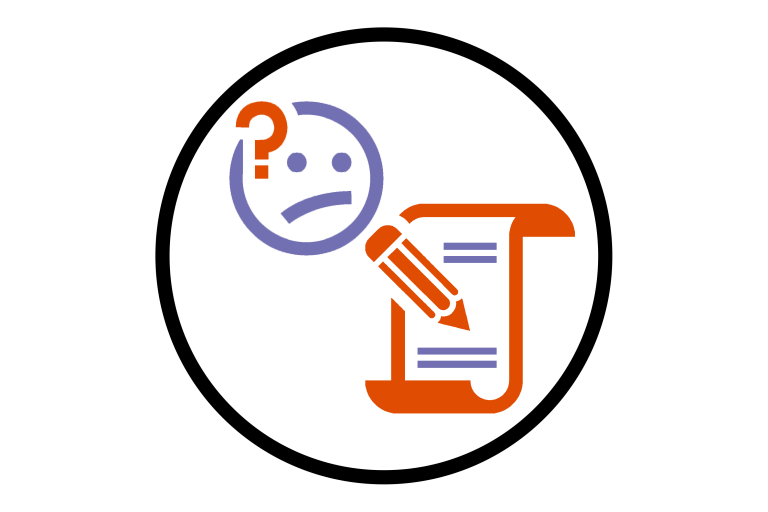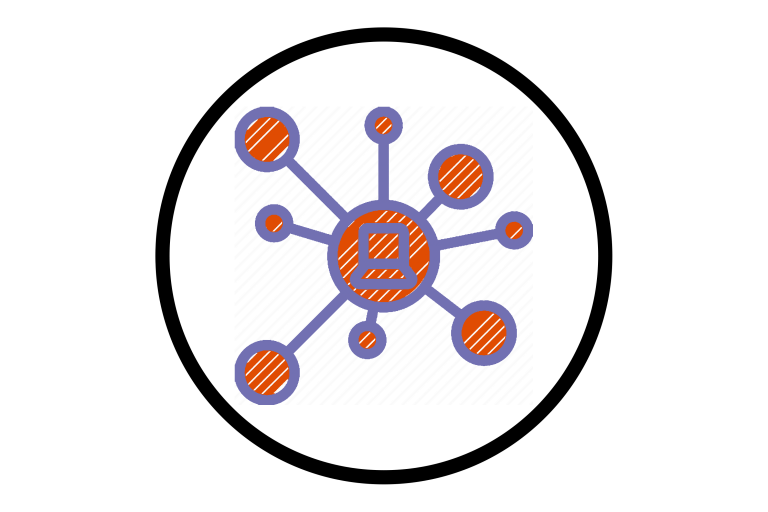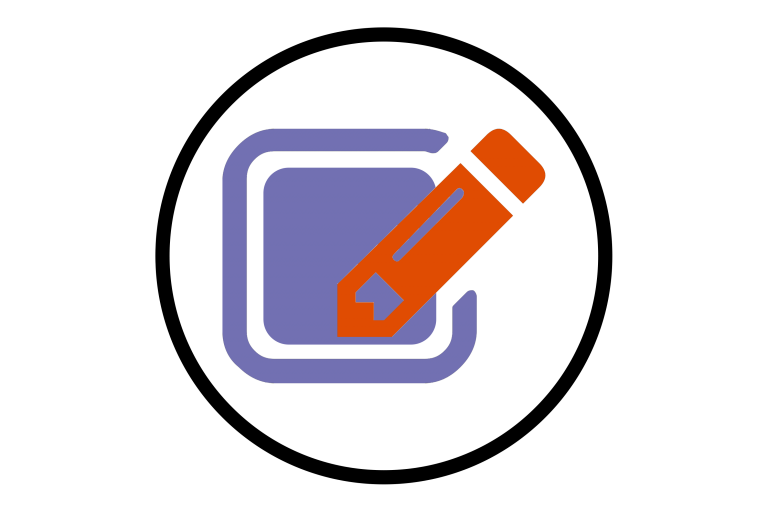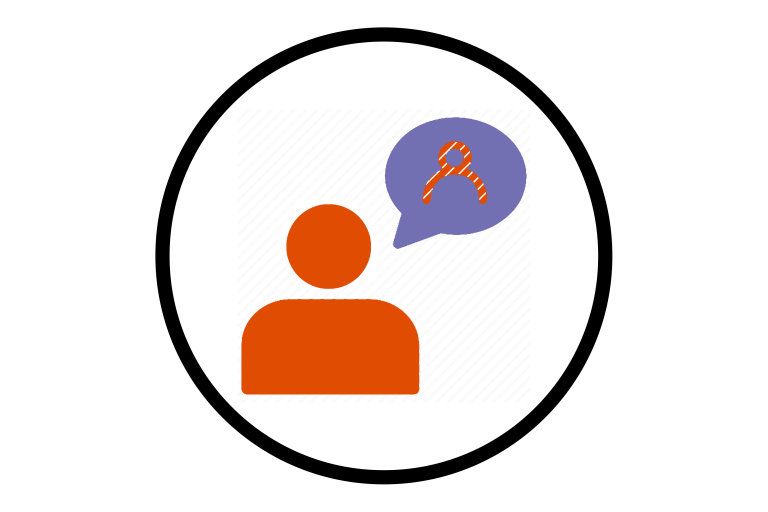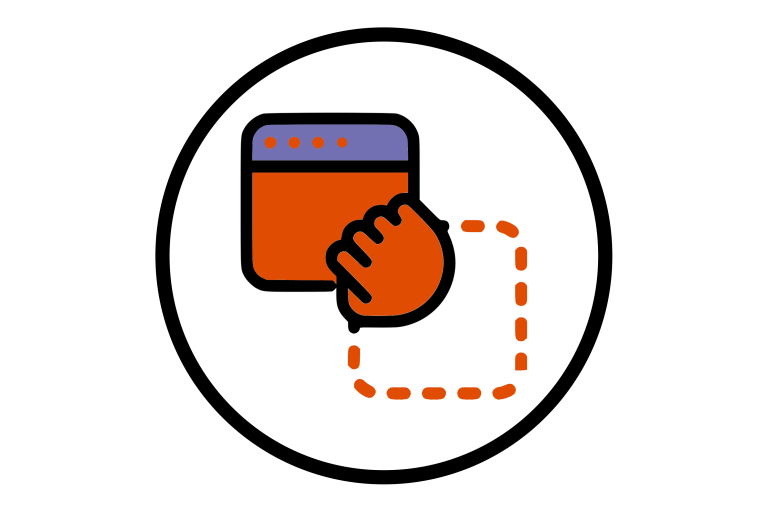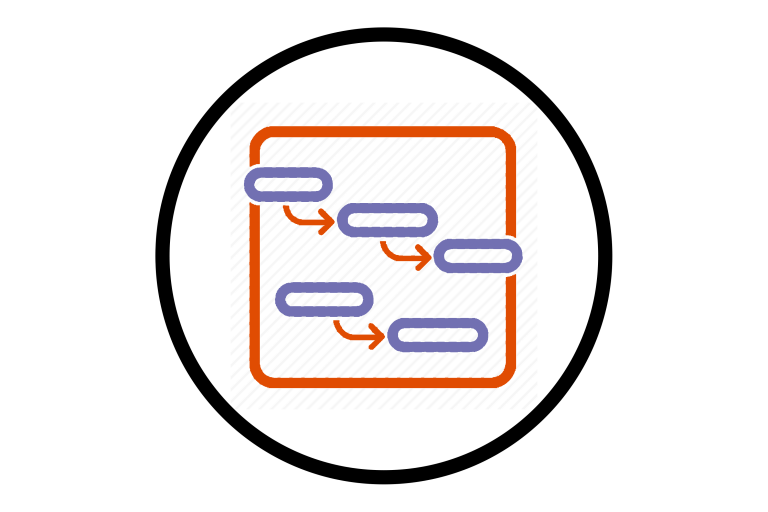Quick tips on how tutors can make YouTube videos...
Brightspace Quick Tip
As a tutor, get to know how prefer content...
As a module leader, you can quickly view class...
The bulk edit feature of Brightspace is an option...
As a tutor, you must know how your students...
To make adding and moving content easier, you can...
The auditor tool is for Personal Academic Tutors to...
The manage dates tool allows you to bulk edit...