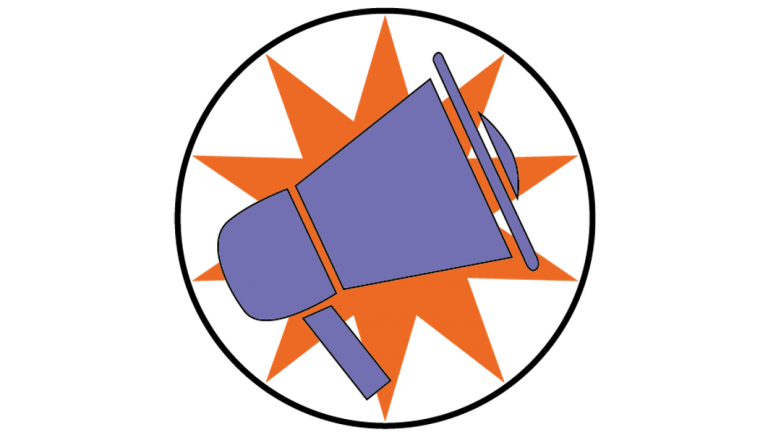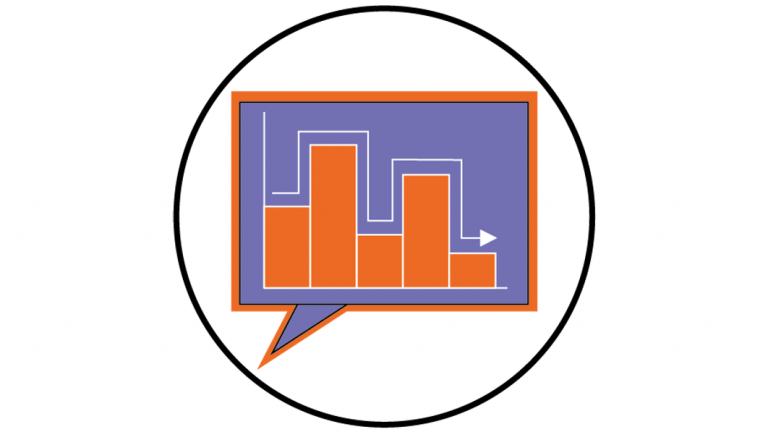All uploaded resources in Brightspace have an ALLY score,...
Month: April 2021
When sending an announcement from any channel you can...
Once you have created groups and discussions in Brightspace,...
Discussion boards can be used as an assessment tool...