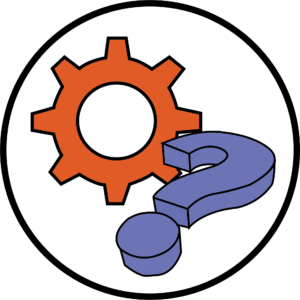When sending an announcement from any channel you can also send it to any other channel in any other module team with your Teams environment. This could be great if you have to send the same announcement to all your students on different modules in case of an absence or to group project channels.
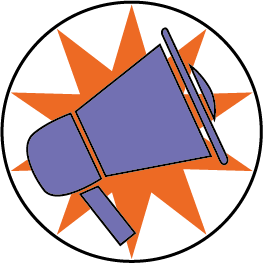
Below is a short video demo on how to create and send announcements.
Now that you know about sending announcement – go have a go yourself!
Please note: All information is accurate at the time of posting but the Brightspace / Teams layout may have updated.
For more help or information on this tool, check out the iPark website for handy how-to guides; or Brightspace Bytes on Brightspace for helpful screencast tutorials.