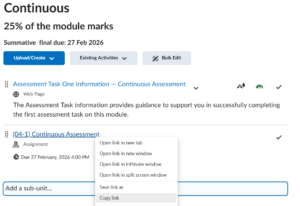You can set up discussion forums or threads where a moderator must approve individual posts before they are displayed in a discussion. This feature can be used for example, in the discussion forums where students discuss their placements, and you don’t want students to reveal any personal information about their placements by accident when engaging in a discussion.
Similarly, where the subject matter is sensitive or political, you may want to check posts before they are visible to other students.
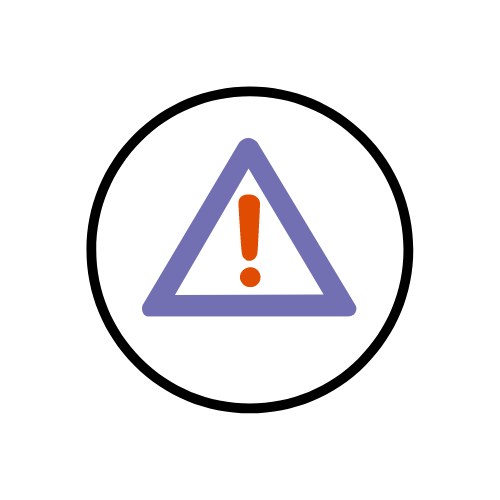
Below is a short video demonstrating how to set up this feature and how to approve posts or threads.
Now that you know about the discussions where a moderator must approve individual posts – go have a go yourself!
Please note: All information is accurate at the time of posting but the Brightspace / Teams layout may have updated.
For more help or information on this tool, check out the iPark website for handy how-to guides; or Brightspace Bytes on Brightspace for helpful screencast tutorials.