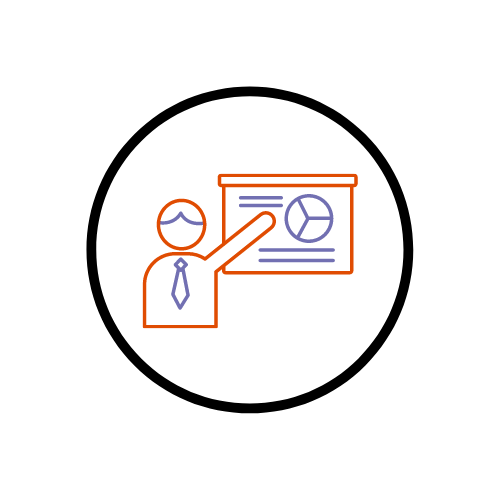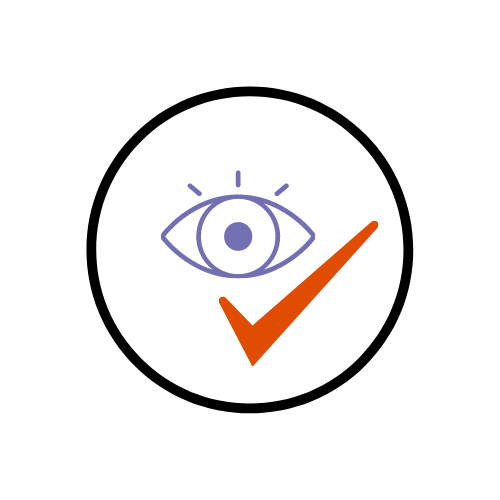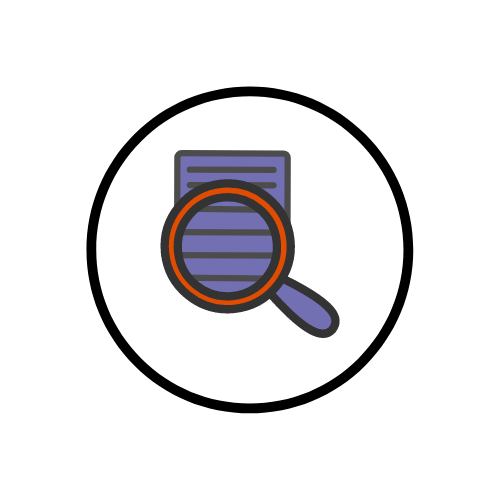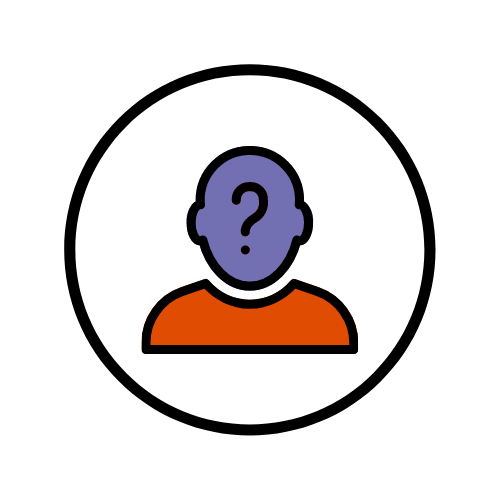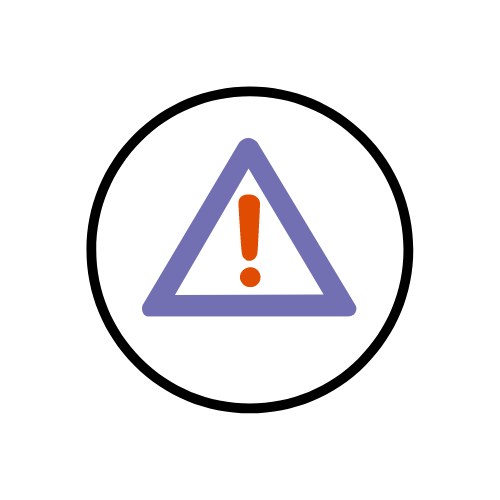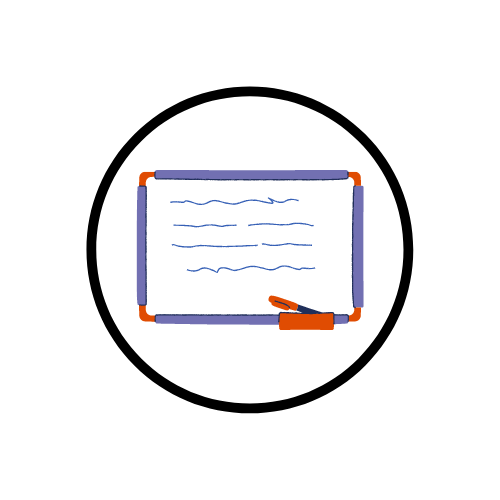If you would like to email your entire Classlist, reminding...
Year: 2022
In Microsoft Teams you can select 4 different presenter...
The built-in accessibility checker in Brightspace’s text editor can...
In Microsoft Teams you can navigate to your recently...
In Brightspace’s Discussions, you can set up a forum where students...
If you would like to organise students into groups on...
Here are some new features in Teams that have...
You can set up discussion forums or threads where...
The chat tool allows you to create public and...
In a Microsoft Teams live meeting you can share...