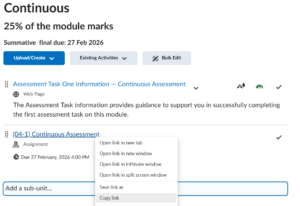In Brightspace, quizzes are very commonly used throughout various modules as a form of testing students’ learning. So, it may seem quite alarming to learn that the layout that we were all used to for setting up and editing quizzes has changed. This post will hopefully help to familiarise you with the new changes.
Although the layout has changed significantly from before, the new layout should feel more intuitive, easier to use and even familiar. The quiz layout has been re-designed to be more like the assignment layout. Utilising panels that are viewable on the right-hand side rather than tabs, having questions open in the same view rather than loading a new page and various other changes.

The idea is that the options you use most often are on the main page, with the less commonly used options available in the panels.
Please see the short video below to find out more details on the update.
Now that you know about the new quiz layout – why not try it yourself!
Please note: All information is accurate at the time of posting but the Brightspace / Teams layout may have updated.
For more help or information on this tool, check out the iPark website for handy how-to guides; or Brightspace Bytes on Brightspace for helpful screencast tutorials.