Quizzes can be used in Brightspace modules as a form of testing students’ learning. As you may already know, setup and editing quizzes has changed. Please see the previous post for more details on this. An organising feature called categories has also had a few changes. This post will focus on organising your quizzes using this feature.
Categories are a way to organise your quizzes into folders which won’t be visible to students. This is useful for tutors that have multiple quizzes created on a module. Sorting quizzes by topics can then make it easier to add to the content unit and access in general.
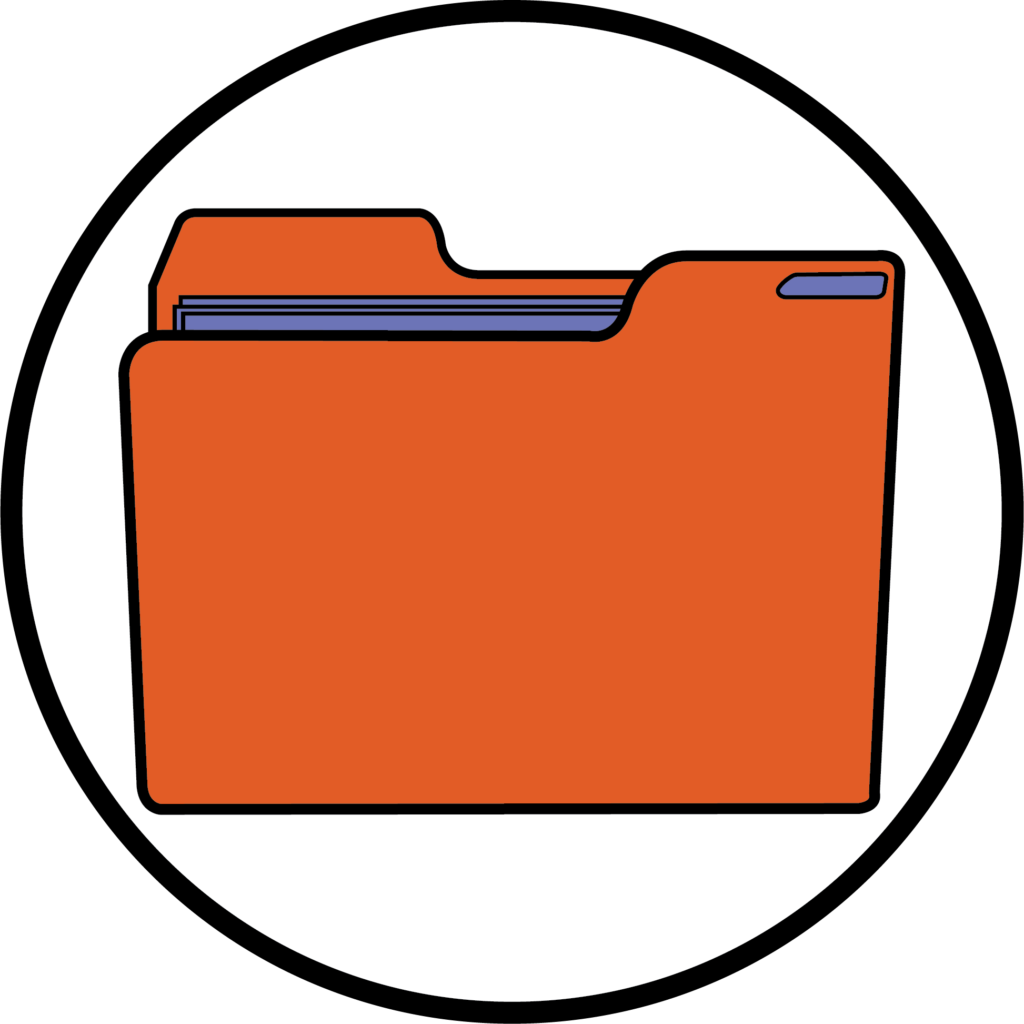
With the change to quizzes, the way to access this feature has also changed.
Please see the video below to find out more details on categories.
Now that you know about the categories feature – why not try it yourself!
Please note: All information is accurate at the time of posting but the Brightspace / Teams layout may have updated.
For more help or information on this tool, check out the iPark website for handy how-to guides; or Brightspace Bytes on Brightspace for helpful screencast tutorials.

