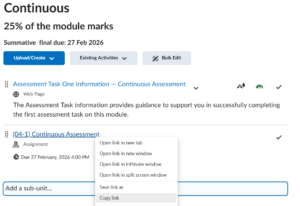Be cautious with your categories:
Sorting can support many different categories, and the number of categories and associated items will vary for each use case. It can be used for everything from simple two-category tasks to complex activities with over a dozen categories. While some experimentation is encouraged, it is strongly recommended that you keep your Sorting practices between three to five categories and limit the number of sortable items in the practice.
If you add too many categories, the learner may have to do a lot of scrolling to access all the categories. If you keep the number of categories concise, learners will be able to quickly review all information on one screen. The same applies to sortable items, which may overwhelm learners if there are too many to choose from.
Distinct items work best:
Before you assign a sortable item to a category, ask if this item could be interpreted in other ways. Could learners realistically place this item into another category? If yes, you may want to reconsider that item.
Keep in mind that you cannot assign an item to multiple categories. You need to ensure your items are distinct and fit into only one of the categories.
Display sortable items:
If your categories will have multiple sortable items, it is best to enable the “Display Item Count Per Category” setting so learners know exactly how many items fit into each category. For further instructions, please refer to the ‘Settings’ section on this page.