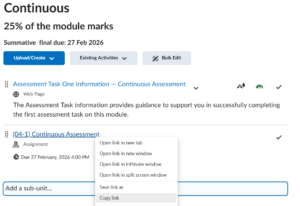There are six key considerations when creating accessible content which will enable you to SCULPT an accessible digital document.

Structure and Layout: Create a clear and organised structure for content, interfaces, or information. This includes using proper headings, lists, and logical layouts to make navigation easier for all users, especially those using assistive technologies like screen readers.

Colour and Contrast: Ensure sufficient contrast between text and background colours to make content readable for people with visual impairments or colour vision deficiencies. Adequate contrast helps improve readability and usability.

Use of Images: Use alternative (alt) text on your images. Alt text is used to provide a description of the image for those people who are unable to view it. This may include people with visual impairments or those using assistive technologies like screen readers.

Links: Use hyperlinks that are descriptive and would be still meaningful if read without the context of the full document.

Production (audio/video): Provide transcripts or subtitles (closed captions). This is beneficial for people with hearing impairments and people with cognitive and learning disabilities. Captions can also be beneficial in loud environments or where audio cannot be turned on like a library.

Table Structure: Use simple tables without merged or split cells. Badly created tables can cause difficulties for those using assistive technologies like screen readers or those tabbing through information on a document.
Visit our section on iPark if you would like to learn more about digital accessibility.
Please note: All information is accurate at the time of posting but the Brightspace / Teams layout may have updated.
For more help or information on this tool, check out the iPark website for handy how-to guides; or Brightspace Bytes on Brightspace for helpful screencast tutorials.