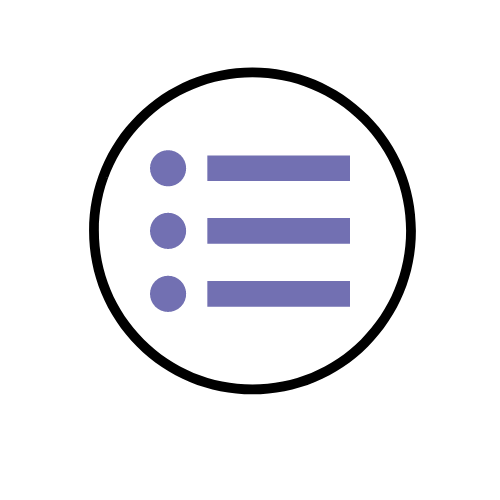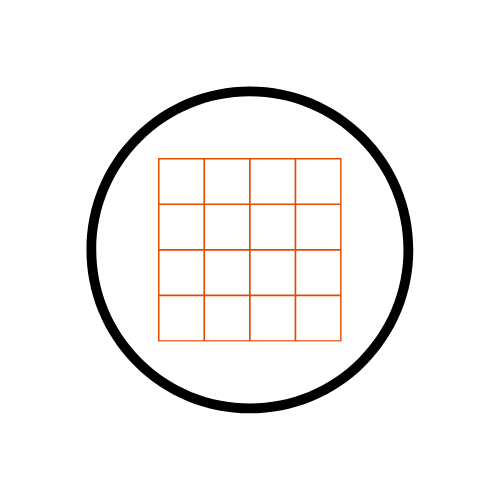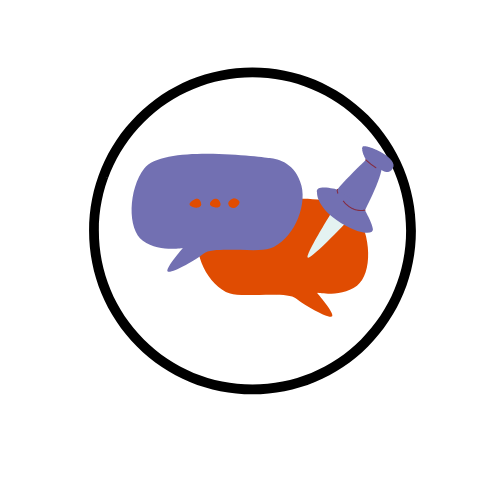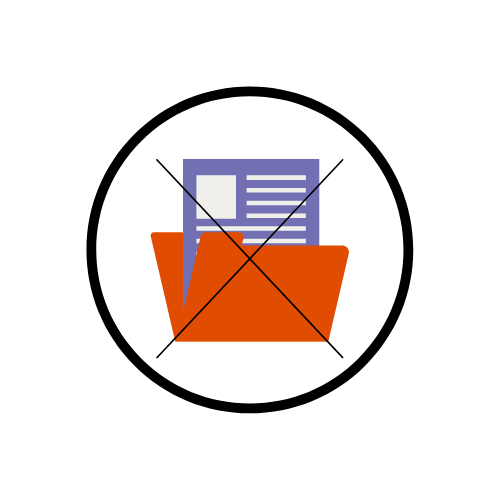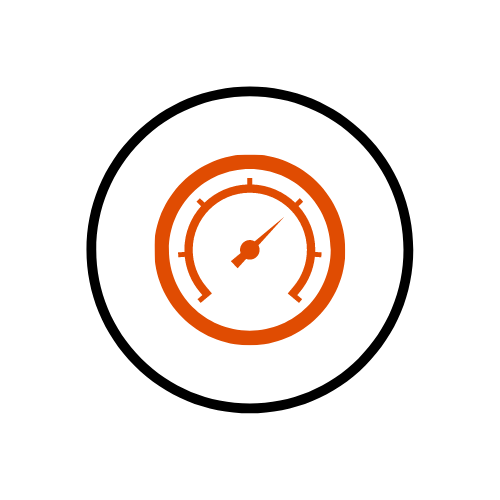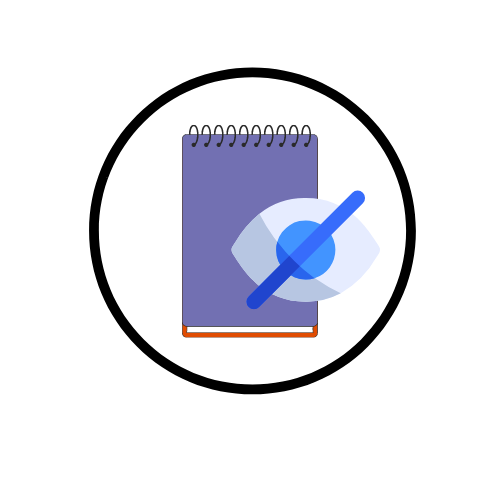In Microsoft Teams you can change your default teams’...
Austen Liaude
In Brightspace, you can change your Discussion Forum view...
In Microsoft Teams, you can pin chats. This feature...
In Brightspace you can create an announcement aimed at...
Once you have uploaded your video to Brightspace you...
In Brightspace you can use Quick Eval Tool to...
In Teams you can set permissions of the Class...
In Microsoft Teams you can pin a message in...
In Brightspace you can create surveys. You might use...
In a Teams meeting, you can present your PowerPoint...