In Microsoft Teams you can change your default teams’ layout to List view. This feature can be useful if you are part of many teams and want to navigate through them quickly, as this view lists all teams you are part of on the left-hand side.
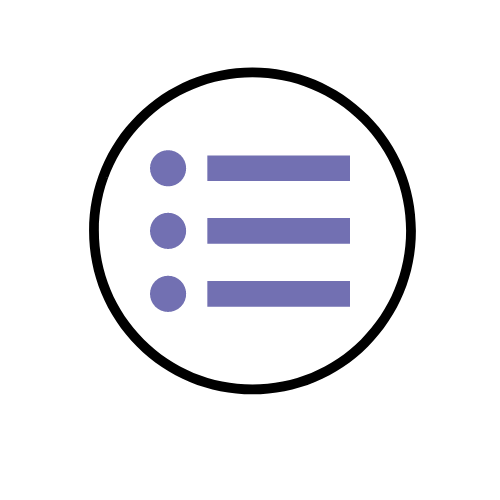
Below is a short video demonstrating how to change your default view to List view and its features.
Now that you know about the list view feature for your teams in Microsoft Teams Chat – go try it yourself!
Please note: All information is accurate at the time of posting but the Brightspace / Teams layout may have updated.
For more help or information on this tool, check out the iPark website for handy how-to guides; or Brightspace Bytes on Brightspace for helpful screencast tutorials.

