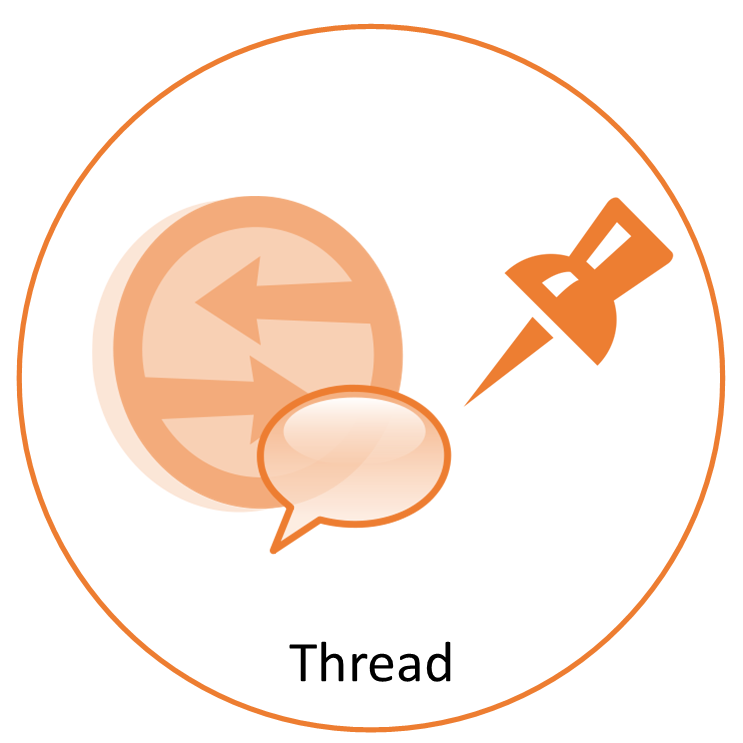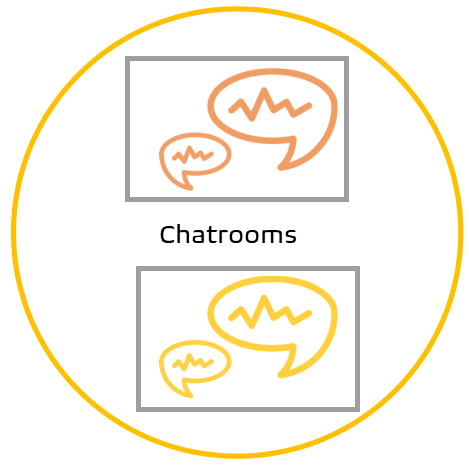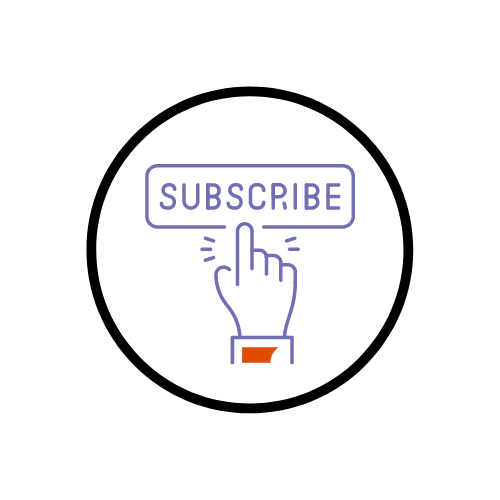When you upload an image to Brightspace, via the...
Ammad Qureshi
Within Brightspace, it is possible to link different module...
You may want to pin a thread in Brightspace...
In Brightspace, you are able to create chatrooms for...
The iPark is the University of Huddersfield’s teaching and...
When content within a Brightspace module becomes outdated, it...
You can manage your Brightspace notifications to keep yourself...
The Glossary function in Brightspace allows you to define difficult keywords from...
The Module Healthcheck feature in Brightspace is tool to...
You may subscribe to a discussion forum or topic...