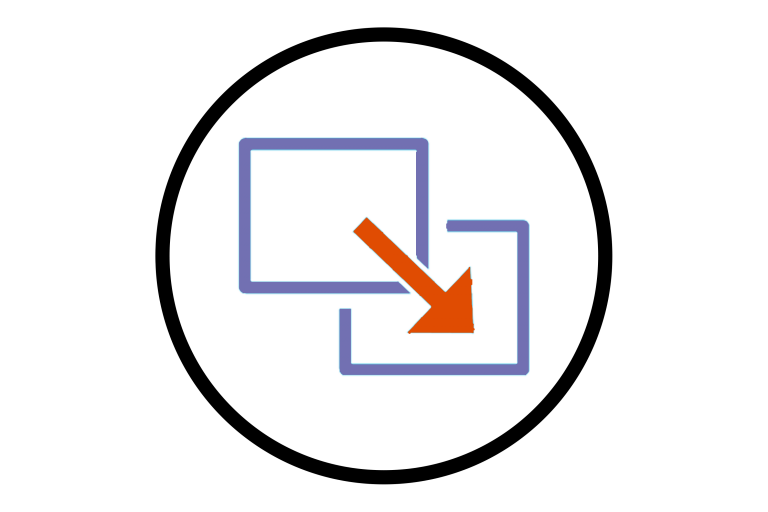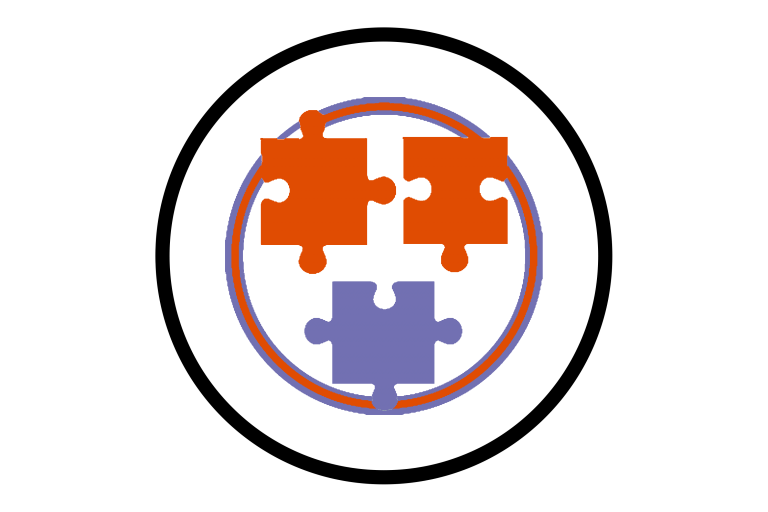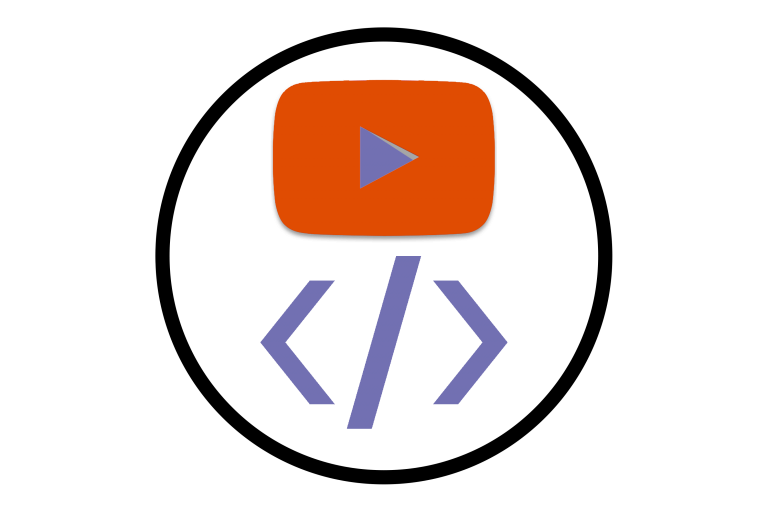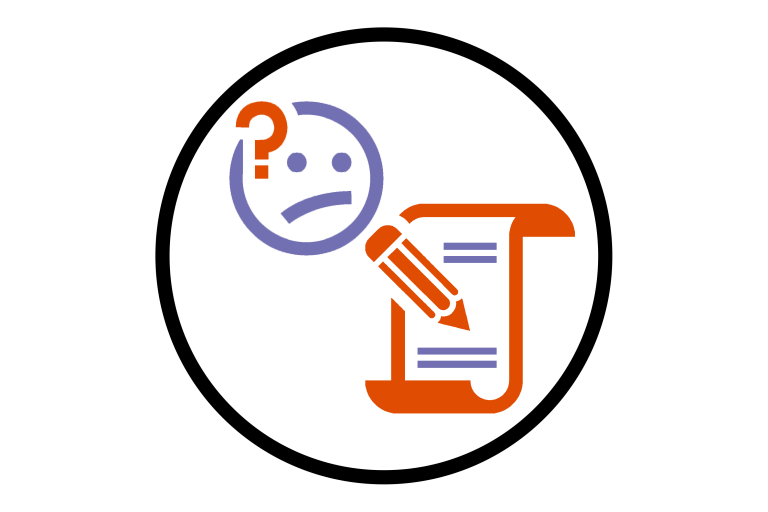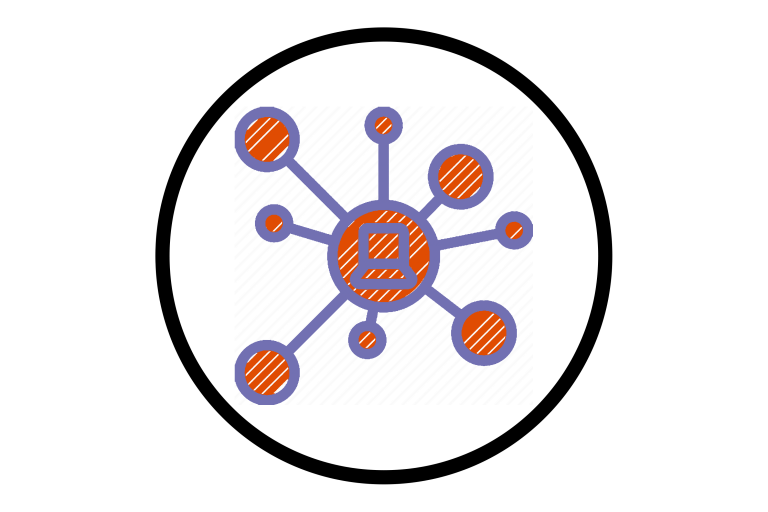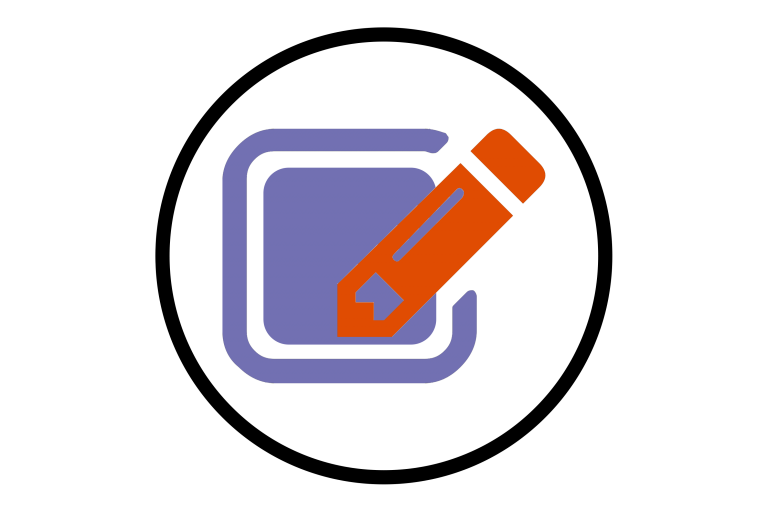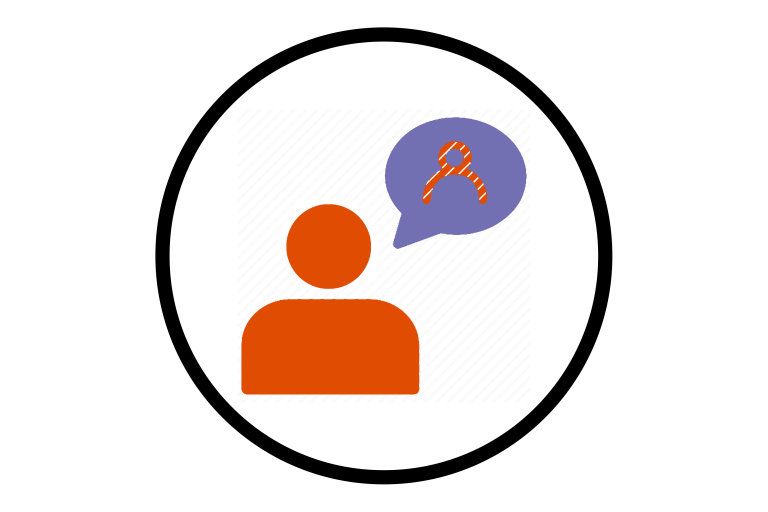During my placement year, I used the Microsoft Teams...
Aqeel Zadi Batool
You can create content templates in Brightspace, also known...
The activity feed has an informal look to it,...
As a tutor, learn how to view survey reports...
Quick tips on how tutors can make YouTube videos...
As a tutor, get to know how prefer content...
As a module leader, you can quickly view class...
The bulk edit feature of Brightspace is an option...
As a tutor, you must know how your students...