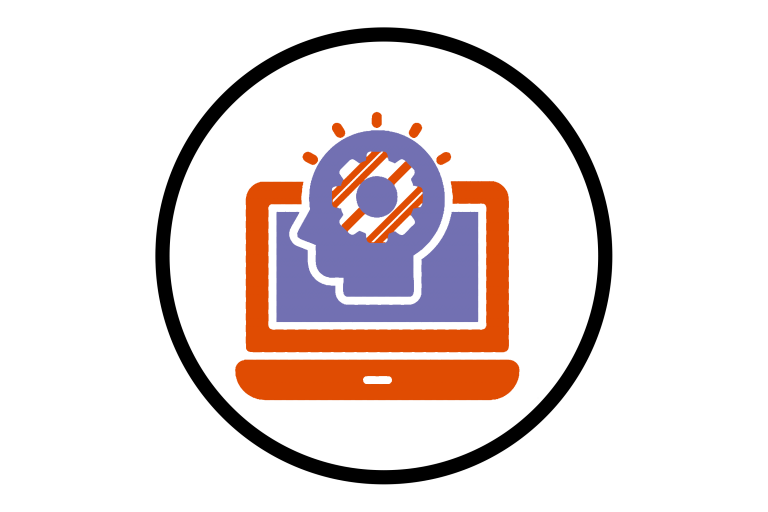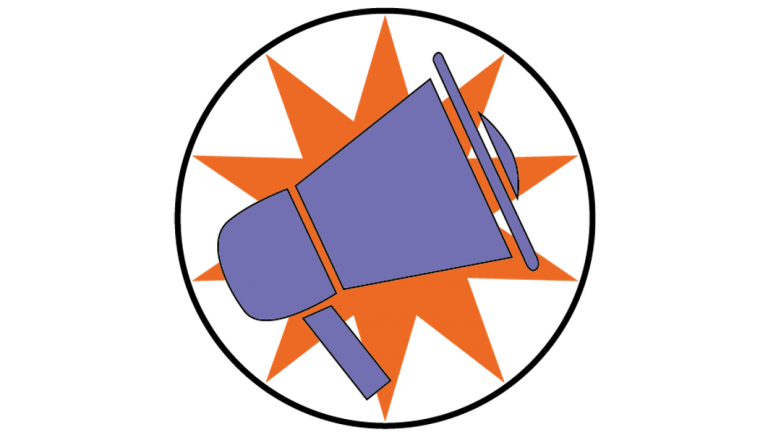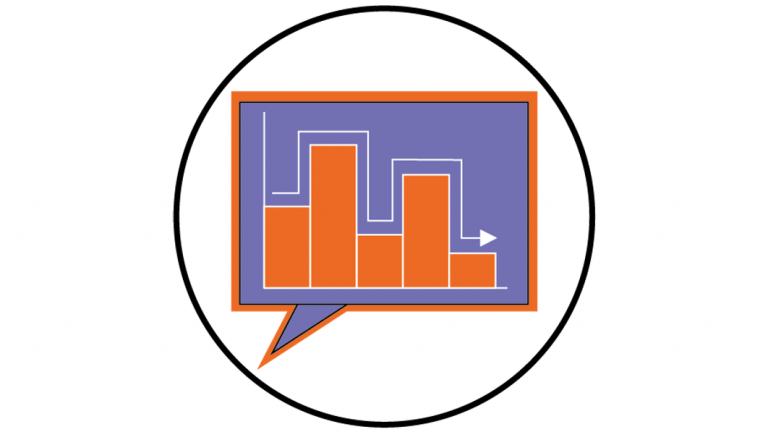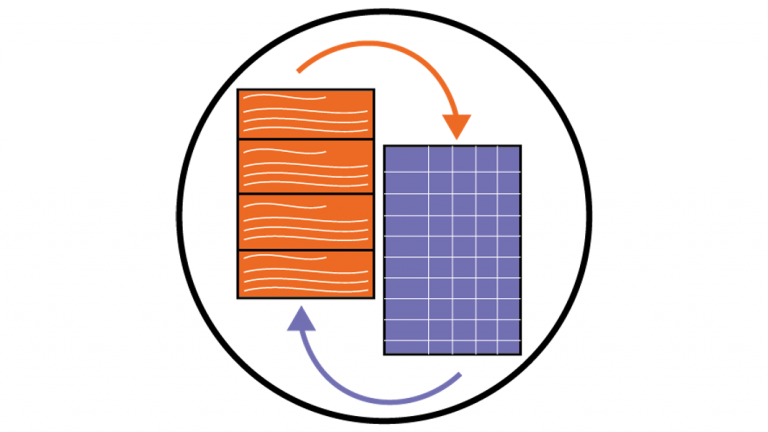You can give your students awards manually and give...
Lucy Thacker
Within the module overview widget there is a link...
Intelligent agents can be used to send automated emails...
All uploaded resources in Brightspace have an ALLY score,...
When sending an announcement from any channel you can...
Once you have created groups and discussions in Brightspace,...
Discussion boards can be used as an assessment tool...
The Microsoft whiteboard is built into all stand alone...
As a tutor on a Brightspace module, you can...
Priority access means you can give specific colleagues priority...