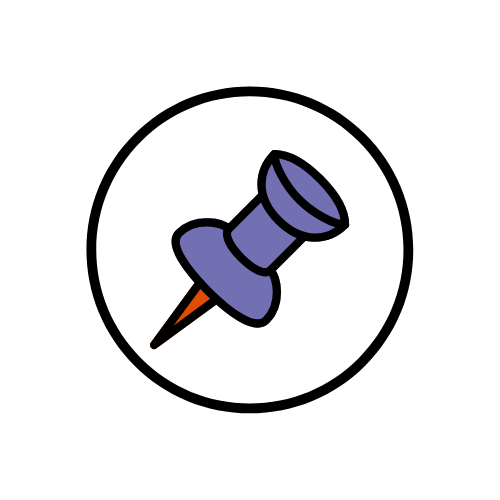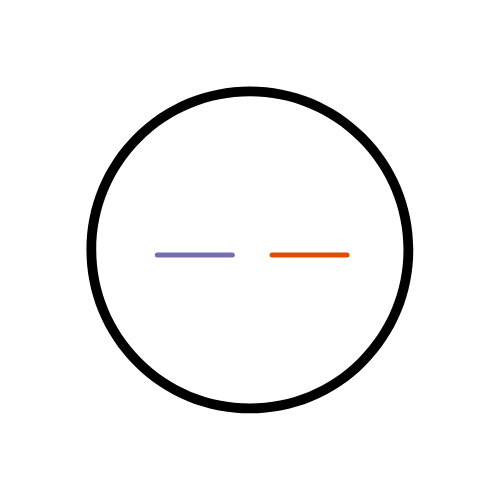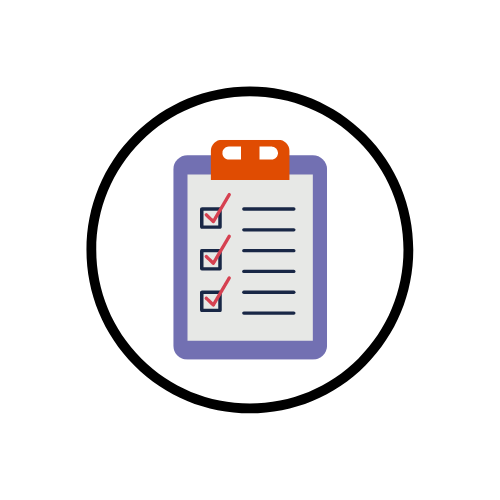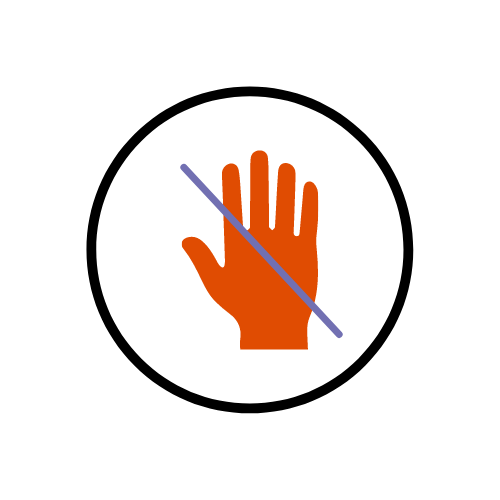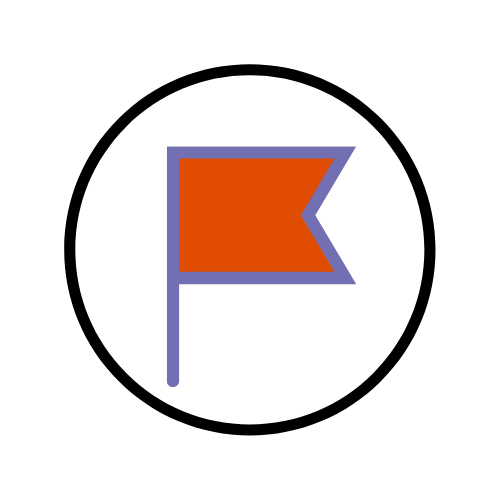The iPark is the University of Huddersfield’s teaching and...
Blog
In Microsoft Teams you can pin a post in any...
When content within a Brightspace module becomes outdated, it...
You can manage your Brightspace notifications to keep yourself...
In Brightspace you can mark your content items as...
In a live Microsoft Teams meeting you can create...
In Brightspace you can create checklists and attach them...
In a Microsoft Teams meeting you can lower all...
The flag feature allows you to flag users in...
The Glossary function in Brightspace allows you to define difficult keywords from...