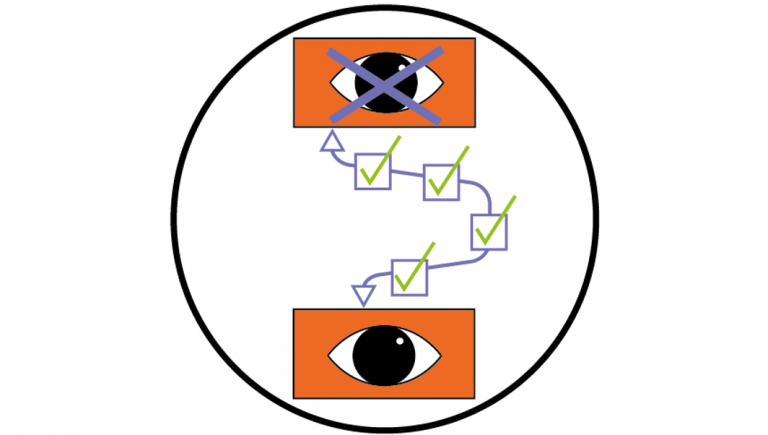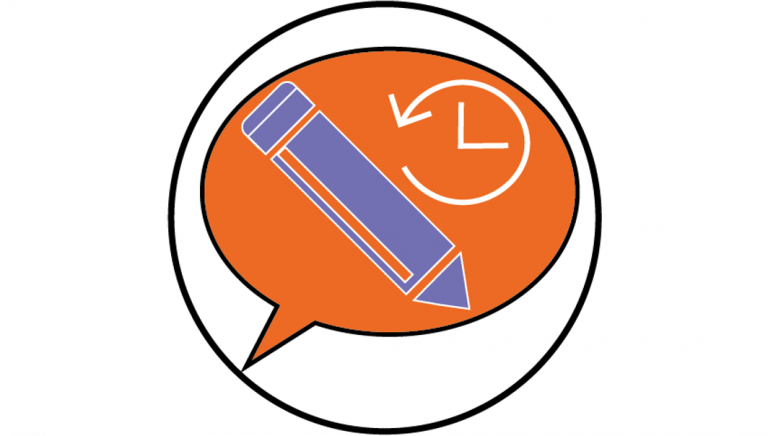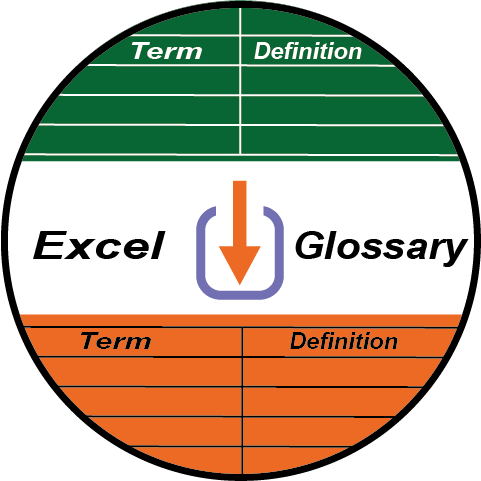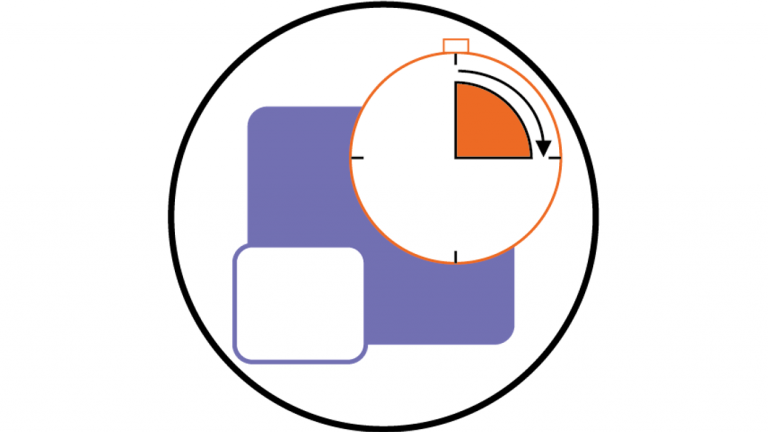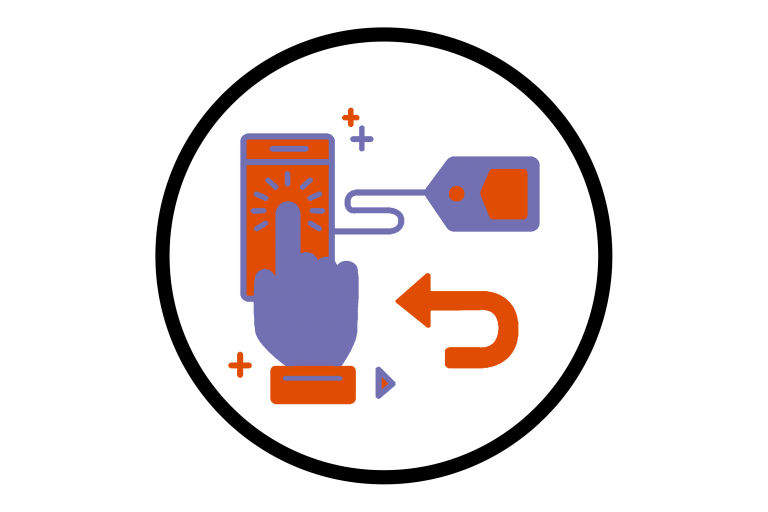In Brightspace you can create groups where students can...
Did You Know?
Without adding end dates to your module announcements, your...
You can add release conditions to content items such...
If a student edits a post within a discussion...
If you have already created a list of glossary...
Have you ever been in a Teams meeting and...
You can now set a timer for your breakout...
Within a Microsoft Teams session, as an organiser you...
When writing messages and posts in teams you can...
You can give your students awards manually and give...