You can now set a timer for your breakout rooms so participants return to the main room after a set period of time automatically, meaning you don’t have to time activities your self. The timer can be in minutes or hours or a combination of the two.
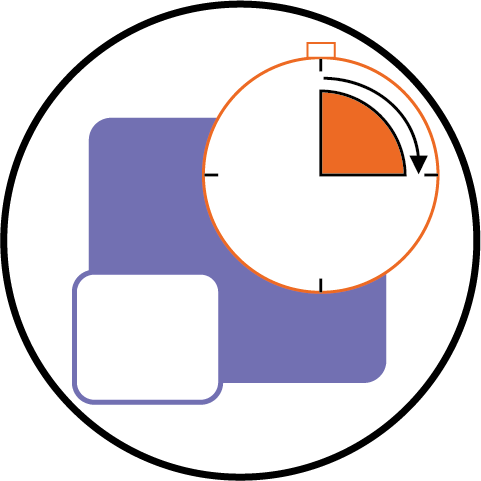
To find out how to set the breakout rooms timer watch the short video demonstration below.
Now that you know about breakout rooms timers – go have a go yourself!
Please note: All information is accurate at the time of posting but the Brightspace / Teams layout may have updated.
For more help or information on this tool, check out the iPark website for handy how-to guides; or Brightspace Bytes on Brightspace for helpful screencast tutorials.


