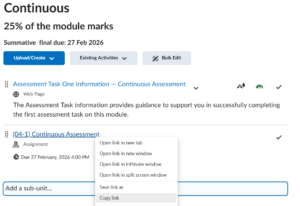The Fill in the Blank practice is a question element that can be put directly within content to present a paragraph of text with missing sections that students fill in.
There are two types of Fill in the Blanks questions that are available:

Dropdown Fill in the Blanks
This provides a list of options to choose from for each blank section within the paragraph.
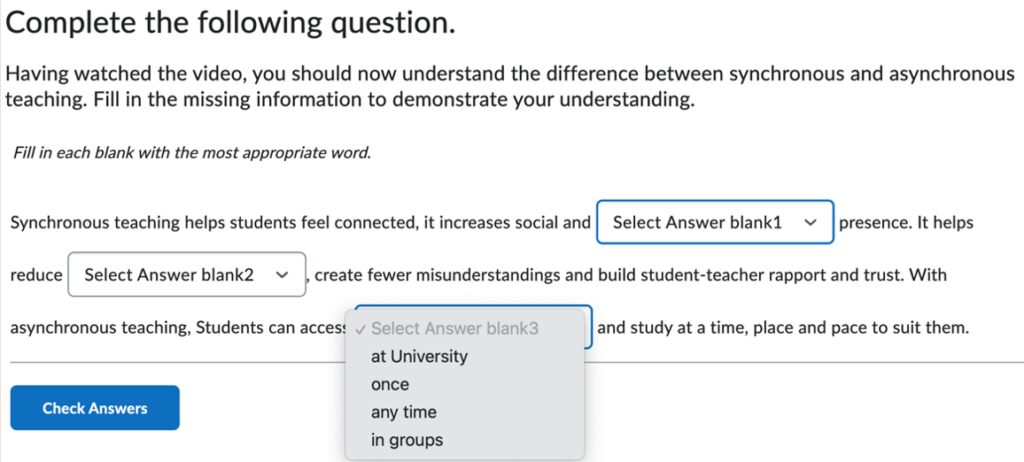
Fill in the Blanks
This provides a free-form text field which students manually type answers into.
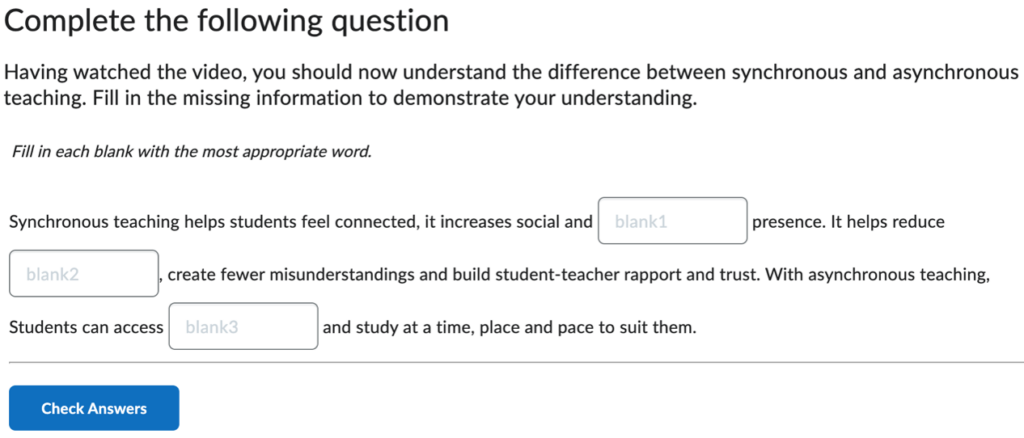
Best Practice Tips
The list below explains some tips when using Fill in the Blank practices:
- How readily available is the information?
Before you create a Fill in the Blank question, think about how readily available the information is.
Can the student scroll up and directly copy the answer from the content?
It is often better to analyse knowledge from a previous content topic or knowledge acquired from a video as it endorses going back to review the content again rather than just copy.
- Testing terminology
Fill in the Blanks is a good way for students to test their grasp of terminology.
It can be used to provide multiple scenarios where certain terminology would be used.
This could be used in conjunction with a glossary if required.
Consider testing some terminology more than others and not testing others so that the answers are not predictable.
- Numerical Testing
Remember that the answer section is not limited to text answers but can also be used for numerical answers.
Although the question and answers cannot be randomised like in quizzes, it can still be used to test questions asked within the content or to follow-on from a practical example.
This could replace the idea of having hypothetical questions which are answered shortly afterwards as it would encourage engagement.
- Placement of the blanks
Be careful where you place your blanks. Avoid using blanks where the answer is interchangeable.
For example, “this recipe requires sugar, flour, and eggs”.
If the blanks were created for each of the ingredients then this would prove problematic to answer.
This is because the order the answers is not immediately obvious.
Another problem is that the order of the ingredients is not relevant to the question.
To find out how to set up Fill in the Blank practices, please see the following guides:
Now that you know the best practices for Fill in the Blank practices – why not try creating them yourself!
Please note: All information is accurate at the time of posting but the Brightspace / Teams layout may have updated.
For more help or information on this tool, check out the iPark website for handy how-to guides; or Brightspace Bytes on Brightspace for helpful screencast tutorials.