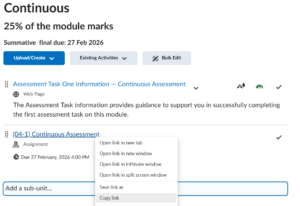As you may already know, Creator+ is an add on package for Brightspace that we recently bought which provides additional features to help assist you in your teaching.
A new Interactive Element has been introduced called Carousels.
The carousel element presents a set of presentation slides which the student can manually scroll through to get to the next slide.
It is a simpler version of a PowerPoint presentation which is similar in design to a SlideShare presentation.
No coding is required to create the carousel element making it simple to create however, there is no way to customise the slides at this point.

Each slide only has the options to add a title, an image and some text where the text can be customised like you normally would in the Text Editor.
This can be useful as a way of preparing quick presentations within Brightspace or as a way of displaying content in bitesize chunks. It could also be used as a way of providing a glossary of terms.
The short video below explains how to create the Carousel Element.
Now that you know how to create the Carousel Element – why not try it yourself!
Please note: All information is accurate at the time of posting but the Brightspace / Teams layout may have updated.
For more help or information on this tool, check out the iPark website for handy how-to guides; or Brightspace Bytes on Brightspace for helpful screencast tutorials.