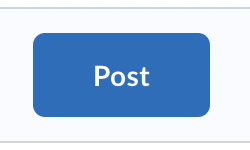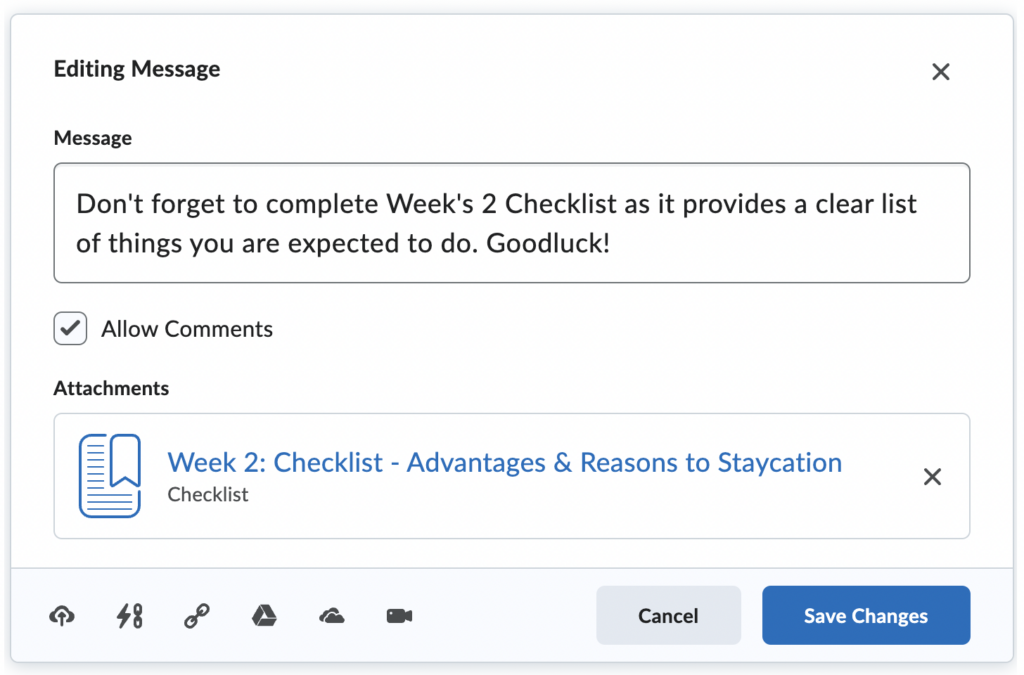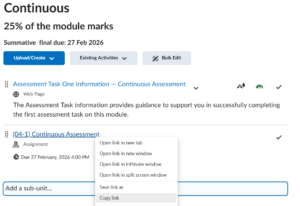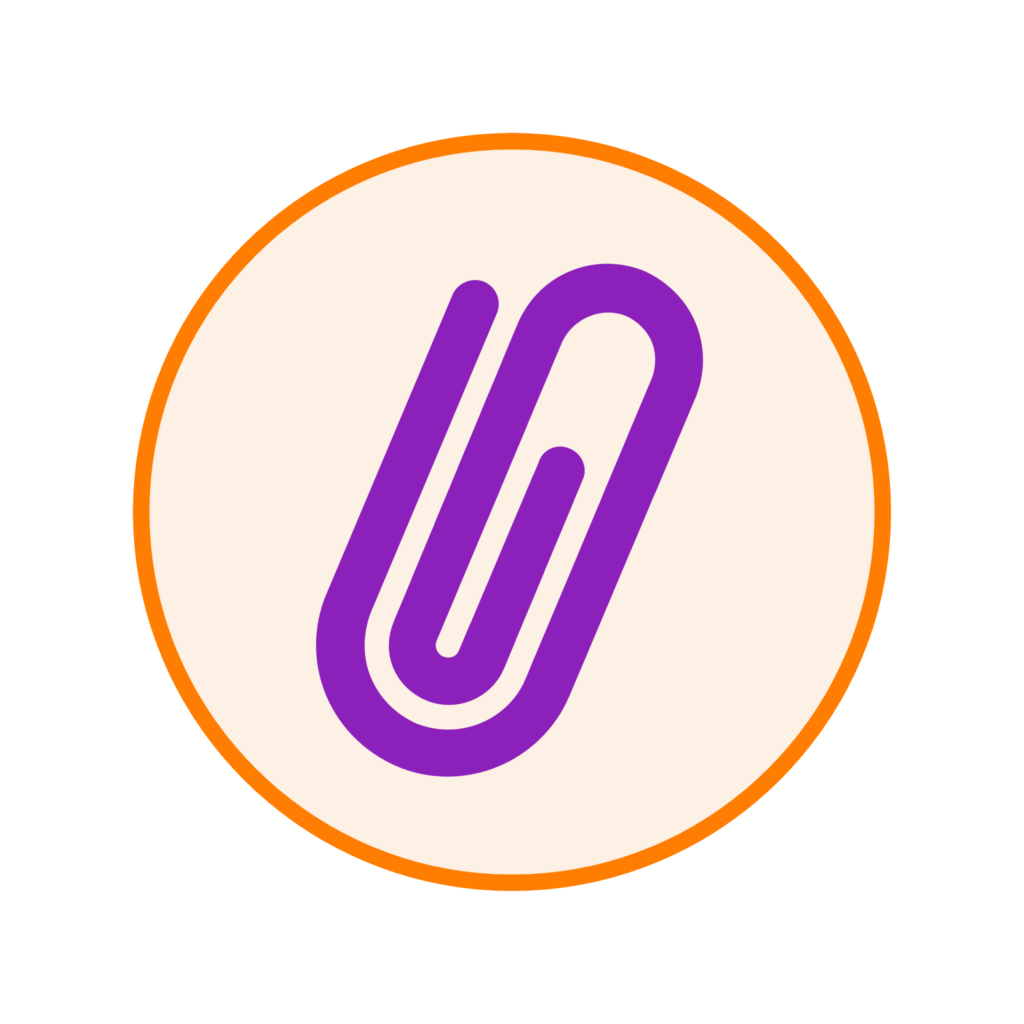
You can request this feature from your School’s Learning Technology Advisor. Once installed it will be located on your module home page underneath the announcements widget. The Activity Feed acts like a blog tool where you can post more informal content for your students to interact with. To add a new post click the blue plus button. When you are creating posts you can allow students to add comments, attach documents as well as schedule posts.
Attaching an existing activity within your post can make it easier for students to navigate to the relevant piece of content item.
To do this,
- First, enter in some text into the Message field of your post.
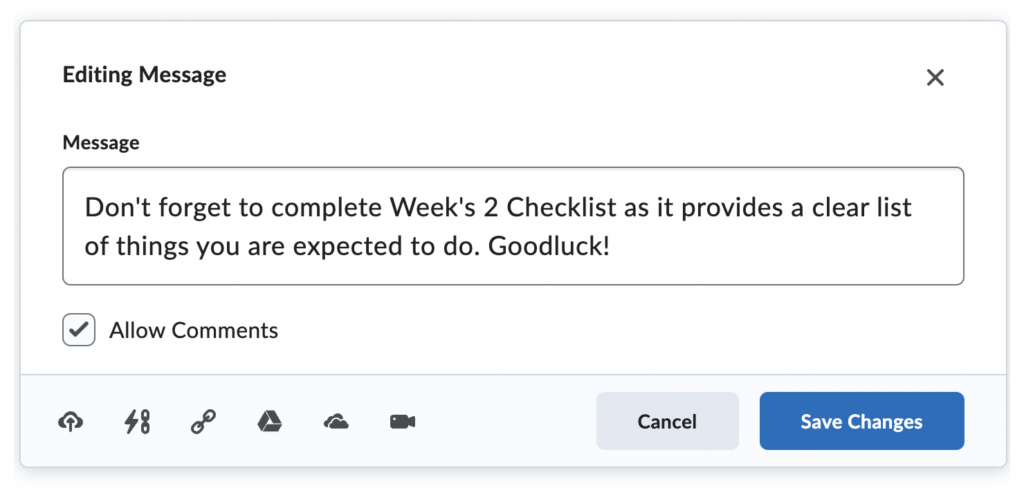
- Click the Attach button.
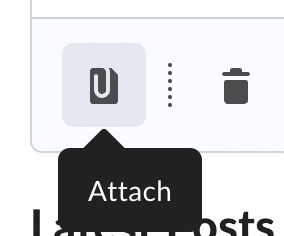
- Then, click on the Attach Link to Existing Activity button within the post.
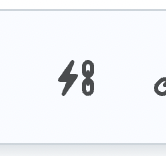
- Then, select the type of content material from the list you would like to attach.
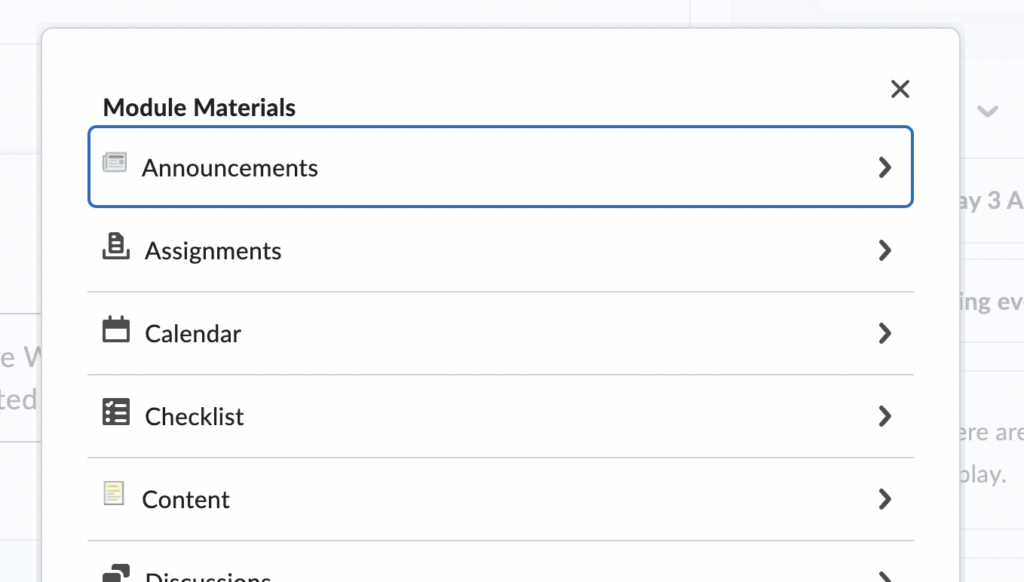
- Finally, look for the content item to attach.
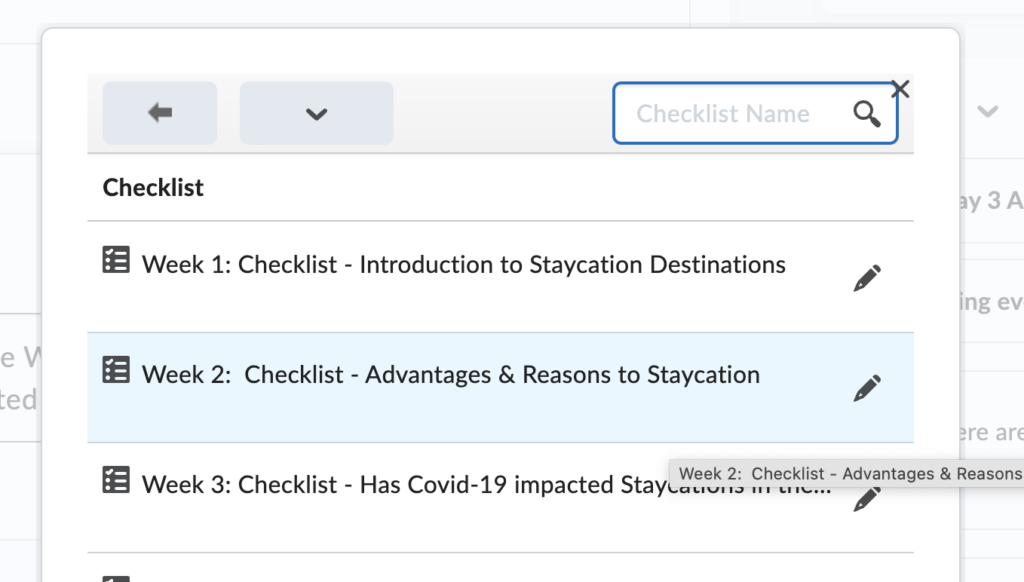
- Click the Post button once you are done.