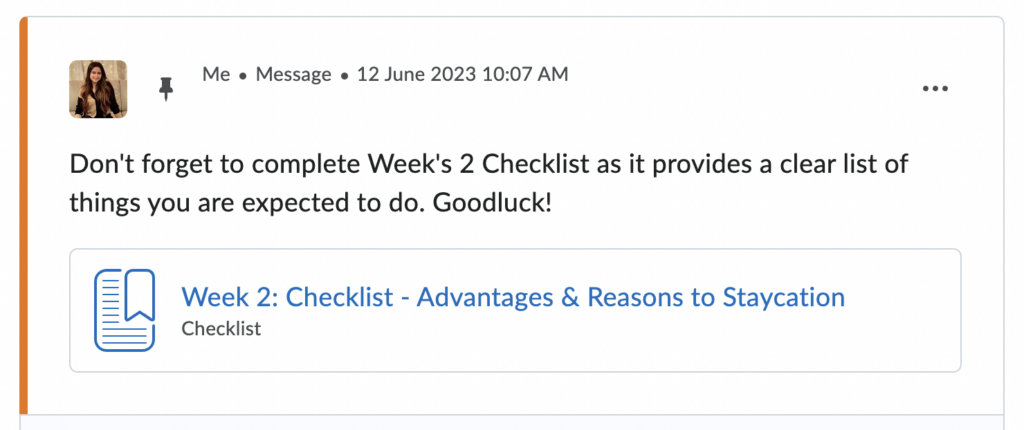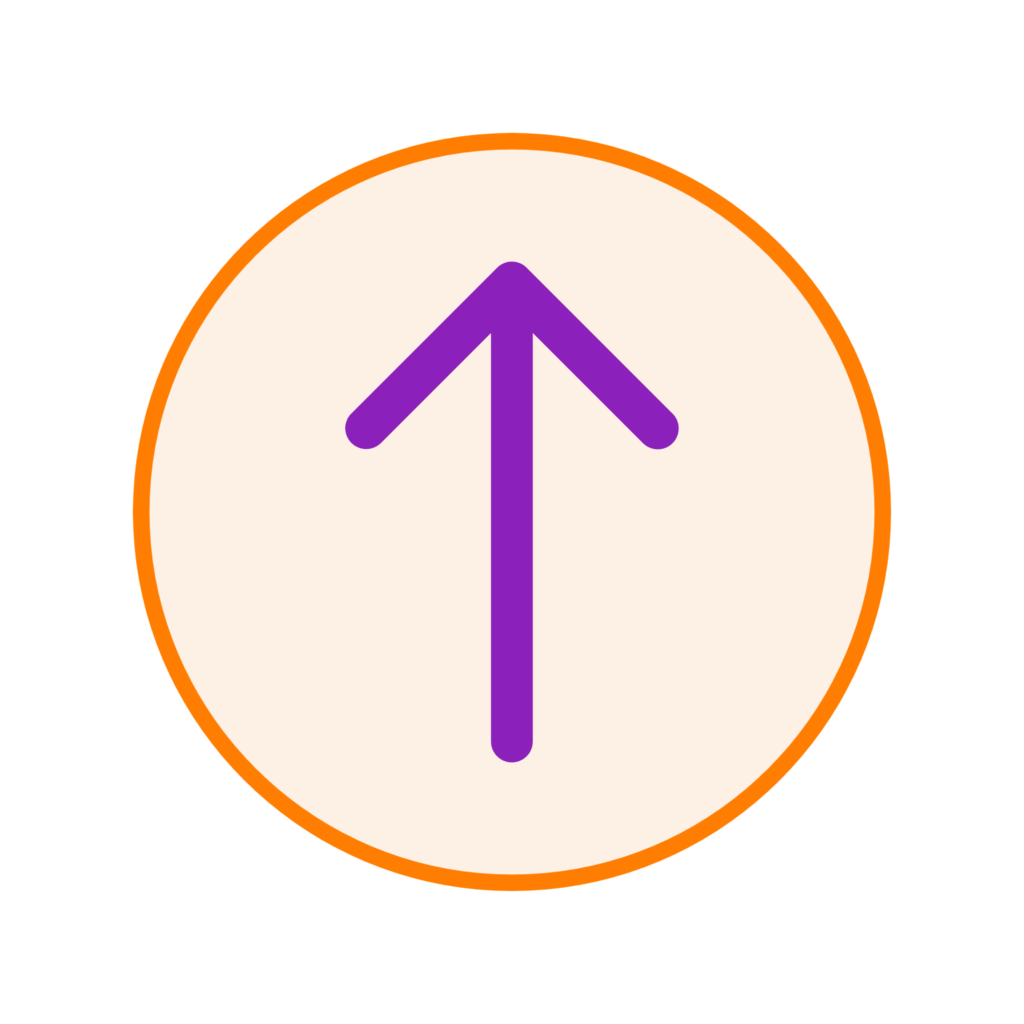
You can request this feature from your School’s Learning Technology Advisor. Once switched on, it will be located on your module home page underneath the announcements widget. The Activity Feed acts like a blog tool where you can post more informal content for your students to interact with.
To highlight a certain post within the widget, you can pin it at the top of the widget.
To do so,
- Navigate to the activity feed widget within your module.
- Then, on the right-hand side of the post, click on the three dots icon.
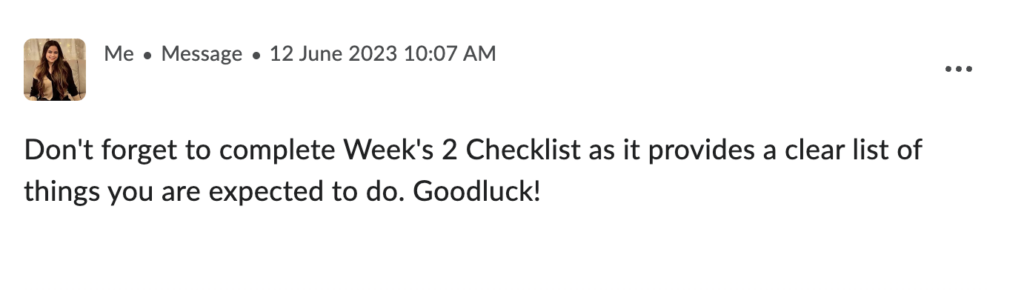
- Then, click the Pin Post to Top option.
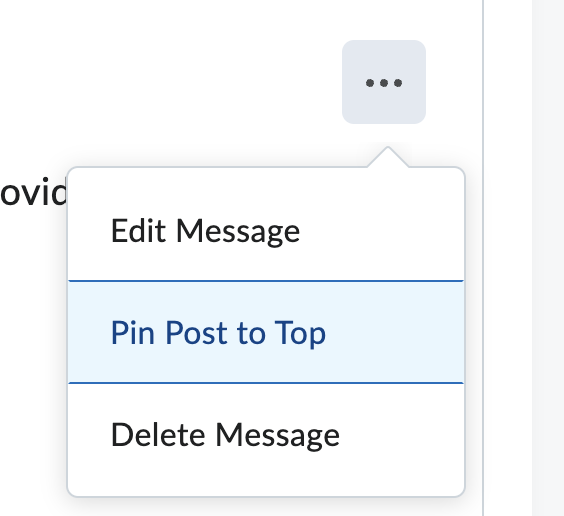
- The orange side bar on the left-hand side of the post indicates that the post has been pinned.