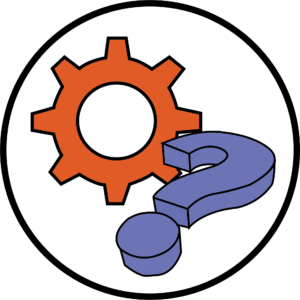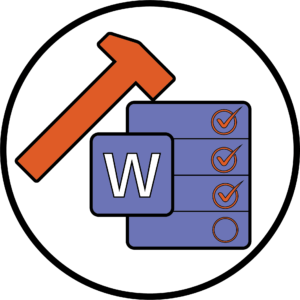To make our writing stand out, we often make the mistake of using writing styles such as italics making it inaccessible for people with dyslexia or visual impairments.
It is important to make sure that your content can be easily read by a range of people no matter their requirements.
You can do so by following the recommendations below:
- Use bold to make specific words more visible instead of italics.
- Avoid using uppercase letters for emphasis.
- Avoid underlining words for emphasis as people could mistake them for hyperlinks.
- Use Sans-serif fonts and avoid using serif fonts.
Times New Roman is an example of a serif font. Serifs are the “tails” at the end of the lines and strokes that make up each character.
Some examples of Sans-serif fonts are Arial, Helvetica, Proxima Nova, Futura, and Calibri.
- Use a minimum of 12-point font size
Here are a few tips to using text styles:
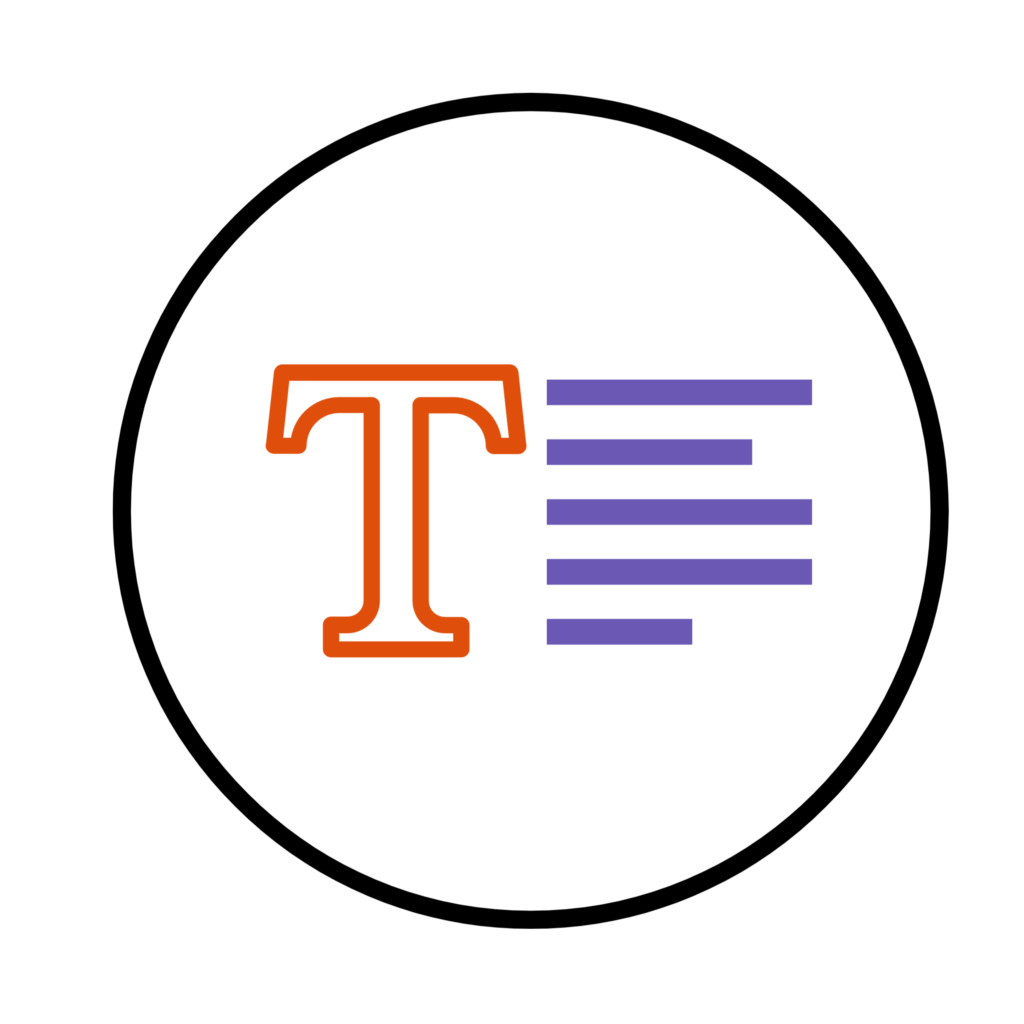
- Below are some links to useful resources:
- Brightspace has the ALLY tool.
- Office 365 applications have the Check Accessibility option under the Review Tab.
- University of Huddersfield has a criteria for accessibility
- Websites can be checked using the Axe Development Tool which are available for use.
- An accessibility training course is being run by the Digital Skills Team to help produce accessible content.