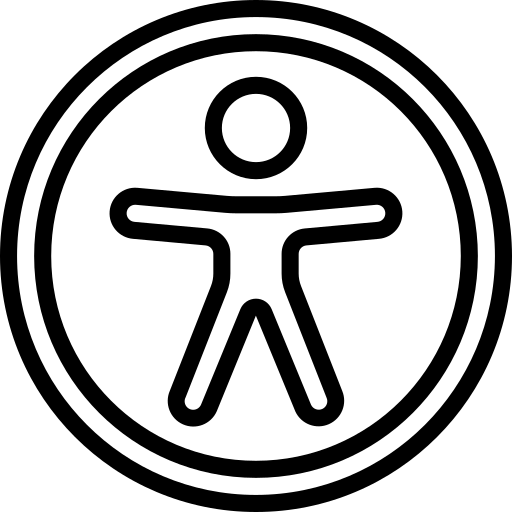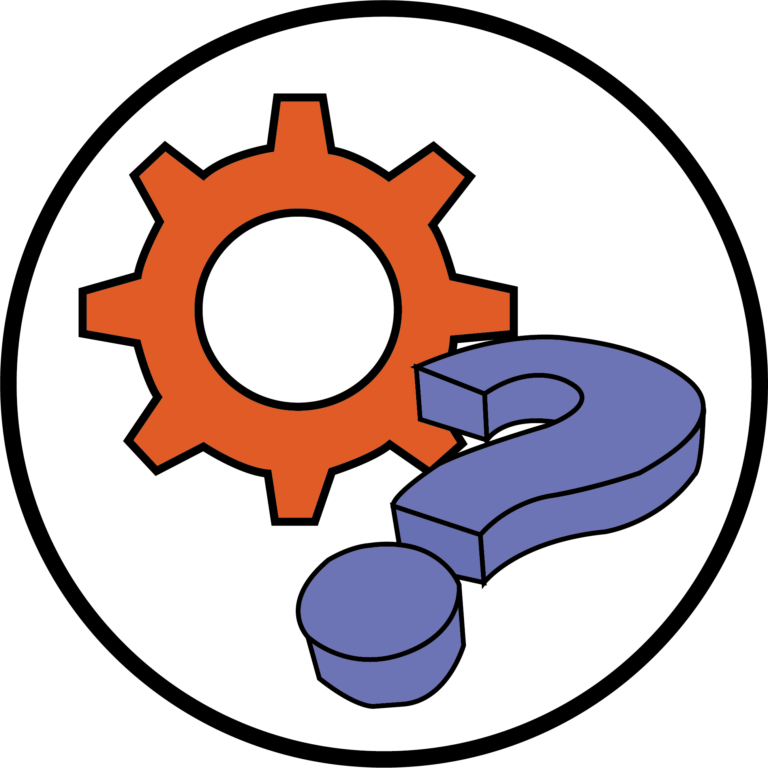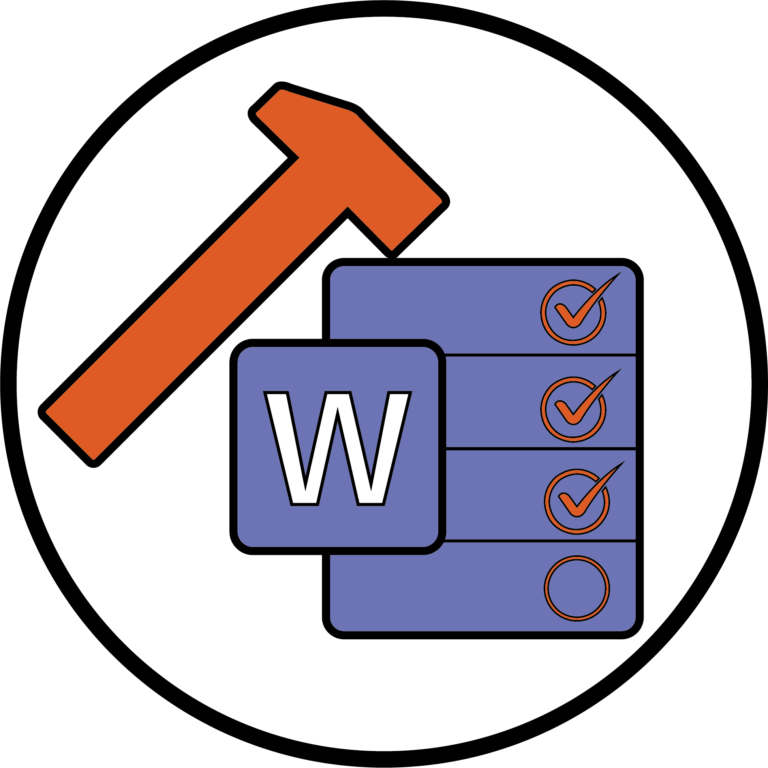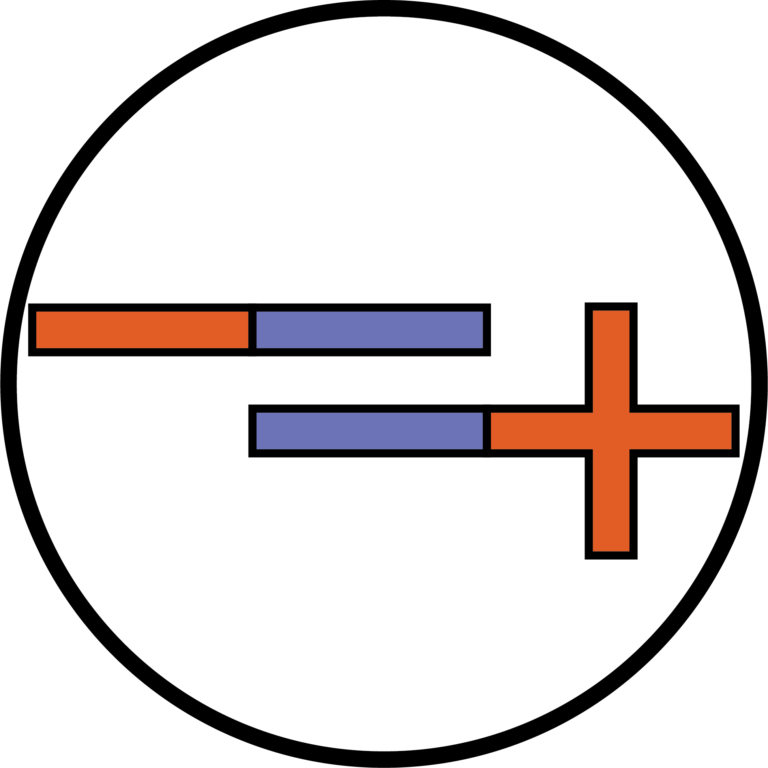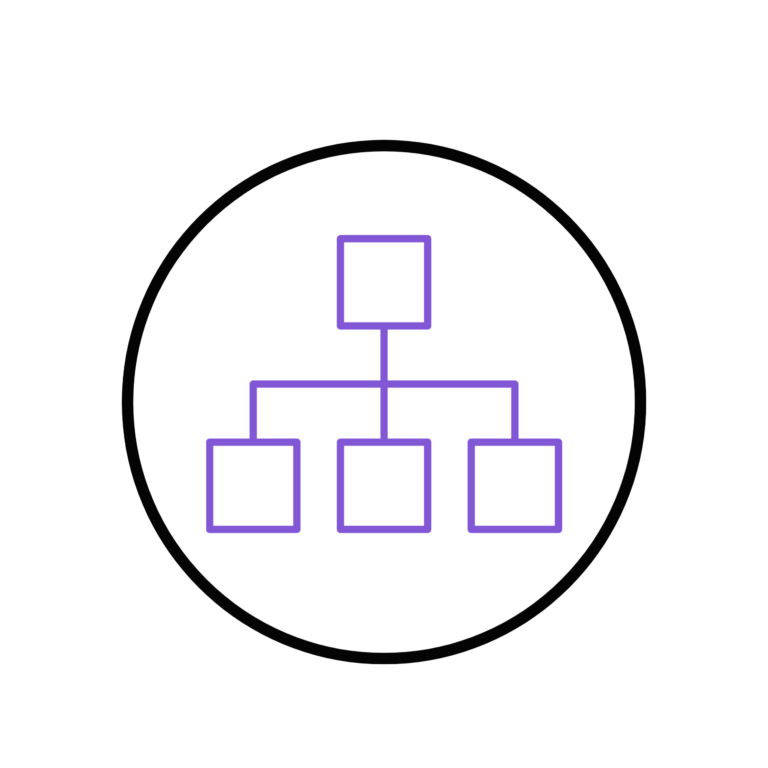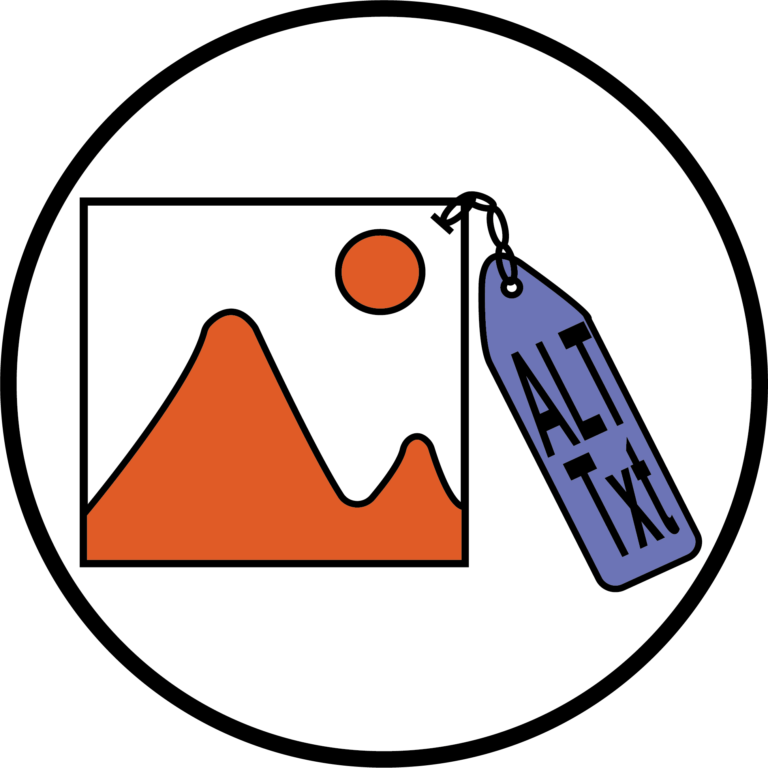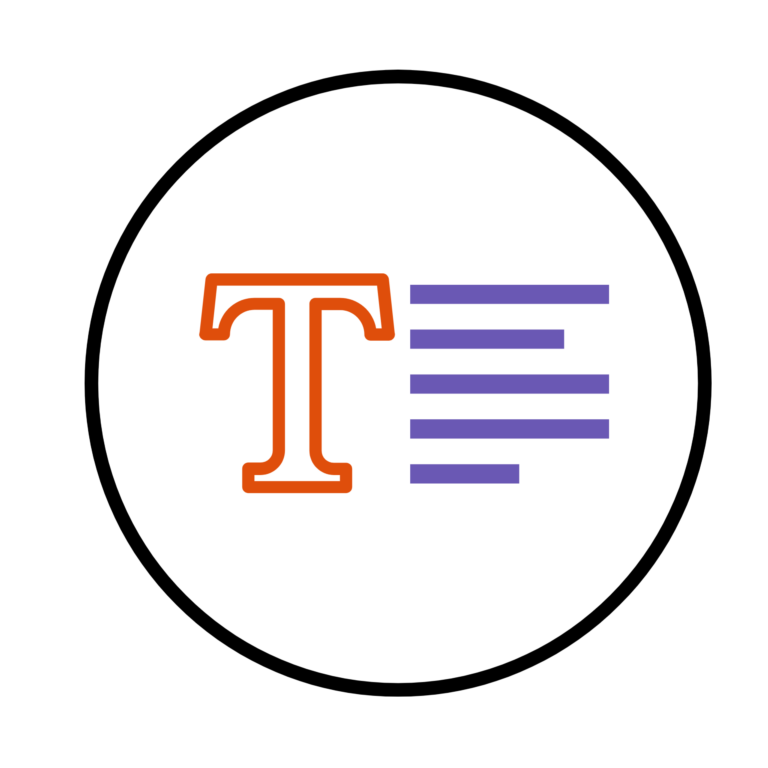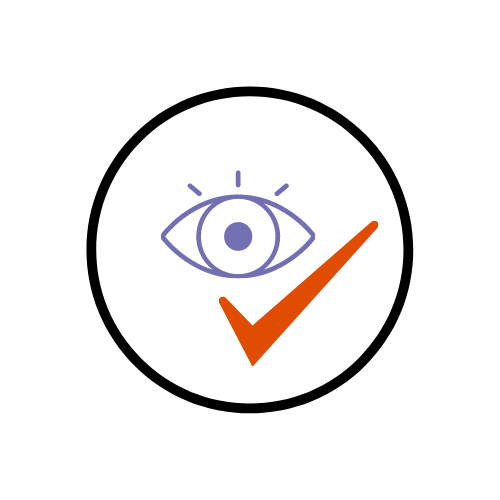They say an image is worth a thousand words,...
Accessibility
Do you use the Manage Special Access feature in...
Over the last few blog posts, we have looked...
This quick tip is essential while creating documents for...
Less is more is a widely known phrase, but...
Heading Styles: It is essential for any type of...
When creating content, pictures are often used to accompany...
To make our writing stand out, we often make...
Ensuring that your content is accessible is very important...
The built-in accessibility checker in Brightspace’s text editor can...