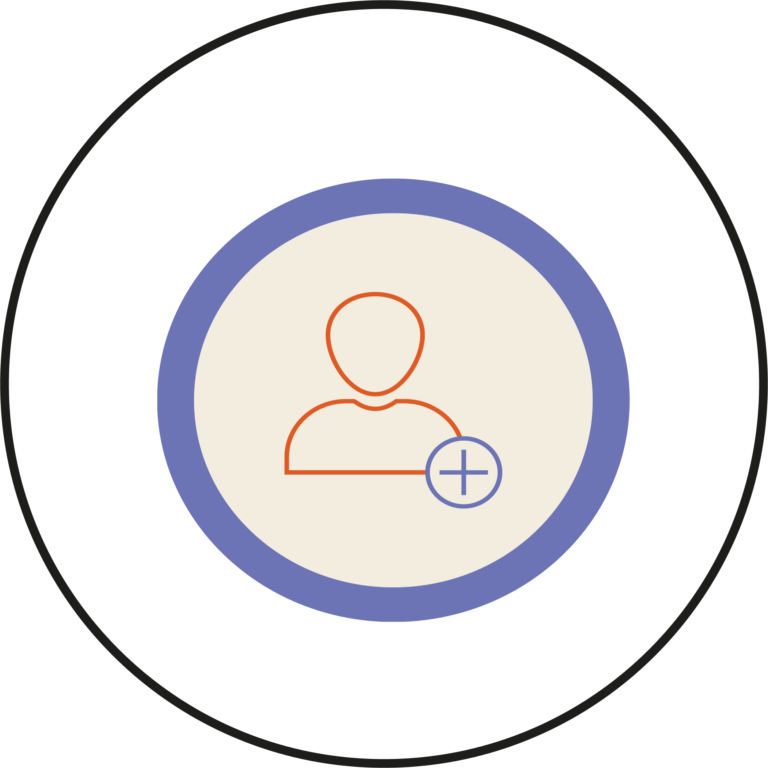Creating events using the Calendar feature in Brightspace can...
Have You Tried?
To add a tutor to your module: Hopefully, you...
Breakout rooms are a powerful feature in online meetings,...
Cameo mode in PowerPoint is a feature that allows...
The pop-out option is a great feature that can...
PowerPoint Reading View is a reading mode that gives...
In Brightspace, the Tabs element in Creator+ serve as...
Creator+ is a recent add-on package for Brightspace, which...
Why Change Your Module Banner? The module banner is...
Capture Web is a new built-in tool specific to...