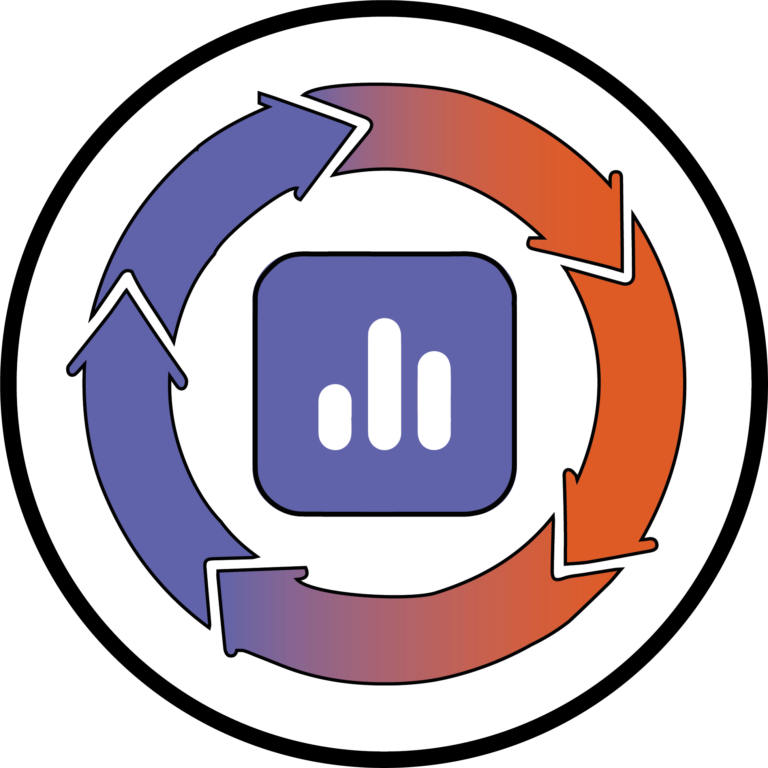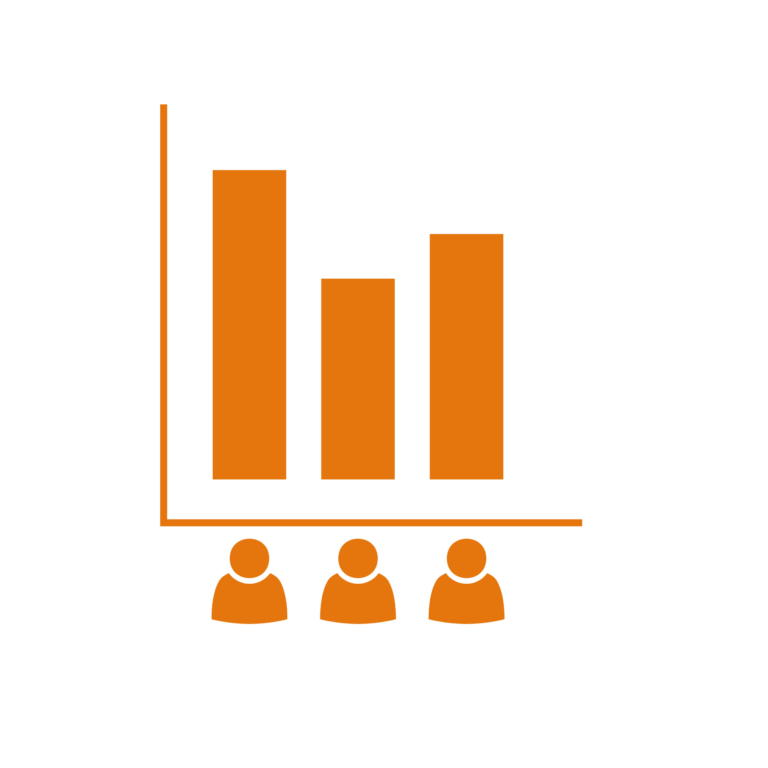Below is a quick demonstration on how to use...
Microsoft Teams
Below is a quick demonstration on how you to...
Stream can be used to record screencasts. You can...
Breakout rooms are a powerful feature in online meetings,...
Live captions are a feature that allows you to...
Do you ever find yourself needing to use the...
Launching polls is an easy process. Once set-up, it’s...
The Class Notebook is a tool available in Class/Module...
You can set a timer for your breakout rooms...
During the meeting, an instant poll can be launched...