Coursework hand-ins are a stressful time for students, so the last thing they need is to hunt for the right place to submit their work on Brightspace.
For that reason, we ask that you create a link to each assignment’s submission point in the Assessment section of Brightspace, ideally in the same sub-unit as the assessment brief. Whether it’s formative or summative, if you are expecting students to submit something through the Assignments tool, there should be an obvious link for it in the Assessments section.
Creating the link is easy: In the relevant unit or sub-unit, click Existing Activities.
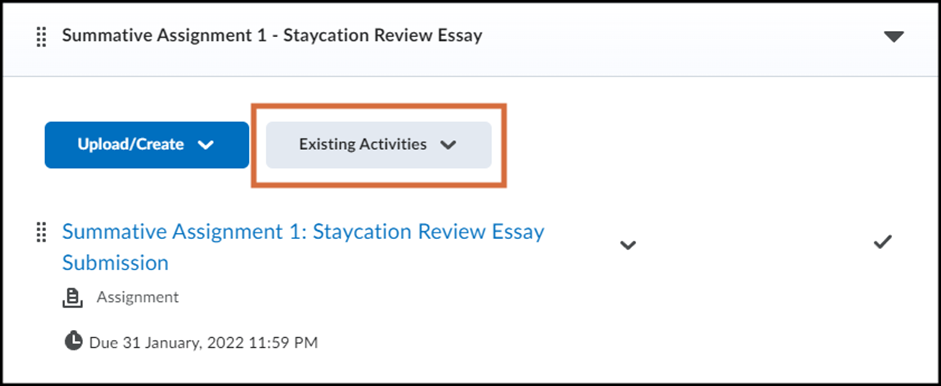
Then select Assignments.
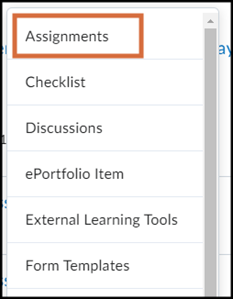
Choose the relevant assignment.
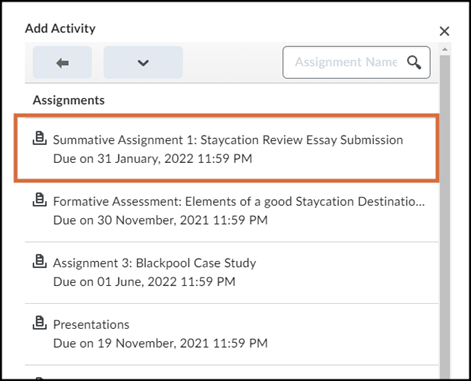
This will create a link to the assignment, which will follow the same start, due and end dates and visibility settings as the assignment itself.
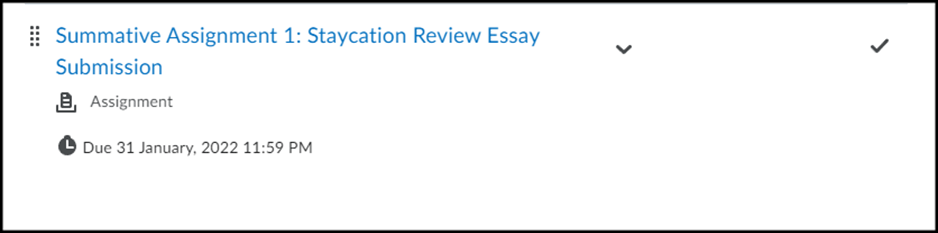
You can see a more detailed guide to this process in the. Creating a Summative Assignment in Brightspace.docx
Please note: All information is accurate at the time of posting but the Brightspace / Teams layout may have updated.
For more help or information on this tool, check out the iPark website for handy how-to guides; or Brightspace Bytes on Brightspace for helpful screencast tutorials.
