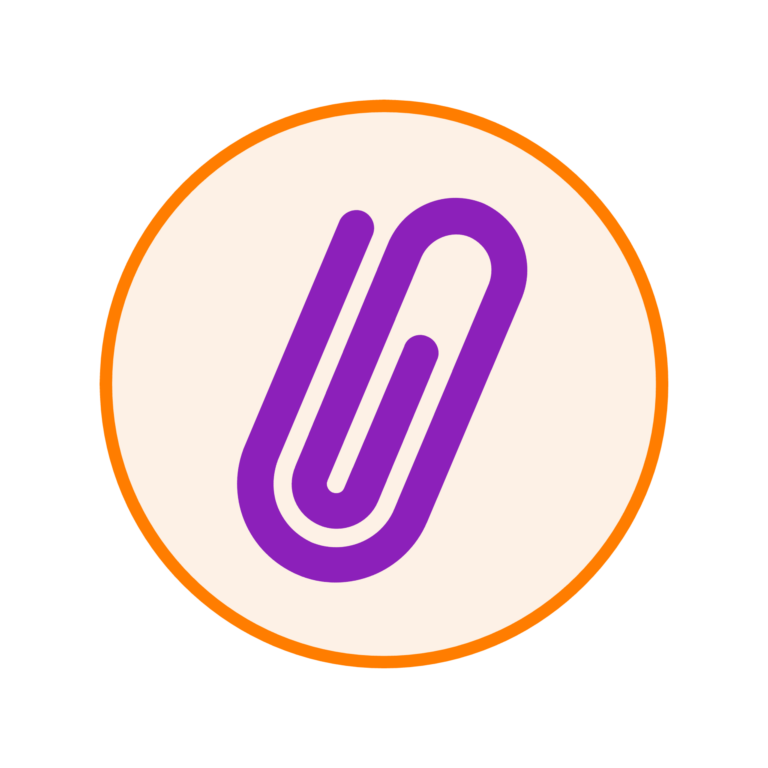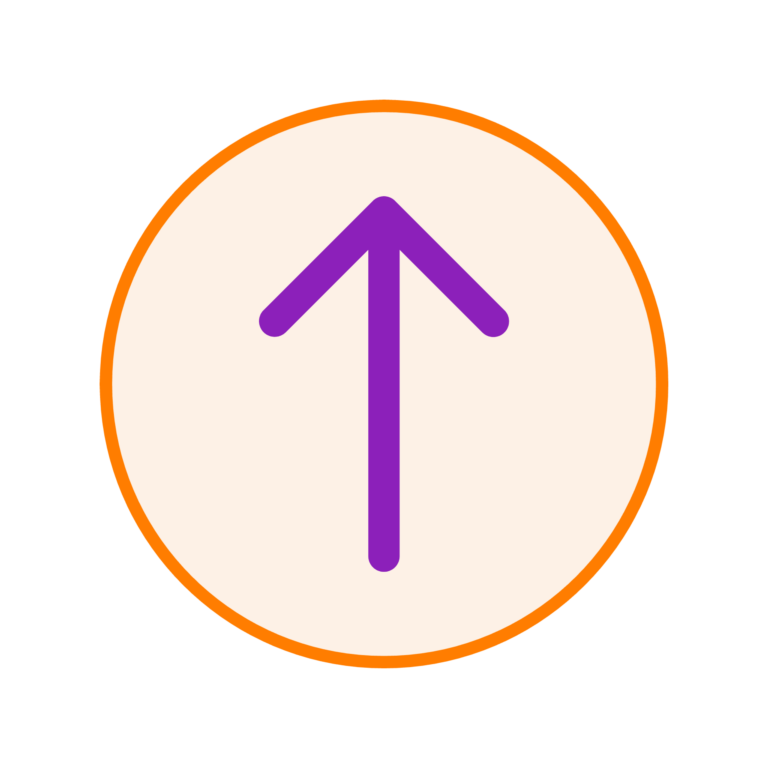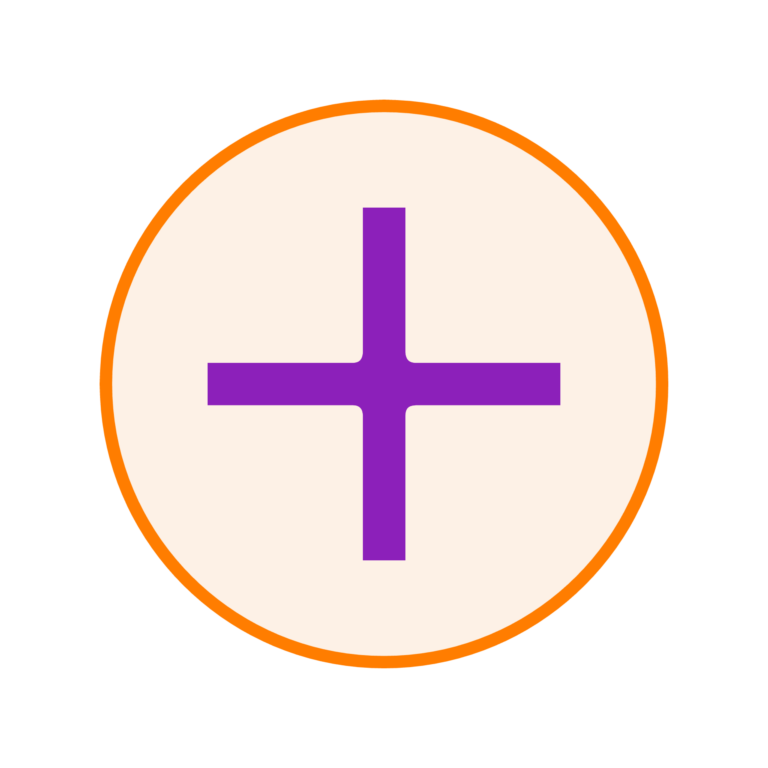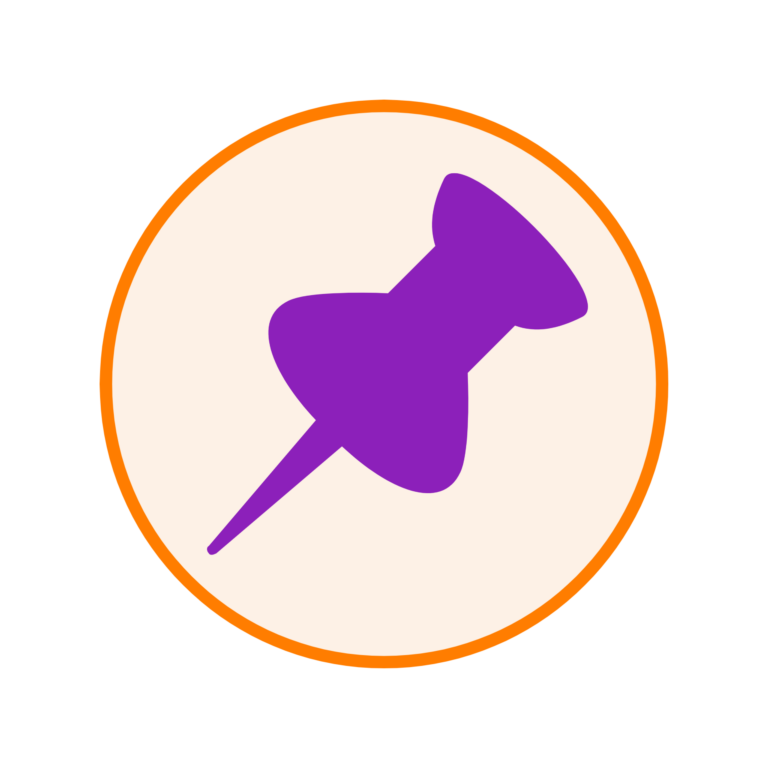Launching polls is an easy process. Once set-up, it’s...
Blog
As you may already know, Creator+ is an add...
As you may already know, Creator+ is an add...
You can request this feature from your School’s Learning...
You can request this feature from your School’s Learning...
In a live Microsoft Teams meeting you can create...
As you may already know, Creator+ is an add...
The Class Notebook is a tool available in Class/Module...
The Creator+ practice elements are the question-type element that...
You may be enrolled on several modules within your...