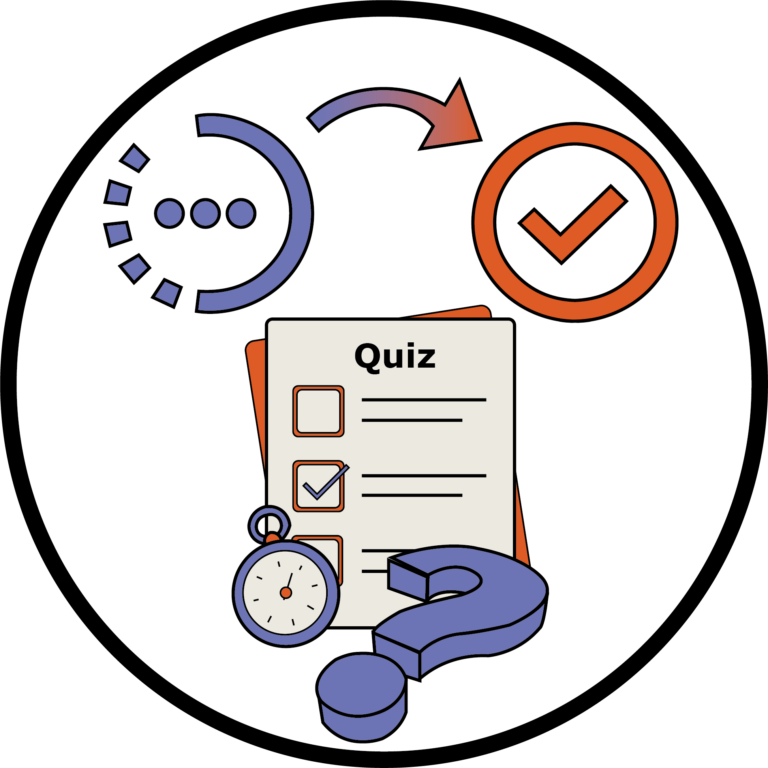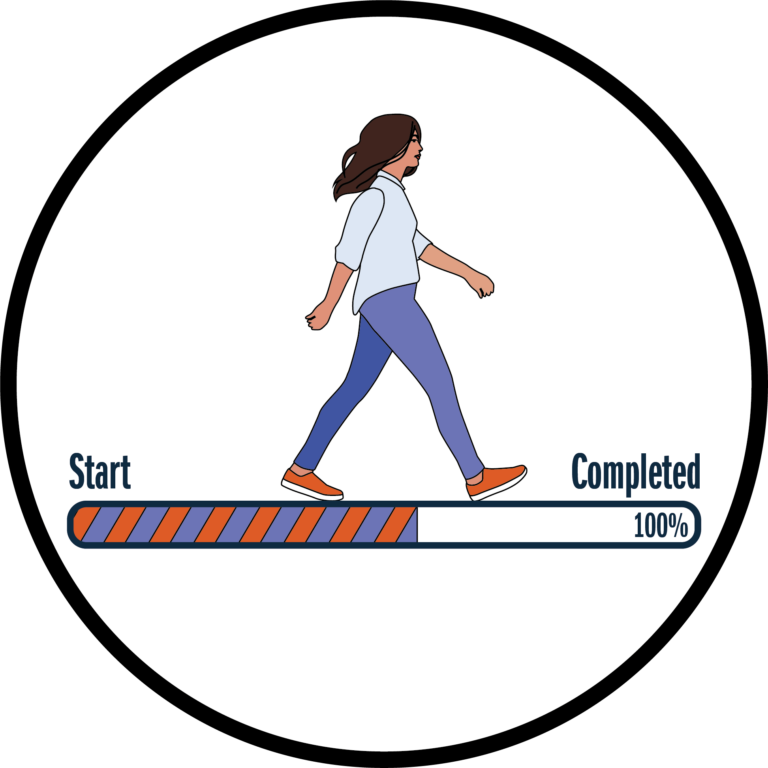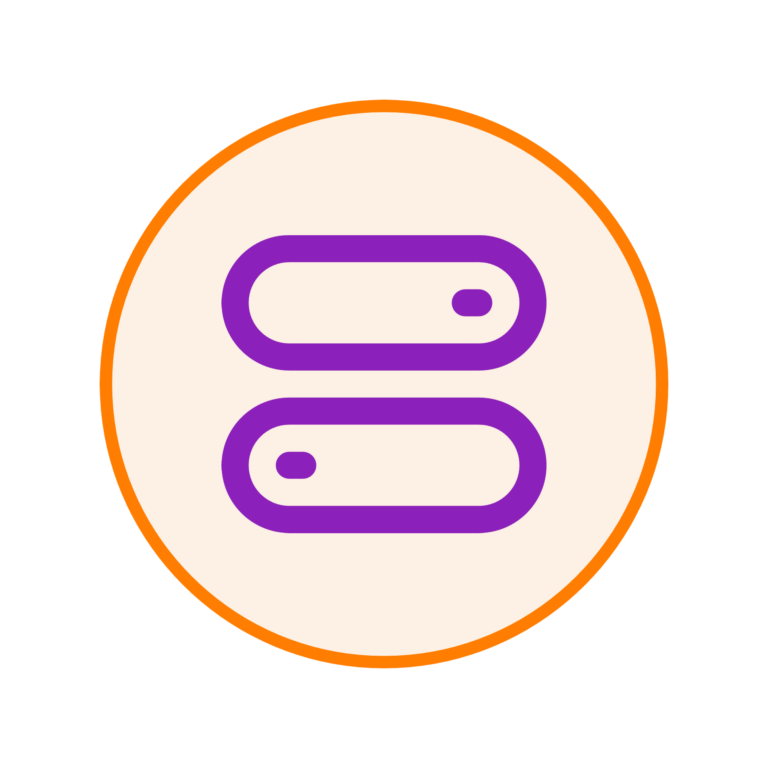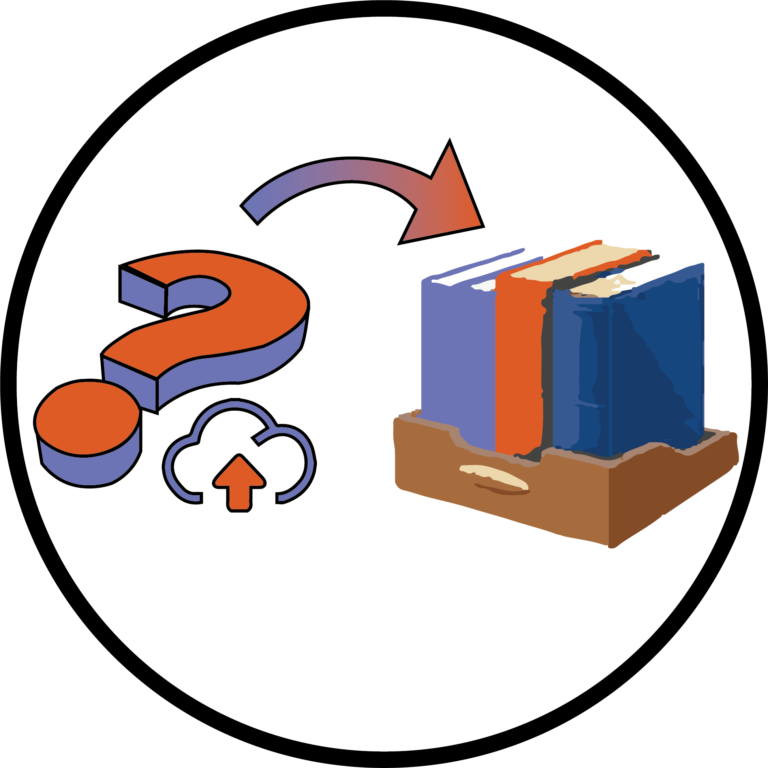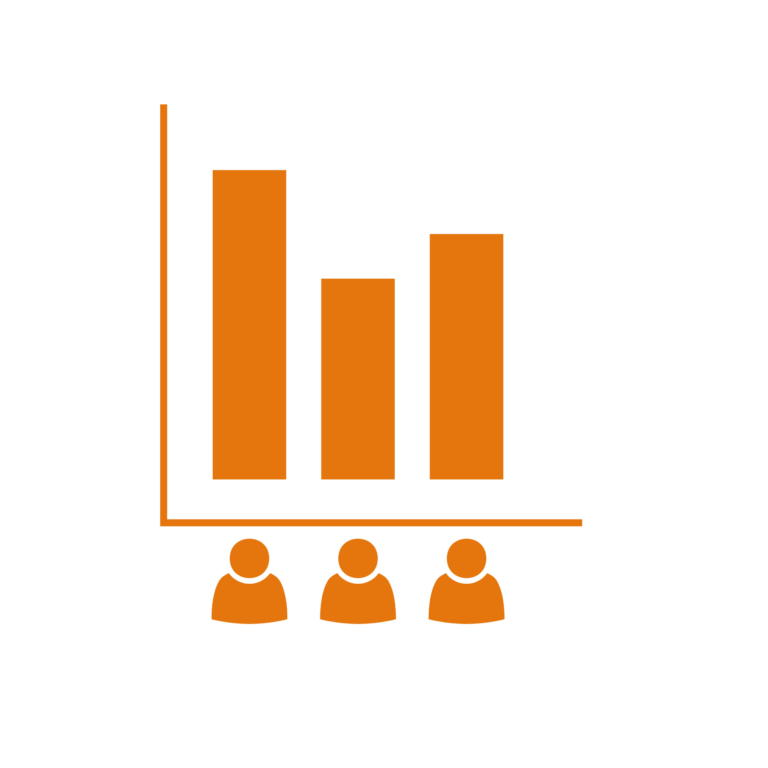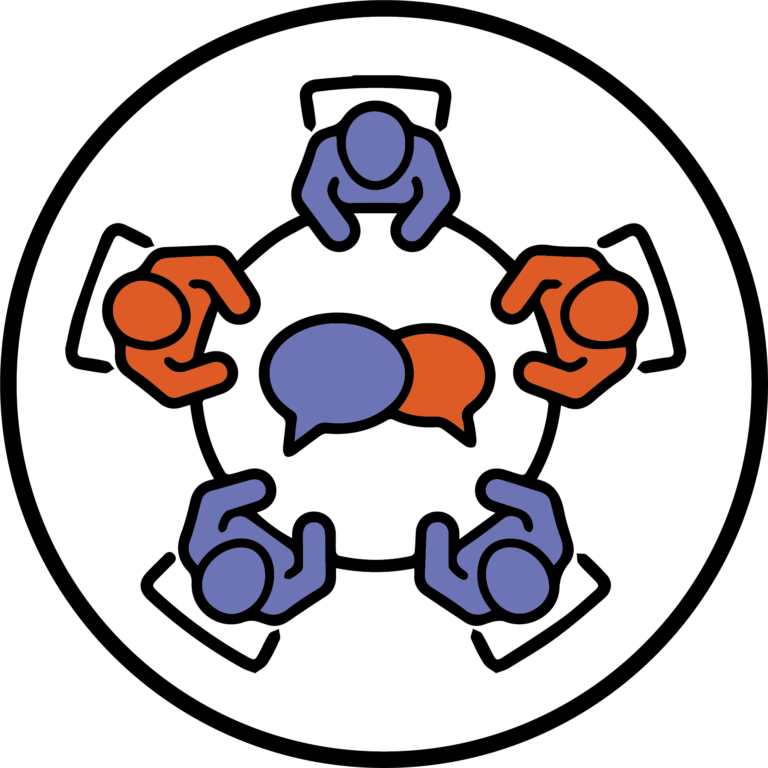Quizzes are very commonly used throughout various modules as...
Blog
The Module Progress is a tool which is used...
You can set a timer for your breakout rooms...
Tools such as Awards, Glossary etc need to be...
The Fill in the Blank practice is a question...
The question library acts in a similar way to...
During the meeting, an instant poll can be launched...
Have you been in meetings where you need to...
Our previous advice was to not upload videos directly...
There is a useful feature in Brightspace that allows...