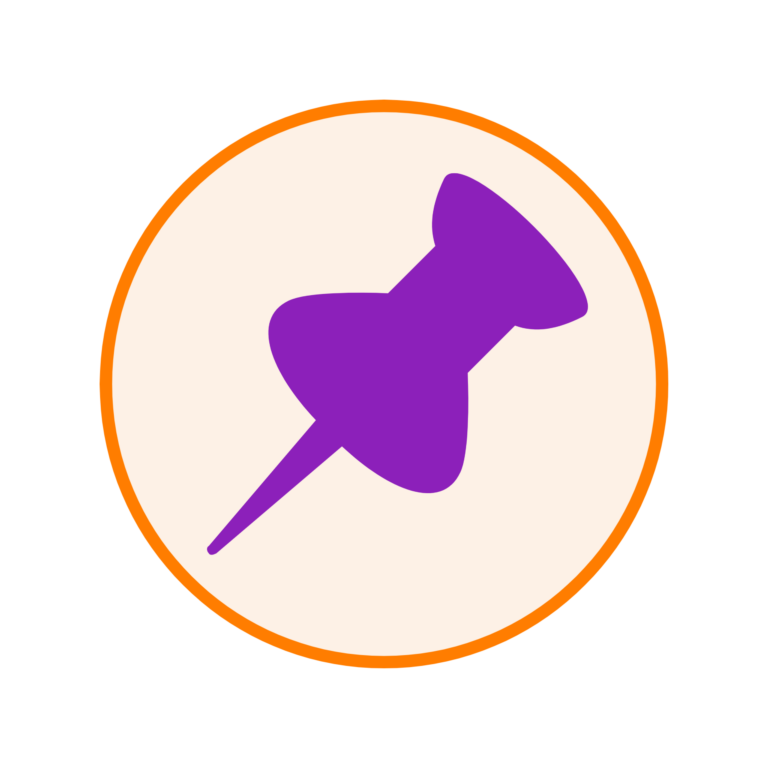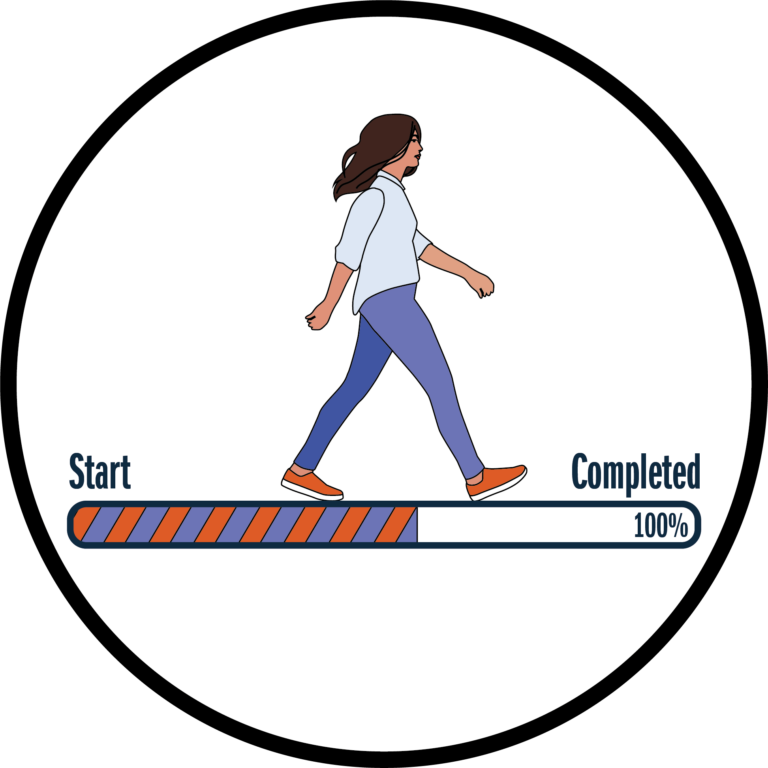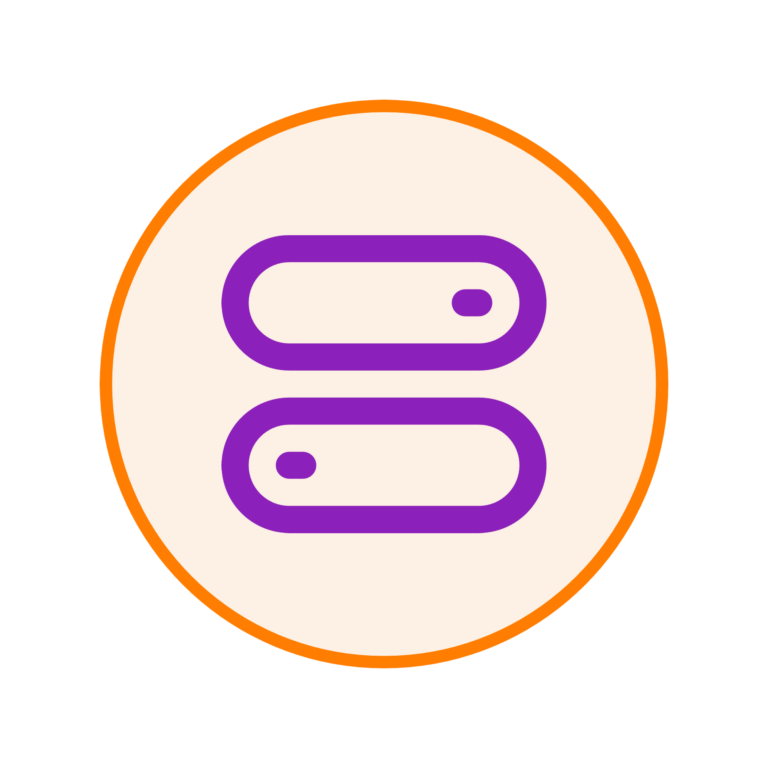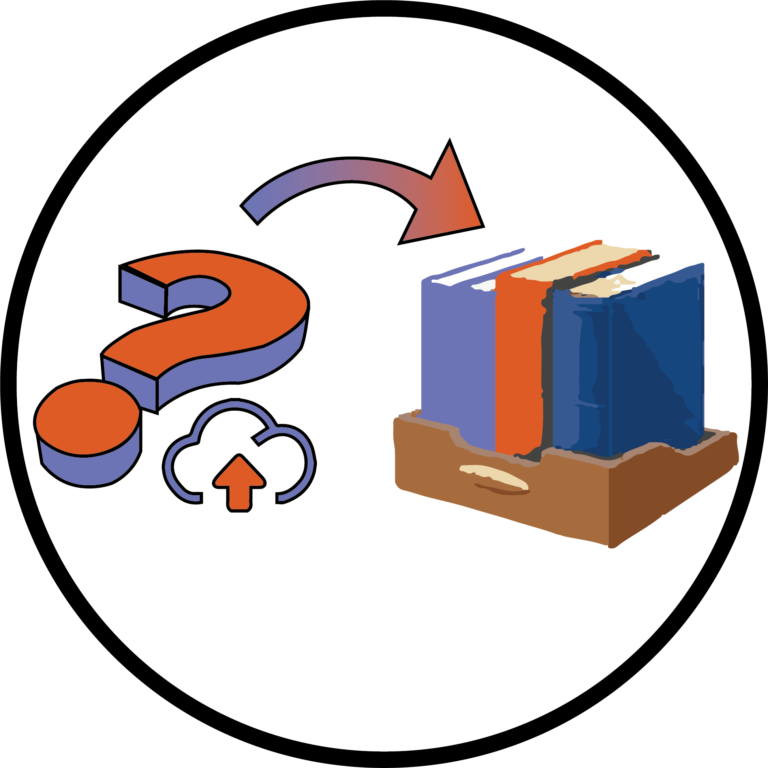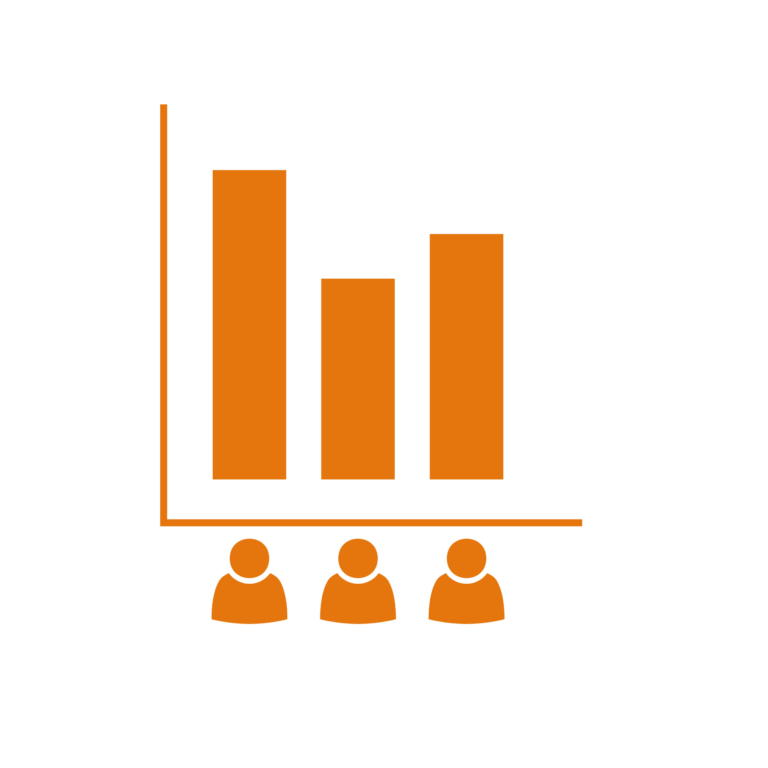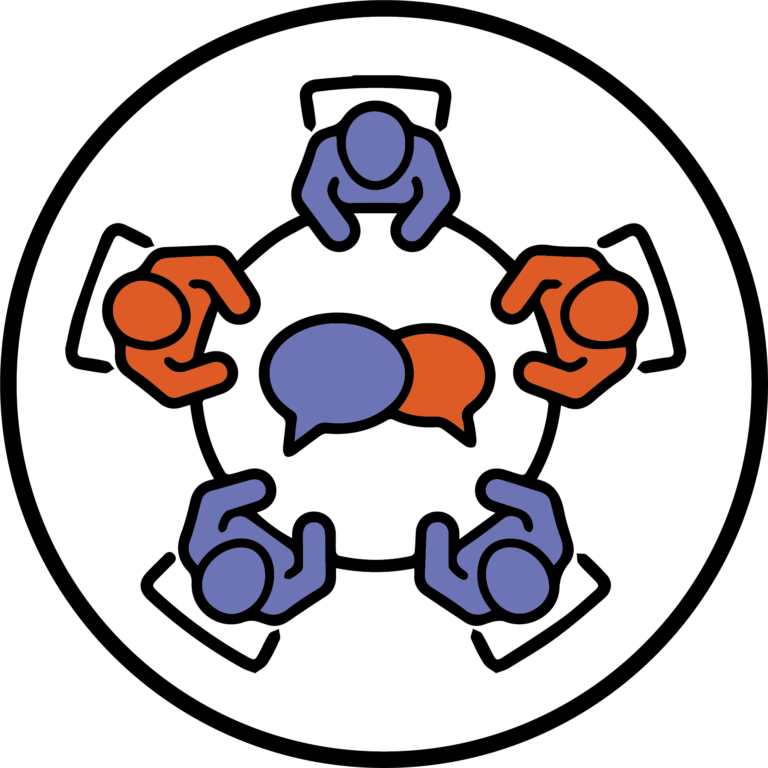The Class Notebook is a tool available in Class/Module...
Have You Tried?
You may be enrolled on several modules within your...
The Module Progress is a tool which is used...
You can set a timer for your breakout rooms...
Tools such as Awards, Glossary etc need to be...
The question library acts in a similar way to...
During the meeting, an instant poll can be launched...
Have you been in meetings where you need to...
There are times in a Teams meeting with multiple...
Announcements are a way of providing information which alerts...