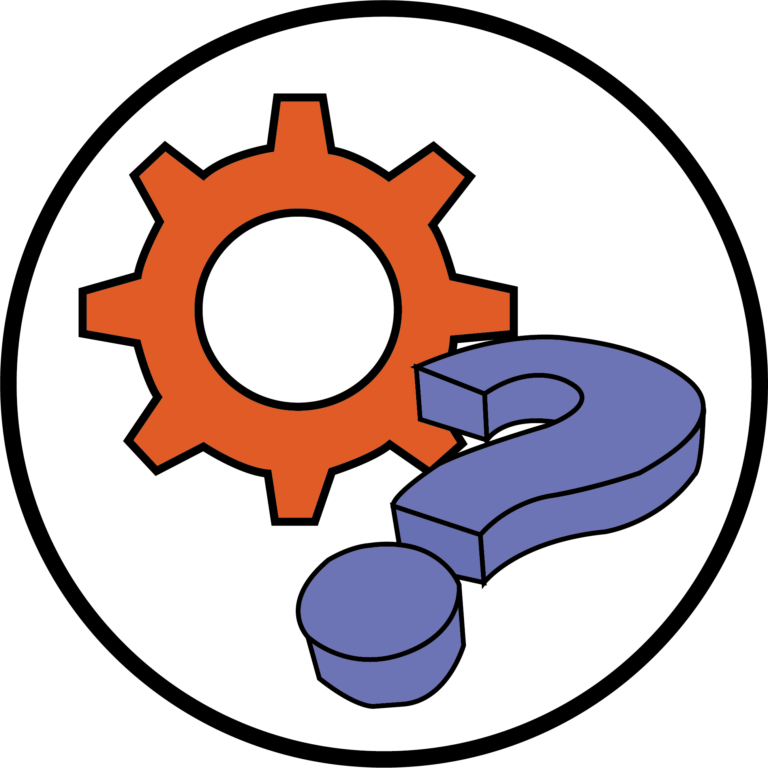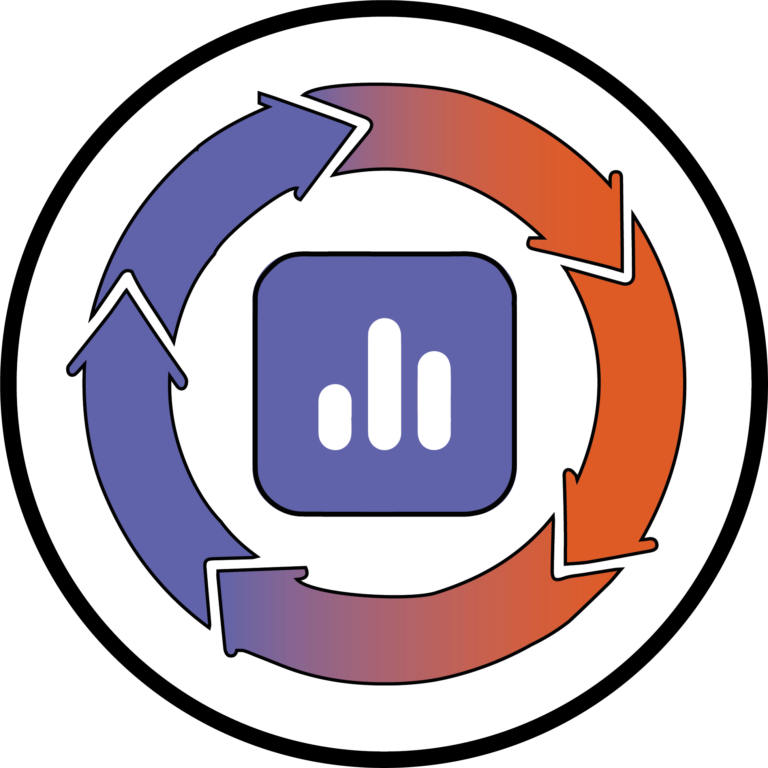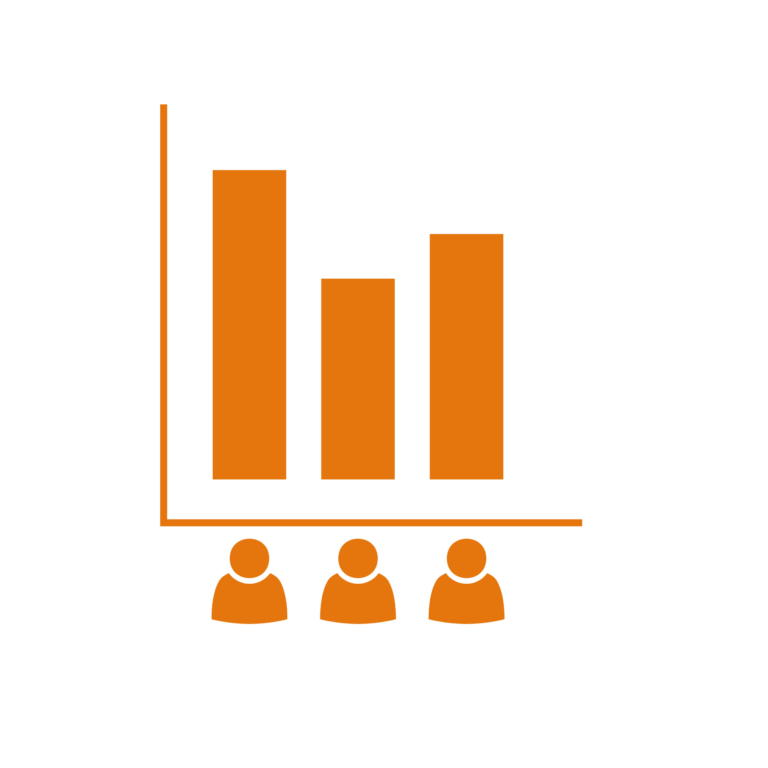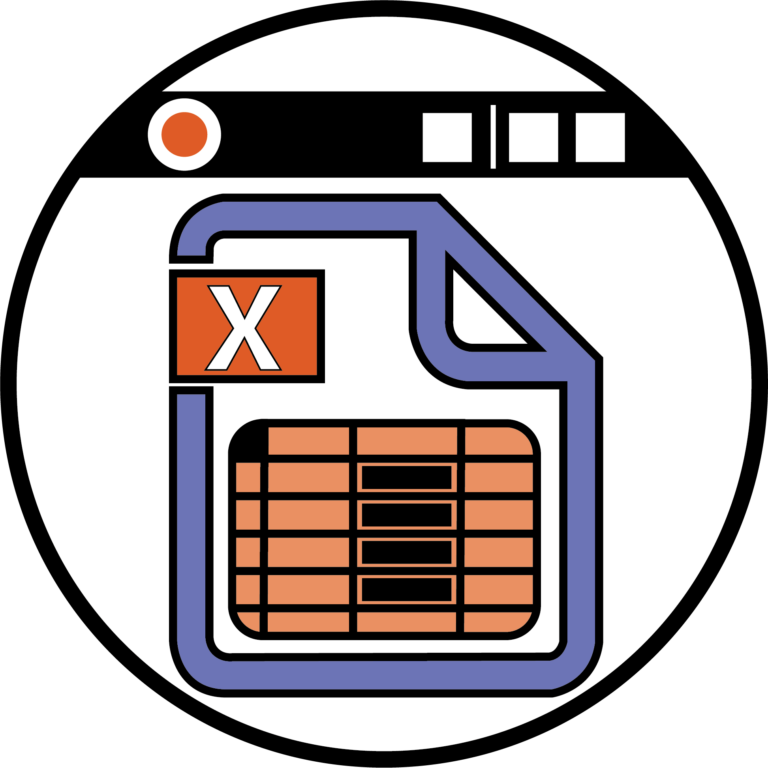Capture Web is a new built-in tool specific to...
New Feature
Do you use the Manage Special Access feature in...
Do you ever find yourself needing to use the...
Launching polls is an easy process. Once set-up, it’s...
As you may already know, Creator+ is an add...
As you may already know, Creator+ is an add...
As you may already know, Creator+ is an add...
The Fill in the Blank practice is a question...
During the meeting, an instant poll can be launched...
Most of you will already know about the PowerPoint...