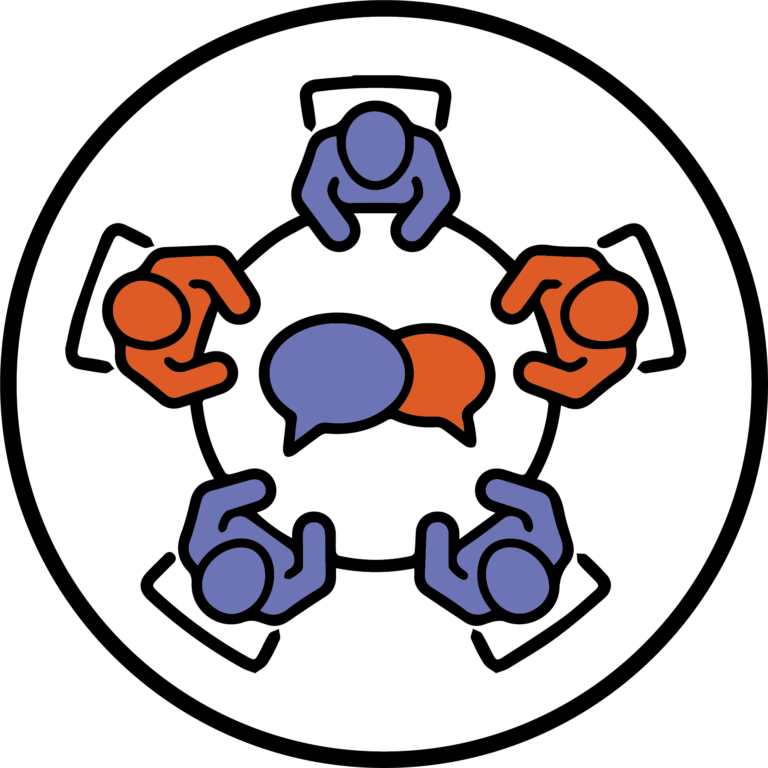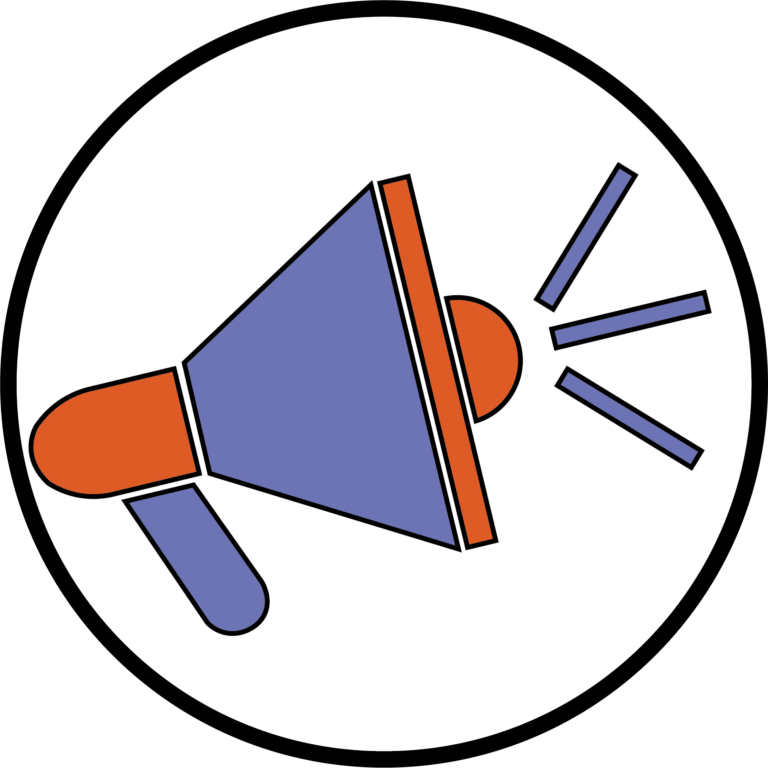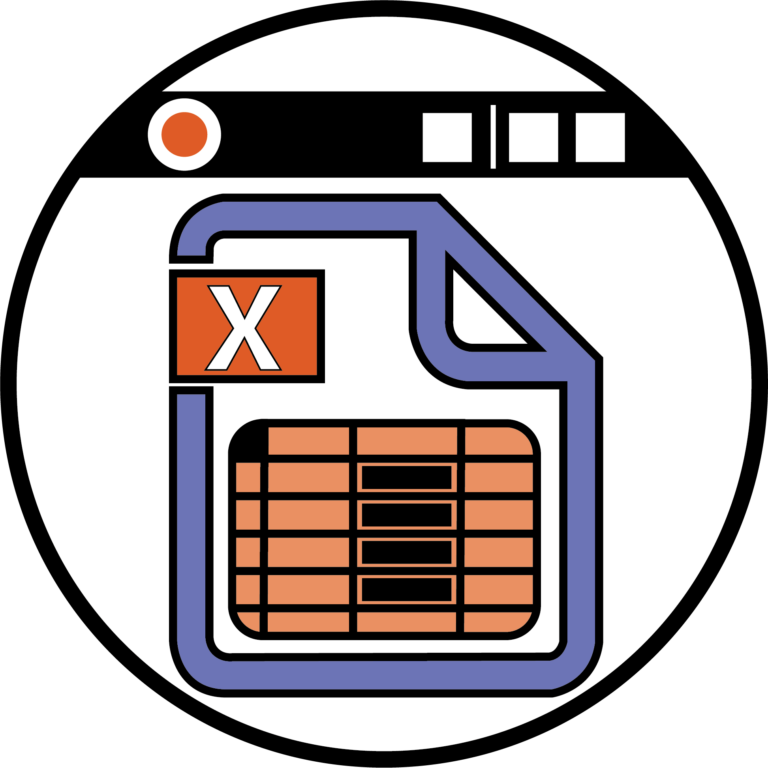Have you been in meetings where you need to...
Year: 2023
Our previous advice was to not upload videos directly...
There is a useful feature in Brightspace that allows...
There are times in a Teams meeting with multiple...
Private channels are areas within your module team which...
Be cautious with your categories: Sorting can support many...
Announcements are a way of providing information which alerts...
Announcements are a key feature of Brightspace modules. They...
The Stylized Quote element formats a plain segment of...
Most of you will already know about the PowerPoint...