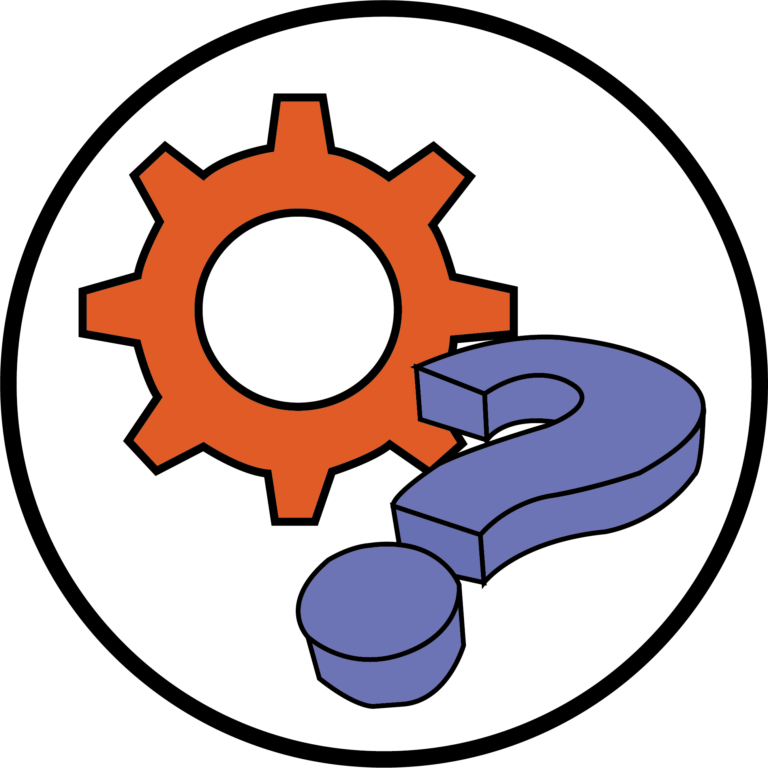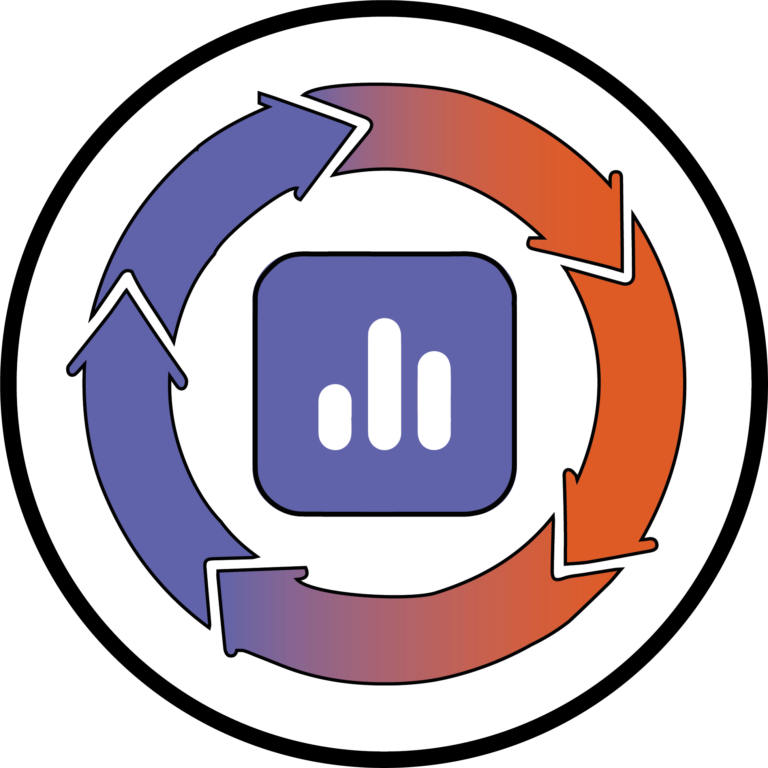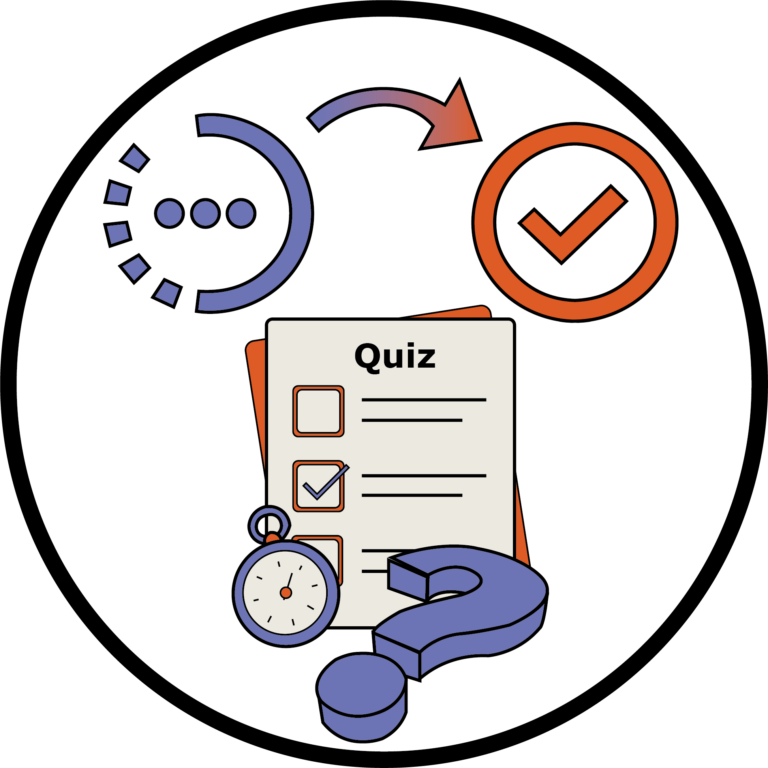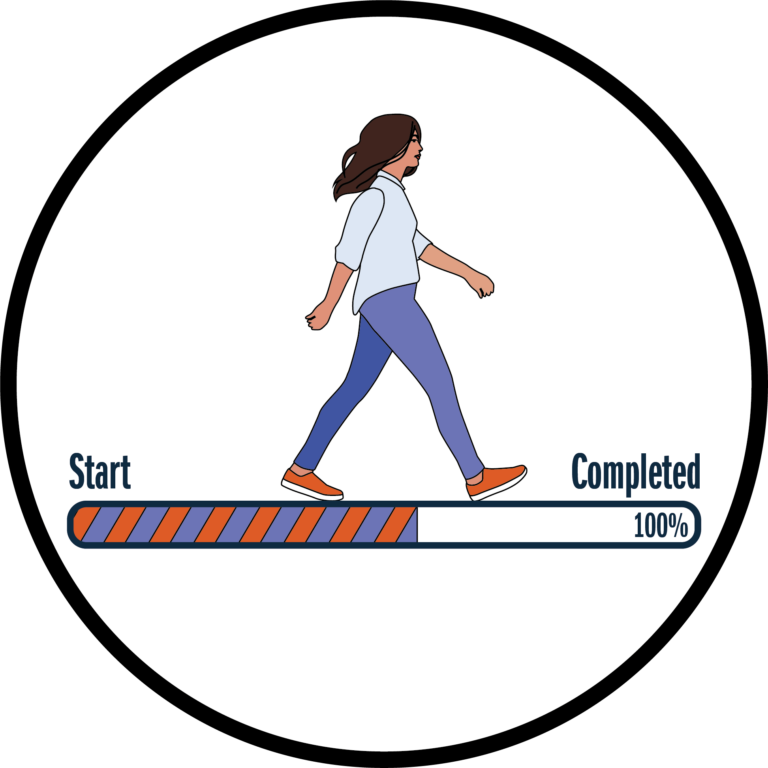Do you use the Manage Special Access feature in...
Talhah Diwan
Do you ever find yourself needing to use the...
Launching polls is an easy process. Once set-up, it’s...
As you may already know, Creator+ is an add...
As you may already know, Creator+ is an add...
As you may already know, Creator+ is an add...
The Class Notebook is a tool available in Class/Module...
The Creator+ practice elements are the question-type element that...
Quizzes are very commonly used throughout various modules as...
The Module Progress is a tool which is used...